Credit Note Format in Excel, Word and PDF
Effortlessly create customised credit note formats in seconds with myBillBook billing software. Our user-friendly interface allows you to generate professional credit note invoice formats quickly and easily. Here are the most existing features offered by our credit note generator.
✅ Error-Free credit notes
✅ Customised credit note templates
✅ Instantly share credit notes via Whatsapp/SMS
✅ Affordable subscription plans
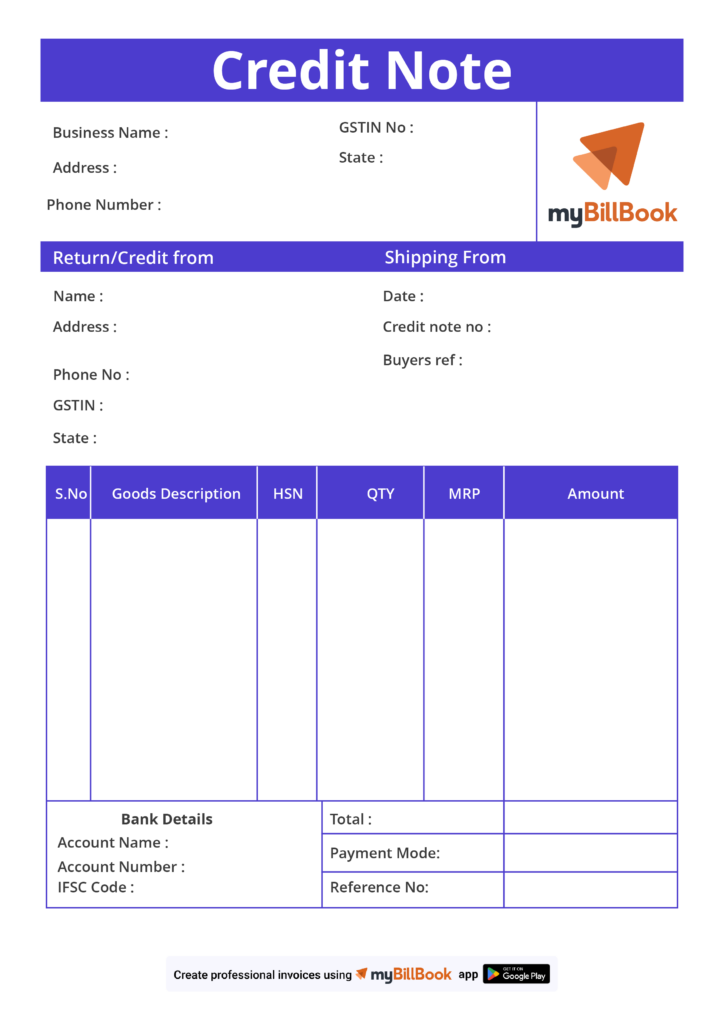
Credit Note Format in Excel, Word and PDF
Effortlessly create customised credit note formats in seconds with myBillBook billing software. Our user-friendly interface allows you to generate professional credit note templates quickly and easily. Here are the most existing features offered by our credit note generator.
✅ Error-Free credit notes
✅ Customised credit note templates
✅ Instantly share credit notes via Whatsapp/SMS
✅ Affordable subscription plans
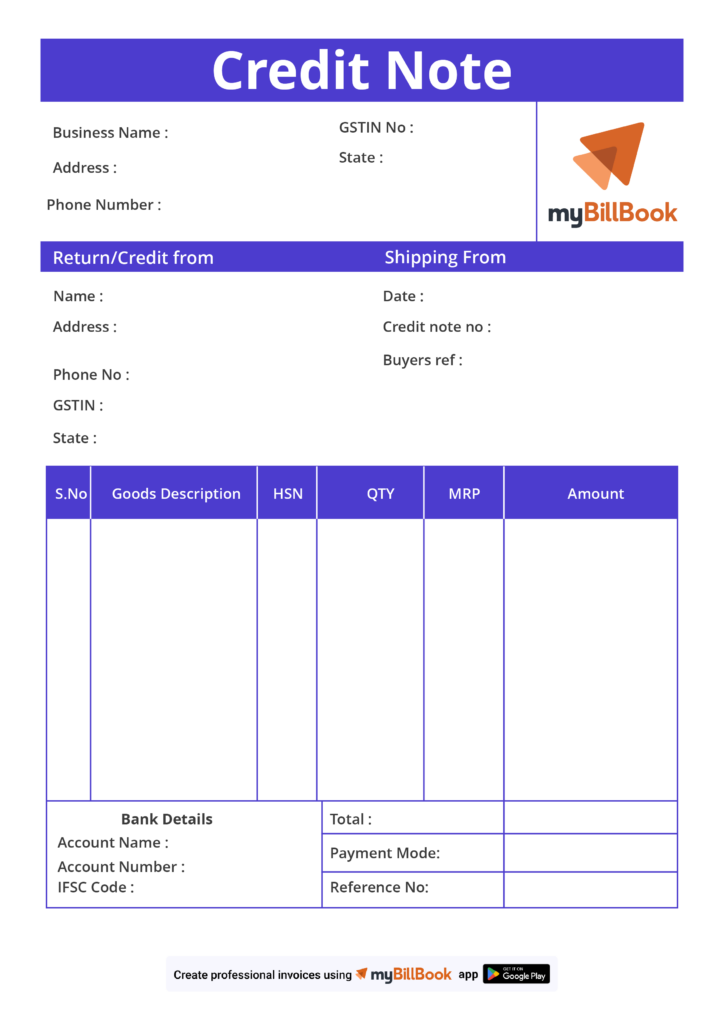
Free Credit Note Formats in Word, Excel & PDF | Download Free
Features of myBillBook to Generate Credit Notes

Easy to Create, Edit & Share
Stop searching for free credit note templates online and refrain from using free credit note generators; they come with their own set of drawbacks.
Read more
With myBillBook on your PC or mobile, creating credit notes is as simple as filling out an online form. Enter the required information, and your credit note will be ready in seconds.
You can also revise using the ‘Edit’ option. Once the final copy is ready, you can either download, print, or share it directly from the software via Whatsapp or SMS.

Choose a Template of your Choice
From simple to advanced GST, you will find different invoice templates to choose from.
Read more
Every credit note template has a unique style that you might want on your business invoices. So, don’t stick with the same old templates every other business uses; pick your style and create a brand image for your business.

Customised Credit Notes
If you’re unhappy with the pre-designed templates, you can create a credit note template of your choice using the billing software.
Read more
You can choose the colours, fonts, layout, logos, and watermarks and add/remove fields. You can retain the fields that are specific to your business and remove those that are not necessary. The ‘Custom Invoice’ feature enables you to create your own credit note template.

Generate e-Invoice
If you’re a GST-registered business, you can generate e-invoices for your credit notes directly from the software.
Read more
You don’t have to go to the e-Invoice portal to generate it. The billing software lets you generate an e-invoice directly from the credit note generation option.

Credit Note Dashboard
If you create all the credit notes of your business using myBillBook, you can track all of them in one place.
Read more
First, you will know how many credit notes are created in a particular cycle – daily, weekly, monthly, or in a particular financial year.
Secondly, you can check the status of the credit notes – whether paid or unpaid. You can also see the date on which each credit memo was created, the party’s name, and the amount due. Check all these details from the dashboard without visiting each credit note individually.
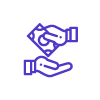
Custom Prefix & Sequence Number
A serial number is crucial for all legal documents a business creates, including credit notes.
Read more
myBillBook allows businesses to add a custom prefix and sequence number instead of auto-generating them. This helps you continue the same sequence as your old credit notes. Enter the prefix and sequence once, and the software will automatically generate the credit note serial numbers sequentially.
₹217
Per month. Billed annually
Diamond Plan
✅ Create unlimited invoices
✅ Add up to 1 business + 1 user
✅ Inventory management
✅ App + Web support
✅ Priority customer support
✅ GSTR reports in JSON format Popular
₹250
Per month. Billed annually
Platinum Plan
Everything on Diamond Plan +
✅ Add up to 2 business + 2 user
✅ 50 e-Way bills/year
✅ Staff attendance + payroll
✅ Godown management
✅ Whatsapp and SMS marketing Popular
₹417
Per month. Billed annually
Enterprise Plan
Everything on Platinum Plan +
✅ Custom invoice themes
✅ Create your online store
✅ Generate and print barcode
✅ POS billing on desktop app
✅ Unlimited e-Invoices & e-Way bills Popular
₹217
Per month. Billed annually
Diamond Plan
✅ Create unlimited invoices
✅ Add up to 1 business + 1 user
✅ Inventory management
✅ App + Web support
✅ Priority customer support
✅ GSTR reports in JSON format Popular
₹250
Per month. Billed annually
Platinum Plan
Everything on Diamond Plan +
✅ Add up to 2 business + 2 user
✅ 50 e-Way bills/year
✅ Staff attendance + payroll
✅ Godown management
✅ Whatsapp and SMS marketing Popular
₹417
Per month. Billed annually
Enterprise Plan
Everything on Platinum Plan +
✅ Custom invoice themes
✅ Create your online store
✅ Generate and print barcode
✅ POS billing on desktop app
✅ Unlimited e-Invoices & e-Way bills Popular

₹399 per year
Silver Plan for Android App
✅ For 1 device, 1 business and 1 user

₹399 per year
Silver Plan for Android App
✅ For 1 device, 1 business and 1 user
What is Credit Note Format?
A credit note format is a standardised template to generate credit notes or memos. A properly formatted credit note template is essential for a business as it helps maintain accuracy in accounting records and transparency in financial dealings. With standard credit note formats, organisations can successfully document and communicate changes to their previous invoices.
Contents in Credit Note Format
A credit note format typically includes the following information:
- Name of the business, address, and GSTIN (goods and services tax identification number) of the supplier
- Type of document, i.e. credit note
- Unique serial number (not exceeding 16 characters and may be numeric, alphabetic, alphanumeric, or contain special characters)
- Date of issue of document
- The taxable value of supply, rate, tax, and amount of tax credit to the buyer
- Signature of the supplier or authorised representative
If you’re not a GST-registered business, you can choose the elements to include in the credit memo. GST-registered businesses, however, need to follow the specific guidelines mentioned by the CGST Act.
Credit Note Format Under GST
The GST guidelines do not specify any specific format for credit notes. However, it did mention the mandatory fields that must be included on every GST-compliant credit note. Here is the list of details that must be included –
- Name, address and Goods and Service Tax Identification Number (GSTIN) of the supplier;
- Nature of the document;
- Unique serial number – Unique for a financial year and must contain consecutive serial numbers not exceeding 16 characters
- Date of issue;
- Name, Address, GSTIN, or Unique Identity Number of the recipient.
- For an unregistered receiver, the name and address, along with the delivery address, should be included along with the state name and the code.
- Serial number and date of corresponding tax invoice/bill of supply
- Value of taxable goods or services provided by the supplier credited to the recipient and tax amount;
- The signature or digital signature of the authorised representative’s side.
Sample Credit Note Invoice Format
Here is a sample credit note template for your reference.
Credit Note Format in Excel
You can use MS Excel to create a credit note format. Excel is a versatile tool for efficiently creating detailed and organised credit note templates. Using Excel, you can add separate sections for different fields. One added advantage of credit note templates in Excel is that some data, like the date, total item-wise price, and total bill amount, can be auto-populated using simple Excel formulas. If you want to create a credit note template in Excel, follow the steps mentioned here.
- Open a new Excel Workbook.
- Create a table with the required fields like buyer’s name, seller’s name, reference number, date, description, tax, amount, etc.
- Depending on your business requirement, you can also add any additional fields.
- Save the credit note as a new file.
Whenever you wish to create a credit note, make a copy of the saved template, enter the details in the empty fields, save it with a different name and use it.
Credit Note Format in Word
You can create credit note templates using MS Word, an affordable and user-friendly tool.Follow the steps mentioned here to create a credit note format in Word.
- Open a new document in MS Word.
- Add tables, text boxes, or other formatting features as available in Word to create a professional credit note format.
- Add fields and details depending on your business requirement
- Then, Save the credit note as a new file.
Whenever you wish to create a credit note, make a copy of the saved template, enter the details in the empty fields, save it with a different name and use it.
Credit Note Format in PDF
PDF file format provides a secure way for file sharing. You may not create a note format directly in a PDF unless you have a PDF maker. However, if you have a credit note template in Word or Excel, once you fill it out, you can download the credit note in PDF format. You can share this version with the supplier to make it look more professional.
How to Create Credit Notes Using myBillBook
Using credit note format in Excel or Word requires you to manually enter every data point. Consequently, there is a higher chance of error. Also, Word/Excel may not auto-populate all the numbers, like calculating taxes, adding discounts, etc. Further, tracking all the credit notes issued in Word or Excel is a manual process.
A better alternative to creating credit notes in Word or Excel is using billing or invoicing software like myBillBook. myBillBook is a cloud-based billing and accounting software that helps small and medium businesses generate invoices within a few clicks. It allows customers to easily make professional credit notes by providing pre-designed themes.
Unlike the templates provided by Microsoft Office Word and MS Excel, myBillbook has additional features such as auto calculations and customisable invoice templates, making it better suited for organisations seeking to simplify their billing processes. Here is how to create credit notes using mybillBook.
- Login to myBillBook
- On the dashboard, click on the ‘Sales’ option
- Choose ‘Credit Note’ under the ‘Sales’ option
- Provide the required details, such as the credit note number, issue date, customer details, original invoice reference, reason for credit, item details, quantities, prices, and total credit amount.
- Once you have entered all the necessary information, you can preview and save credit notes, then download and share the document.
Isn’t it simple and straightforward? You can use our free trial to create various types of invoices, including credit notes. Download myBillBook today and get a 14-day free trial.
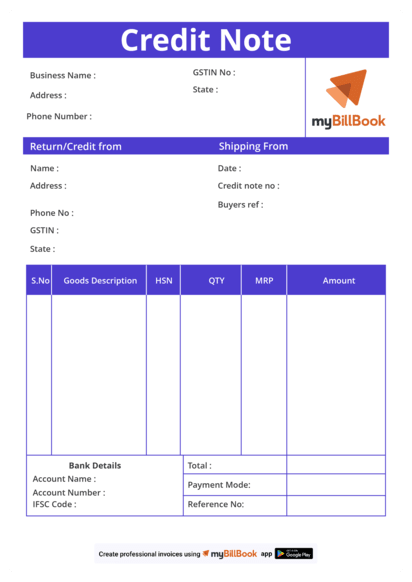
FAQs for credit note
What is the format of a credit note?
A credit note format is a standardised template for creating credit notes. This format helps organisations stay consistent with credit note generation while making the entire process smooth.
What is the format of a credit note for GST or tax credit note?
As per GST guidelines, there is no specific format for a credit note. However, the CGST Act mentions mandatory fields to be included on a credit note for GST-registered businesses.
Can I trust myBillBook billing software with my business data?
Another important factor that makes myBillBook more reliable than any other online quotation generator is the safety and security of the information entered during the quotation generation process. All the information entered in myBillBook is end-to-end encrypted and is saved in secured cloud servers accessible only by authorised personnel. Further, the application takes regular backups to prevent any data loss.
Can a credit note format be customised?
Well, it depends on the type of credit note format you’re using. If you’re using a pre-designed template or a free invoice generator tool, it may not be possible to change the format. Instead, if you use a billing software like myBillBook, you can definitely customise your credit note to suit your business requirements and branding.
What information should be in a credit note format?
A proper GST or tax Credit Note Format should have the issuance date, the receiver’s particulars who has received the goods/ services being credited by this document, the item bought which is now credited back, the basis for crediting, the amount credited on account, and any necessary reference numbers. Moreover, one should state a clear original invoice number so that later, it is possible to conduct proper record-keeping and reconciliation purposes.
How do you format a credit note?
To format a credit note, begin by including the heading “Credit Note” on the top. Mention the recipient’s name and address followed by the date of issue of the credit note. Insert a reference number for tracking purposes. It also includes the original invoice number and the amount being credited with signature and date at the end.
What are the debit note and credit note formats?
A Debit Note is a document/voucher given by one party to another stating that the other party’s account is debited in the books of a maker. A Credit Note is a document/voucher given by one party to another stating that the other party’s account is credited to the books of the sender.
How does a credit note format differ from an invoice or debit note format?
Unlike an invoice or debit note format, which records an increase in customer liability and/or claims against customers, a credit note format is used to record a reduction in amounts owed by customers as would be issued in case goods have been returned or over-payment.
On the contrary, an invoice is a document asking for payment from a buyer for services or goods supplied, while debit notes record where there are increases that result from additional charges or rectifications done on an initial invoice made under sale transactions.
Can a credit note format adjust inventory levels or stock counts?
No, a credit note format cannot change inventory levels or stock counts. A credit note is a document given by a seller to a petitioner upon returning goods or when there is an overpayment. It serves as an acknowledgment that the buyer owes less money. Inventory levels and stock counts are usually changed by using inventory management software or by physically counting the items available in the store.
Know more about Billing & Accounting Software for Small Businesses
- Restaurant Billing Software
- Billing Software for Distributors
- Jewellery Billing Software
- Billing Software for Grocery Store
- Legal Billing Software
- Hotel Billing Software
- Kirana Billing Software
- Supermarket Pos Software
- Pharmacy Billing Software
- Supermarket Billing Software
- Transportation Billing and Accounting Software
- 7 Tips for Choosing the Best Billing Software
- Mobile Shop Billing Software
- Restaurant POS Software
- Store Inventory Management Software
- Society Billing and Accounting Software
- Medical Billing Software
- Salon Billing Software
- Hospital Billing Software
- Textile Billing Software
- Cable TV Billing Software
- Billing Software for Bakery Shop
- Billing Software for Mac
- Accounting Software for Mac
- Retail Inventory Management Software
- ERP Accounting Software
- Real Estate Billing and Accounting Software
- Hospital Accounting System
- School Billing Software
- Department Store Billing Software
- Ecommerce Inventory Management Software
- Travel Agency Accounting Software
- Restaurant Inventory Management Software
- Construction Accounting Software
- How to Create Custom Invoice in myBillBook
- 31 Hacks to Streamline Your Billing Process




