Free Online Quotation Maker
From a micro-enterprise, a small business to a big establishment, every business needs to generate quotations regularly. Gone are the days when businesses used to provide manual sales quotations. Since a quotation might be the first document that goes out to your potential customer, submitting a professional-looking quotation that represents your brand image is what makes a difference.

myBillBooks’ quotation generator is part of its comprehensive accounting and billing software. The online quotation maker is one of the many features offered by the software at no additional cost. It helps you create quotations with a few clicks and send them to your customers directly or online.
Here are the key features of myBillBook’s online quotation maker, benefits you can reap by using it and the step-by-step guide to use it on both PC and mobile.
Features of myBillBooks’ Free Online Quotation Maker
myBillBooks’ free online quotation maker simplifies the quotation generation process. The following are the key features offered by the quotation maker.
Easy to use online tool
With just a few clicks, you can create a sales quotation using myBillBooks’ quotation maker. The software features an easy-to-use design that would save your time and effort. In addition, you don’t require any formal training to use the quotation generator.


Customised Quotations
myBillBook’s quotation maker allows you to customise your quotation as per your business requirements and client needs. For example, you can add your business logo, address, client name, quotation number, terms and conditions, bank account details, etc.
Download and Share
The quotation generator allows you to print, download or share the quotations as PDFs. You can either print and hand over the quotation directly to your client, or download it and send it via e-mail or share it via Whatsapp.

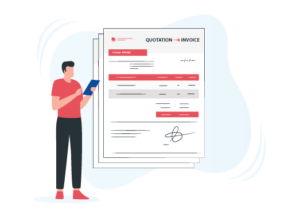
Convert Quotation into Invoice
Once your client accepts your quotation, you can simply convert the saved quotation into an invoice using the quotation maker. You can also edit the same quotation if any changes are required before converting it into an invoice.
Accessible Everywhere
myBillBooks’ online quotation generator is accessible on both PC and mobile. You can access the app from anywhere and send quotations to your clients at any time.

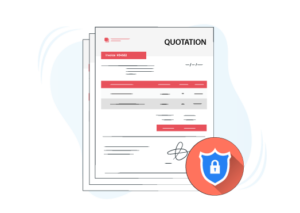
Secure and Safe Quotations
The online quotation maker is built on secure servers protected by SSL encryption and numerous layers of security. This assures the security of your data at all times.
Benefits of Using myBillBooks’ Online Quotation Maker
- Enter the party and item details once, and the information is saved forever. So, avoid re-entering the information every time you send an invoice.
- It saves time and effort.
- Easily accessible on your mobile.
- Generate unlimited quotations.
- Affordable pricing.
- Track customers easily.
- Easy to convert potential clients into loyal customers.
How to Use myBillBooks Online Quotation Generator
You can use the quotation maker on both PC and mobile. Below is the step-by-step guide to generating quotations on both platforms.
Using Online Quotation Generator on the Desktop app
- Open myBillBook desktop app
- From the left-hand side menu, click on ‘Sales > Quotation/Estimate’
- Click on ‘+Create Quotation’
- In the quotation, enter the required details like party name, item, quotation number, due date, additional charges, discount, etc.
- Once all the required details are added, click on ‘Save’
- Find the options for the quotation to ‘Print, Download PDF, & Thermal Print’
All the saved quotations are visible on the Dashboard or under the ‘Quotation/Estimate’ option.
If you want to convert any of the quotations into an invoice, open the quotation, click on ‘Edit’, do the required changes, and click on ‘Convert to Invoice’ option.
Using Online Quotation Generator on Mobile app
- Open myBillBook mobile application
- Click on the ‘+’ symbol at the bottom of the page
- Find ‘Quotation/Estimate’ and click on it
- Enter the required details like party name, item, quotation number, due date, additional charges, discount, etc.
- Once all the required details are added, click on ‘Save’
- Find the options to ‘Print, Download, & Share’ the quotation
- Click on ‘Done’ if you simply want to save the quotation
All the saved quotations are visible on the Dashboard or under the ‘Quotation’ option.
If you want to convert any quotations into invoices, open the quotation, click on ‘Edit’, do the required changes, and click on the ‘Convert to Invoice’ option.
FAQs on Online Quotation Maker
What is a sales quotation?
A quotation is a document on which a seller or supplier of a product or service quotes a price and submits it to an interested customer. A quotation also contains other details like the number of products, total amount, etc.
What is the difference between a quotation and an estimate?
While a quotation has the exact price of the product or the service, the estimate is a similar slip with an approximate value of the product price and the total amount. The estimate does not mention discounts, GST, or other charges, whereas the quotation covers everything.
An estimate is issued before a quotation is generated when an interested party inquires about the product and its price.
What is the difference between a quotation and an invoice?
A quotation and an invoice are two different documents that carry almost similar information, but they are used in two different scenarios. While a quotation is just a proposal document, an invoice is generated only when the goods are delivered to the customer requesting the payment.
How long does a quotation remain valid?
Typically, a quotation is valid for 30 days from the issue date.
Can I convert a quotation into an invoice?
Yes, you can convert a quotation into an invoice using myBillBooks’ online quotation generator. Using the ‘Convert to Invoice’ option, you can do the job with a single click.

