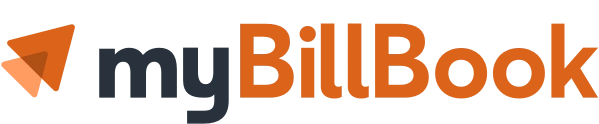GST Calculator: Calculate GST with New Slabs 2025 - Free Tool
With updated GST rates, calculate accurate GST with MyBillBook’s free GST calculator. Include cess and profit margin to get the total selling price - all for free.
Free Online GST Calculator for Indian SMBs
myBillBook’s GST Calculator is a helpful tool designed to assist businesses and individuals in accurately calculating Goods and Services Tax (GST). Whether you are a business owner, an accounts person, or someone who frequently deals with GST calculations, our online GST calculator provides a hassle-free solution to determine GST rates.
With our online GST Calculator, you can quickly and effortlessly calculate GST amounts and CESS amounts based on the cost price, profit ratio and applicable tax rates. By entering the necessary information, our GST Calculator online generates precise results, saving you time and reducing the risk of errors.
How is myBillBook’s GST Calculator Different From Other Online Free GST Calculators
myBillBook’s GST calculator stands out by offering a more comprehensive approach to GST calculation. You can easily calculate GST, add CESS and Profit Ratio% to get a complete breakdown of your total selling price. Also, our calculator is updated with the new GST slabs, ensuring that businesses stay compliant with the latest tax rates and regulations that came into effect from 22nd September 2025.
GST Calculator with CESS (Special Excise Tax)
myBillBook’s GST calculator with CESS lets you include CESS, a special tax imposed on certain goods and services. You can use this option to calculate GST for products like luxury goods or specific categories where CESS applies on top of the GST.
To use the GST calculator with CESS option, enter the product amount, select the GST rate, and input the CESS percentage. The GST calculator then provides the GST amount, CESS amount, and total cost inclusive of both taxes. This option helps businesses and individuals easily calculate accurate tax amounts.
GST Calculator with Profit Margin
In addition to GST and CESS, myBillBook’s calculator for GST also allows you to add the Profit Ratio% to determine the total selling price of an item.
This unique feature enables you to calculate not just the tax amount but also the final selling price by adding your desired profit margin.
Updated with New GST Slabs
We have updated the GST calculator to reflect the new GST slabs, ensuring you calculate your GST in line with the latest tax reforms.
This update allows businesses to stay fully compliant with the changes, making it easier to calculate taxes and selling prices accurately.
How to Use myBillBook’s GST Calculator Free?
- Step 1 - Enter the cost price: Enter the cost price of goods/services (without GST).
- Step 2 - Select GST Rate: Select the applicable GST rate for the goods or services involved in the transaction. Know the complete list of GST rates here.
- Step 3 - Enter CESS Rate (optional): Click on the +CESS% option and enter the applicable CESS rate.
- Step 4 - Enter Profit Ratio (optional): Click on the +Profit Ratio% option and enter the applicable profit ratio.
Once you enter all the information, the online calculator for GST will automatically display the total selling price with a clear breakdown of cost price, GST, CESS, and profit below.
How Does the GST Calculator Work? | GST Formula
The GST Calculator functions using a simple formula.
GST Amount = (Selling Price × GST Rate) / 100
Selling Price = Cost Price + Profit Amount
The calculator considers the selling price, which represents the total value of goods or services on which GST is applicable, and the GST rate, which varies depending on the type of goods or services.
Total Selling Price = Selling Price + GST Amount + CESS Amount (if applicable)