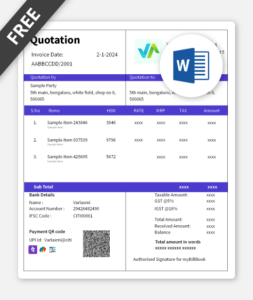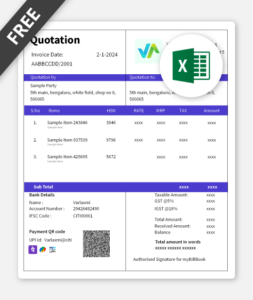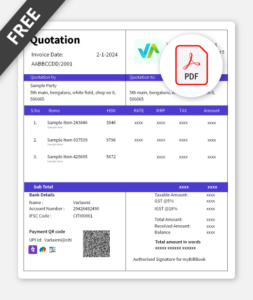Quotation Format
A professional quotation format can significantly increase the chances of converting potential prospects into actual customers. Make your proposal clear and error-free with myBillBook – India’s No.1 Billing software.
✅ Generate Professional Quotes
✅ Personalise Your Quotations
✅ Convert Quotations into Invoices
✅ Share Quotations on Whatsapp
✅ Track Open/Closed Quotations
✅ Pricing Starts at INR 399/Year
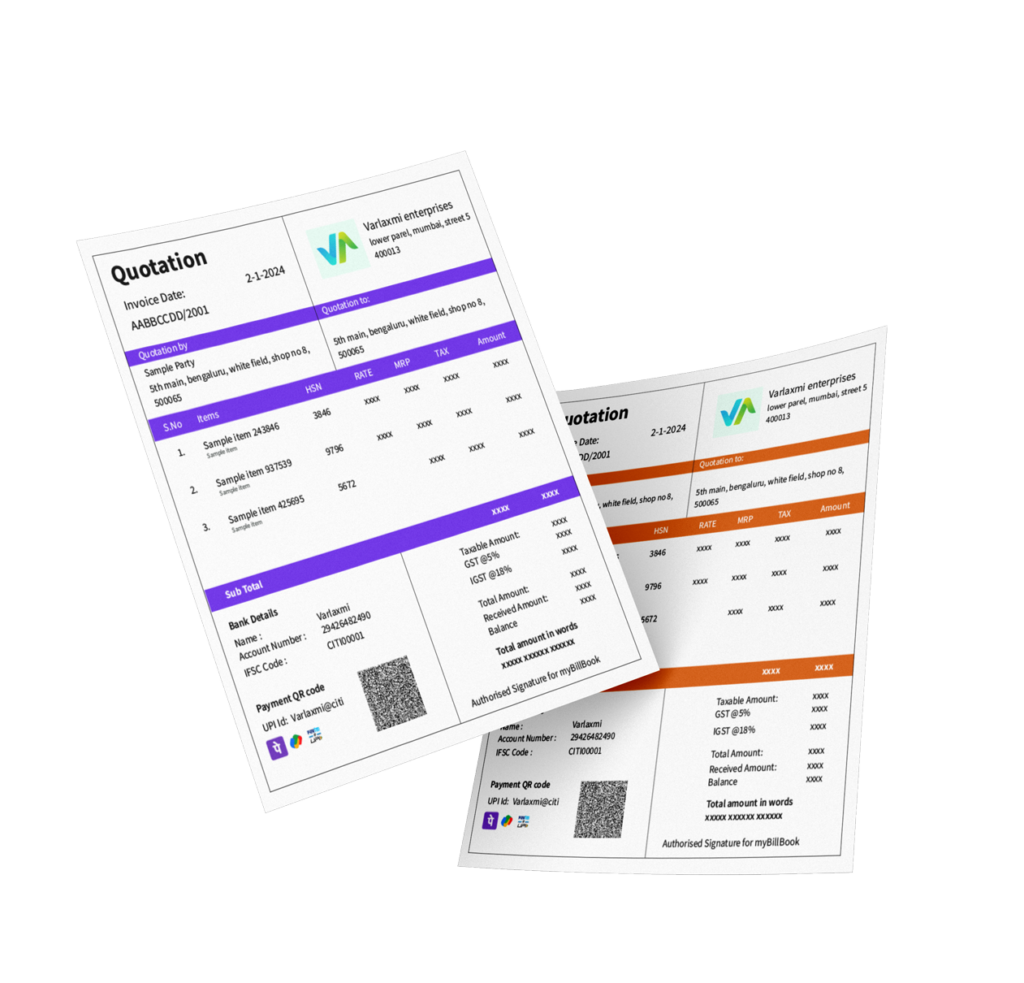
Quotation Format
A professional quotation format can significantly increase the chances of converting potential prospects into actual customers. Make your proposal clear and error-free with myBillBook – India’s No.1 Billing software.
✅ Generate Professional Quotes
✅ Personalise Your Quotations
✅ Convert Quotations into Invoices
✅ Share Quotations on Whatsapp
✅ Track Open/Closed Quotations
✅ Pricing Starts at INR 399/Year
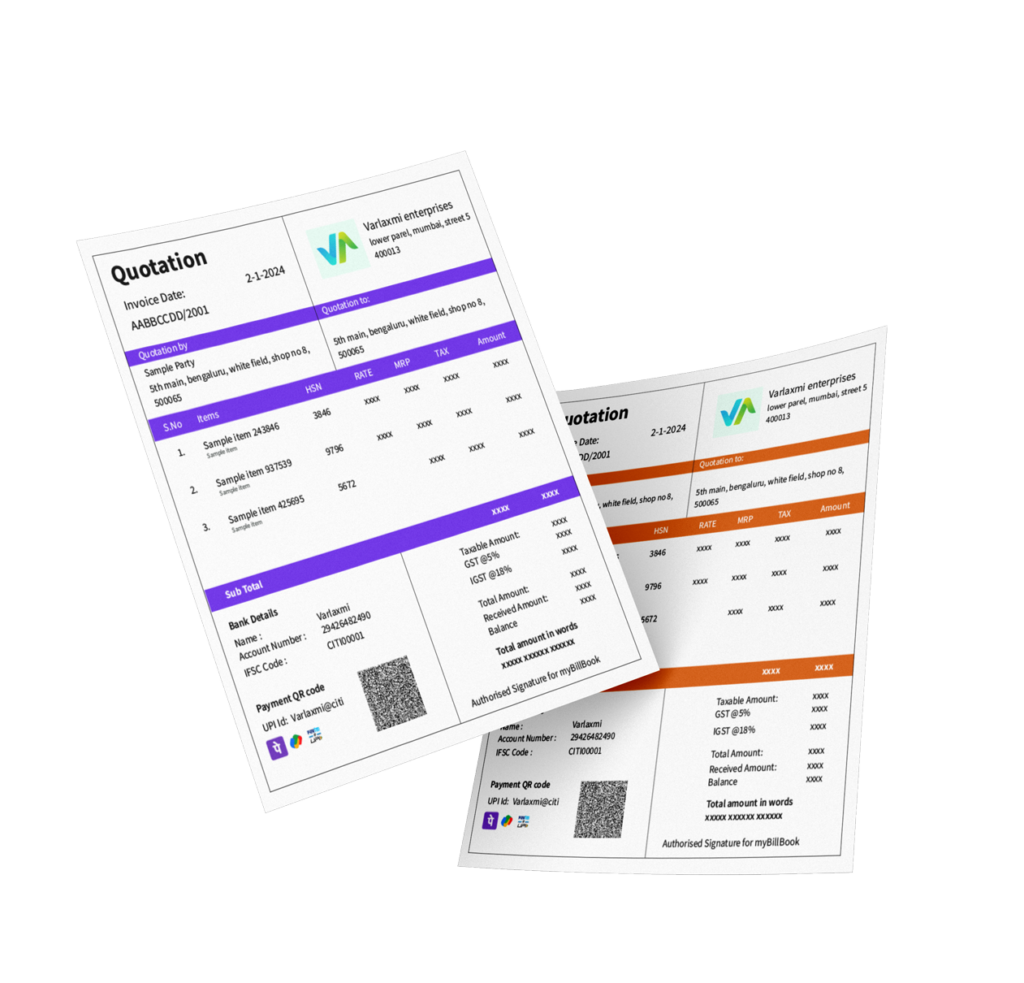
Free Quotation Formats in Word, Excel & PDF | Download Free
Features of quotation format

Pre-defined Quotation Formats
Pre-defined quotation formats are a great way to ensure consistency and professionalism in your business communications.
Read more
myBillBook offers up to 8 invoice templates, from Simple to Advanced. Depending on the nature of your business, you can choose the one quotation format that works for you.

Customise Quotation Formats
In addition to the pre-set invoice templates, you have the option to create your own quotation format using the ‘Custom Theme’ feature.
Read more
With this feature, you can add or remove fields, choose your preferred font styling, add your business logo and watermark, and select the information you want to display on the quotation.

Print or Share Online
After you created a quote using myBillBook, you can download the quote onto your device or print it as a hard copy.
Read more
Additionally, you can share the quote with your clients through email or WhatsApp. This makes it easy and quick to send quotes to your clients and get their confirmation in a timely manner.

Convert Quotation into Invoice
When the buyer agrees to the proposal outlined in the quotation, you can quickly and easily convert it into an invoice using the ‘Convert to Invoice’ option.
Read more
If needed, you can also make edits to the quotation before converting it into an invoice. This streamlined process helps save time and ensures accuracy when managing your invoices.

Complete Billing Software
By subscribing to myBillBook with a nominal fee, you will experience a lot more benefits than just quotation generation.
Read more
myBillBook is a complete billing & accounting software that takes your bookkeeping practices to the next level. The software features GST invoice generation, maintaining product inventory, stock & expense management, and POS billing to business performance report generation.
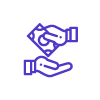
Create Quotations on the Go
With both desktop and mobile versions available, you can access the software from anywhere and at any time.
Read more
Plus, its features allow you to stay on top of your business even when you’re on the go, such as sending professional quotations directly to your customers through WhatsApp.
₹217
Per month. Billed annually
Diamond Plan
✅ Create unlimited invoices
✅ Add up to 1 business + 1 user
✅ Inventory management
✅ App + Web support
✅ Priority customer support
✅ GSTR reports in JSON format Popular
₹250
Per month. Billed annually
Platinum Plan
Everything on Diamond Plan +
✅ Add up to 2 business + 2 user
✅ 50 e-Way bills/year
✅ Staff attendance + payroll
✅ Godown management
✅ Whatsapp and SMS marketing Popular
₹417
Per month. Billed annually
Enterprise Plan
Everything on Platinum Plan +
✅ Custom invoice themes
✅ Create your online store
✅ Generate and print barcode
✅ POS billing on desktop app
✅ Unlimited e-Invoices & e-Way bills Popular
₹217
Per month. Billed annually
Diamond Plan
✅ Create unlimited invoices
✅ Add up to 1 business + 1 user
✅ Inventory management
✅ App + Web support
✅ Priority customer support
✅ GSTR reports in JSON format Popular
₹250
Per month. Billed annually
Platinum Plan
Everything on Diamond Plan +
✅ Add up to 2 business + 2 user
✅ 50 e-Way bills/year
✅ Staff attendance + payroll
✅ Godown management
✅ Whatsapp and SMS marketing Popular
₹417
Per month. Billed annually
Enterprise Plan
Everything on Platinum Plan +
✅ Custom invoice themes
✅ Create your online store
✅ Generate and print barcode
✅ POS billing on desktop app
✅ Unlimited e-Invoices & e-Way bills Popular

₹399 per year
Silver Plan for Android App
✅ For 1 device, 1 business and 1 user

₹399 per year
Silver Plan for Android App
✅ For 1 device, 1 business and 1 user
What is a Quotation
A quotation is a formal document provided by a seller to a buyer detailing the costs involved in purchasing specific products/services. A quotation is more formal than an estimate as it mentions all types of costs involved in the sale, including GST, discounts, shipping charges and so on, whereas an estimate shows only the major costs of the sale.
A quotation, however, is not a legally binding document and is just for a mutual understanding between the two parties about the deal and its terms.
Quotation Format
As quotations are not legal documents of sale, no specific format has been prescribed. Businesses can generate quotations in their own formats, making sure all the details are covered. Once a deal is finalised, a quotation can be converted into an invoice. Thereafter, the quotation holds no value in the books of accounting.
Quotation Format – Details to Include
Having a standard quotation format helps businesses save time, so they don’t have to search for a new format every time they generate a quotation. While creating a format, make sure all the details mentioned here are added to make it comprehensive.
- Seller’s Company Name, Address, and Contact Details
- Quotation Number
- Buyer’s Name and Business Contact
- Quotation Date
- Item Details
- Name
- Quantity
- Price
- Discount
- Tax (CGST/SGST)
- Total Amount
- Payment and Sale Terms and Conditions
A quotation looks almost similar to an invoice. However, the purpose for which both are used is different. If you’re creating a quotation online using billing software, it can be converted into an invoice once the buyer agrees to the deal.
Quotation Format in Word or Google Docs
Using MS Word is one of the easiest ways to create a quotation format in Word. Using the sample quotation format, you can create a similar one in a blank Word document. MS Word also offers some pre-designed templates, which can also be used as a quotation format. Search for Invoice Format in Word; with slight changes, it can be converted into a quotation template in Word.
Another method is to create a quotation format in Word from scratch. Using the sample quote format provided above, open a blank Word document, create a similar document with your business details, and save it as a quotation template in Word. Make sure to insert all the contents listed above.
Whenever you wish to generate a quote, open the quotation format in a Word document, make a copy of it, fill in the details, save it with a different name and use it. Make sure not to make any changes to the original quotation format in a Word document.
If you don’t have MS Word, you can follow a similar procedure to create a quotation format in Google Docs, which is a free source. All you need is a Google account to access G-Docs.
Quotation Format in Excel or Google Sheets
MS Excel has the edge over MS Word as it allows tables and formulas to auto-populate information. For instance, the total price of the products in a quotation can be auto-generated by inserting a formula. Similarly, an Excel sheet can automatically calculate the date, tax rate, discount, etc.
If you want to create a quotation format in Excel, you can do it in a blank Excel Sheet or search for some quotation or invoice templates, if available. You can use any sample quotation format as a reference to create a quotation format in Excel.
If you don’t have access to Excel, you can also use Google Sheets to create a quotation format in Google Sheets. It is a free source available to everyone having a G-mail account.
Quotation Format in PDF
To create a quotation format in PDF, you should first create a quotation format in Word or Excel using the above-mentioned details.
Once it is ready, you can download it as a PDF to view a quotation format in PDF. However, you cannot make any changes once the file is downloaded. Therefore, fill the quotation format in Word with all the required details, and once you’re sure that the data entered is correct, you can download it as a PDF.
One advantage of using PDF quotations is that the data cannot be edited or changed. Especially when sharing online, quotation format in PDF is safer than quotation formats in Word and Excel. However, any quotation format is fine when taking hard copies, i.e., as printouts.
For businesses, especially in retail, leveraging tools like retail billing software can further streamline the process of generating accurate quotations and invoices. However, any quotation format works well when taking hard copies as printouts.
FAQs about billing software for PC
Can I use myBillBook Quotation Generator for free?
You can create up to 14 quotations for free on the myBillBook quotation generator. After that, you need to subscribe to avail of the service.
Quotation format in Word or Quotation Format in Excel, which is better?
Quotation format in Excel is easy to use compared to quotation format in Word as the rows and columns in sheets are predefined.
Can I trust myBillBook billing software with my business data?
Another important factor that makes myBillBook more reliable than any other online quotation generator is the safety and security of the information entered during the quotation generation process. All the information entered in myBillBook is end-to-end encrypted and is saved in secured cloud servers accessible only by authorised personnel. Further, the application takes regular backups to prevent any data loss.
What is the difference between quotation format and invoice format?
Both quotation and invoice formats might look almost similar, but the difference lies in the purpose they’re used for. While a quotation is generated even before the sale is confirmed, an invoice is generated before or after delivering the goods or services.
Is myBillBook quotation maker expensive?
By subscribing to myBillBook with a nominal fee, you will experience a lot more benefits than just quotation generation. myBillBook is a complete billing & accounting software that takes your bookkeeping practices to the next level. The basic plan starts at INR 399 per month.
Know more about Billing & Accounting Software for Small Businesses
- Restaurant Billing Software
- Billing Software for Distributors
- Jewellery Billing Software
- Billing Software for Grocery Store
- Legal Billing Software
- Hotel Billing Software
- Kirana Billing Software
- Supermarket Pos Software
- Pharmacy Billing Software
- Supermarket Billing Software
- Transportation Billing and Accounting Software
- 7 Tips for Choosing the Best Billing Software
- Mobile Shop Billing Software
- Restaurant POS Software
- Store Inventory Management Software
- Society Billing and Accounting Software
- Medical Billing Software
- Salon Billing Software
- Hospital Billing Software
- Textile Billing Software
- Cable TV Billing Software
- Billing Software for Bakery Shop
- Billing Software for Mac
- Accounting Software for Mac
- Retail Inventory Management Software
- ERP Accounting Software
- Real Estate Billing and Accounting Software
- Hospital Accounting System
- School Billing Software
- Department Store Billing Software
- Ecommerce Inventory Management Software
- Travel Agency Accounting Software
- Restaurant Inventory Management Software
- Construction Accounting Software
- How to Create Custom Invoice in myBillBook
- 31 Hacks to Streamline Your Billing Process