Restaurant Bill Format
A simple and efficient software to handle your restaurant billing more efficiently. Manage your entire food billing conveniently using myBillBook restaurant billing software. Our user-friendly software not only provides ready-to-use restaurant bill formats but is packed with features designed to simplify your restaurant’s billing, accounting, and inventory management process. Here is a glimpse of our most existing features.
✅ Order Management
✅ POS Billing
✅ Inventory Management
✅ Online Ordering
✅ Detailed Business Reports
✅ Thermal Bill Prints
✅ Plans start from just Rs.399/year
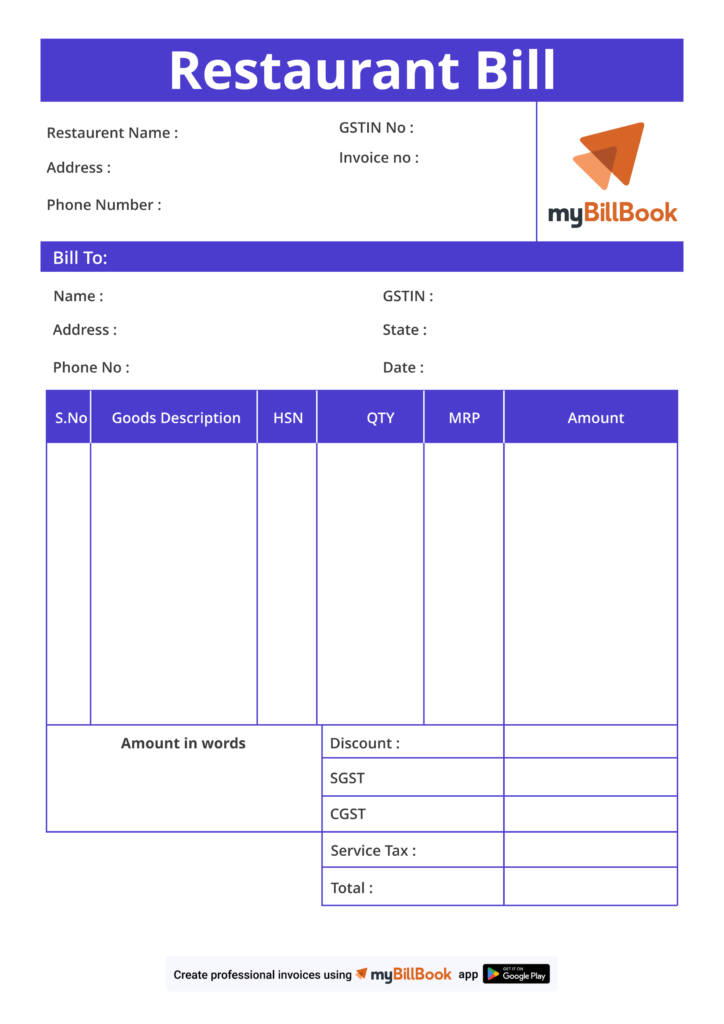
Restaurant Bill Format
A simple and efficient software to handle your restaurant billing more efficiently. Manage your entire food billing conveniently using myBillBook restaurant billing software. Our user-friendly software not only provides ready-to-use restaurant bill formats but is packed with features designed to simplify your restaurant’s billing, accounting, and inventory management process. Here is a glimpse of our most existing features.
✅ Order Management
✅ POS Billing
✅ Inventory Management
✅ Online Ordering
✅ Detailed Business Reports
✅ Thermal Bill Prints
✅ Plans start from just Rs.399/year
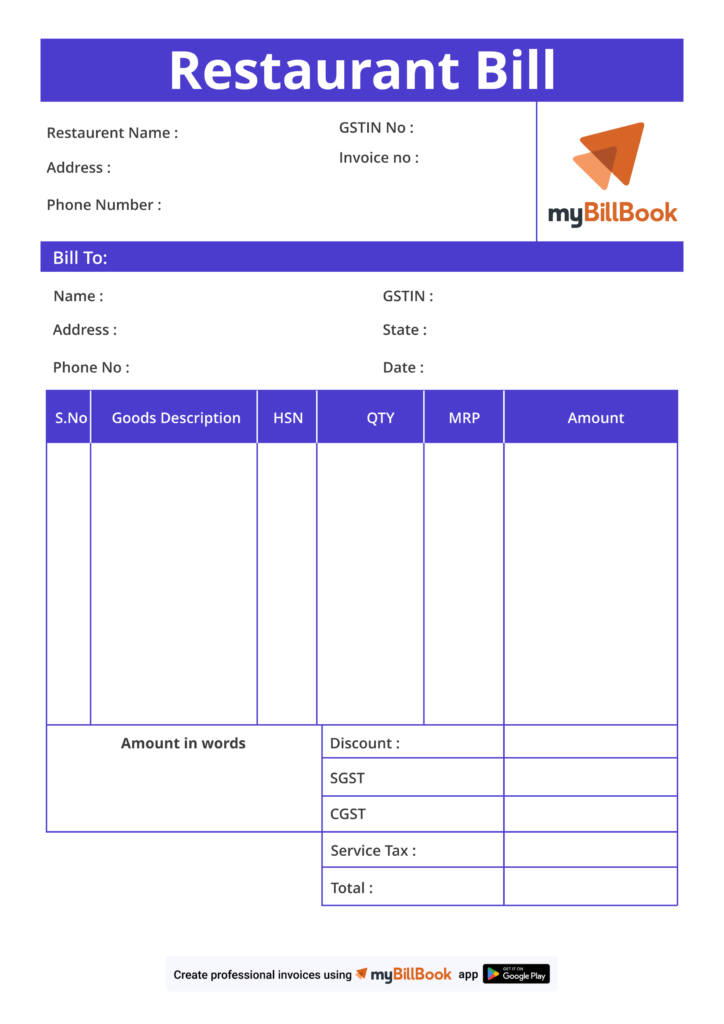
Download Free Restaurant Bill Formats in Word, Excel, & PDF
Features of myBillBook Restaurant Bill Format Generator

Customisable Menu Management
A good restaurant billing system must have menu management capabilities that simplify the process of clients’ ordering.
Read more
This comprises the ability to create and manage menus, add/remove items on them, and change the prices. myBillBook restaurant billing software has this feature so users can easily create or update their menu items, prices and descriptions. You can also modify your restaurant’s menu as per the availability.

Order Management
myBillBooks’ restaurant billing software simplifies the order-taking process thus allowing the service staff to directly enter orders into it.
Read more
This minimizes errors leading to accuracy in order taking. The waiters can also check the status of their orders placed, make adjustments and make deliveries within relevant time frame.

Billing and Invoicing
myBillBook software makes it easy for restaurant waiters and cashiers to generate precise bills for guests.
Read more
This feature streamlines payment procedures, making them less cumbersome for diners.

Inventory Management
Comprehensive inventory management features are important for a proper restaurant billing system.
Read more
myBillBook has made tracking stock levels easier, ordering new stocks and analysing usage patterns simple with its restaurant billing software. This will minimise wastage, cut costs and ensure the availability of products.

Reporting and Analytics
This important feature enables restaurant owners and managers to monitor sales, recognise trends, and have the necessary information to help them make decisions concerning menu changes, marketing strategies, and other tactical considerations.
Read more
myBillBook software generates detailed reports and analytics showing key performance indicators like sales trends, top-selling items, peak hours, and customer preferences.
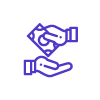
Customer Relationship Management (CRM)
A perfect restaurant billing system should include a CRM application for restaurants.
Read more
This means that the system should be able to store customer profiles and track customer interactions and preferences so that you can provide them with tailored services and offerings. myBillBook restaurant billing software enables you to gather customer data for targeted promotions. It does all these by reaching customers’ hearts while improving their dining experience.
Restaurant Bill Book Format | Template
A restaurant bill format is a standardised layout or template used to create food bills in a restaurant or any other food-related business. Every food business must have its own standardised bill template to generate bills more quickly and efficiently. Not just that, following a standardised bill format also creates a brand image and makes your food bills look more professional.
A well-designed restaurant bill template makes it easy for your customers to understand what they have ordered, the price of each item, taxes applied and the total bill amount with just a few glances.
Restaurant Bill Format – Fields to Include
A typical restaurant bill format contains the following fields to be filled by the respective food business.
- Name and contact details of the restaurant or the food business
- Date of visit
- Bill number or reference number
- List of food, beverages, and other products ordered, along with quantity
- Price details of the items served
- GST, discount, promotional offers, and other charges
- Total bill amount
- Accepted payment methods
- Name and signature of the biller
- Special notes from the business
These are the basic details to include in the food bill. Restaurants or food business owners are free to include or remove the details as required. However, for GST-registered food businesses, it is imperative to add all the fields required by GST law.
Sample Restaurant Bill Format
Here is a sample restaurant bill template for your perusal.
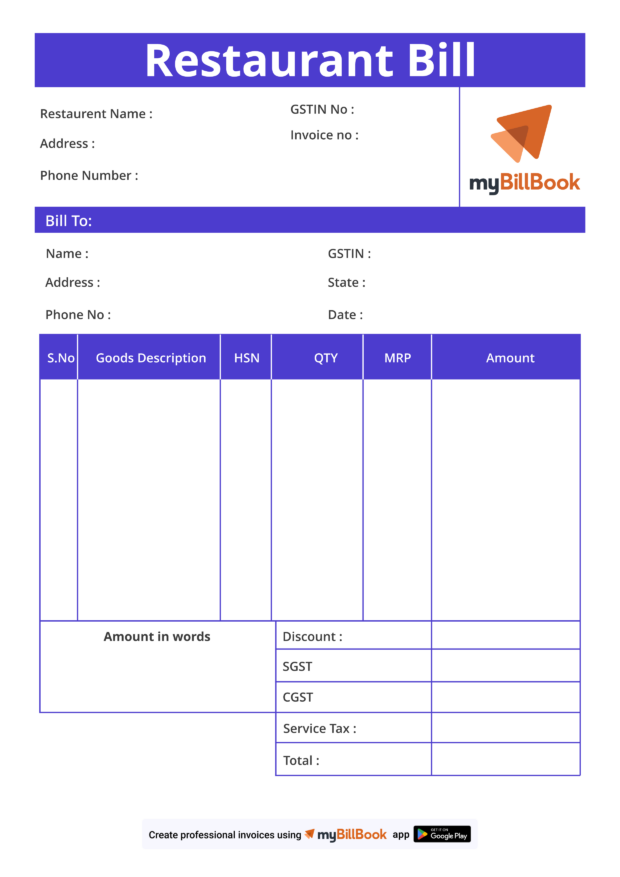
Restaurant Bill Format in Word
If you wish to create a restaurant bill format from scratch, you can use word processing tools like MS Word, which is an affordable and user-friendly tool to create invoice templates.
There are several ways you can format a restaurant bill in Word. The first way is by using pre-designed templates available from Word’s “Templates” section. These templates have outlines that can be edited to fit your business requirements. Secondly, you can take an entirely new blank document and design it on your own. You can add tables, text boxes, or other formatting features as available to create a professional food bill format in Word.
Restaurant Bill Format in Excel
You can also use MS Excel to create a restaurant bill format. Excel is a versatile tool to efficiently create detailed and organised restaurant bill templates. Using Excel, you can add separate sections for the restaurant’s name/ address/contacts, food cost, taxes, total cost, etc. One added advantage of bill templates in Excel is that some data, like the date, total item-wise price, and total bill amount, can be auto-populated using simple Excel formulas. This reduces the instances of manual errors and makes your restaurant billing a little more efficient compared to a Word bill template.
For businesses, integrating a jewellery billing software can further enhance billing efficiency by automating processes and ensuring accuracy, which is essential for maintaining customer satisfaction in the competitive restaurant industry.
Using myBillBook Billing Software to Generate Restaurant Bill Formats
Using Word and Excel for generating restaurant bills has several drawbacks, including time-consuming manual data entry, higher chances of human error, lack of automation, and limited ability to ensure compliance with tax regulations. These tools also require more effort to create and maintain professional, standardised bill formats.
In contrast, billing software like myBillBook streamlines your entire food billing process through automation, reducing manual errors and saving time. It offers customizable, professionally designed templates that ensure compliance with GST regulations and enhance the overall customer experience. Additionally, myBillBook provides features such as real-time data access and secure cloud storage, improving operational efficiency and data management. Here are some more benefits of using myBillBook to generate restaurant bill templates.
Improved Efficiency:
One of the benefits of using myBillBook’s restaurant billing software is that it enhances billing efficiency. The system has functionalities such as automatic service charges calculation and a customisable real-time restaurant bill format designed to reduce time wastage during accurate bill generation, which can sometimes be quite time-consuming. It saves time, reduces mistakes, and ensures an easier billing process for customers and employees.
Enhanced Professionalism:
An efficient restaurant bill format can add aesthetics to a restaurant. myBillBook’s restaurant bill software is designed to give bills a more professional and polished look by using customisable templates incorporating logos, brand designs, or personal messages. It enhances brand recognition and builds trust and credibility among customers.
Simplified Tracking and Reporting:
Keeping track of sales, expense, and profit calculations is crucial for any restaurant. With myBillbook’s restaurant billing software, restaurant owners can use its advanced reporting tools to easily track their financial performance through sales trend analysis and detailed financial report generation. This valuable information helps make informed business decisions that identify areas for improvement to maximise profitability.
Enhanced Customer Experience:
A well-designed restaurant bill format would also enhance customers’ overall dining experience. To ensure that customers can easily read their bills at a glance, the restaurant bill format from myBillBook provides easy-to-read itemised bills with clear prices and detailed explanations about each charge. This leads to trust, which promotes customer loyalty, making dining more enjoyable and resulting in higher customer satisfaction.
Increased Revenue:
myBillBook restaurant billing software helps restaurant owners increase their revenue. Running a business more effectively and bringing in more clients increases gross terms, which is possible through streamlined billing procedures, enhancing professionalism, improving consumer experience through simple tracking/reporting, and optimising inventory management, among other things.
FAQs about restaurant bill
How to make a restaurant bill format?
A restaurant bill format should include the restaurant details/logo, contact details, client information field(if applicable), empty fields to enter ordered items with quantities and prices, subtotal, taxes, tips, total payment figure and the payment terms.
How to add GST field on a restaurant bill format?
If your menu prices include GST, you can simply include a statement ‘All prices include GST’ at the bottom of the food bill format. Otherwise, you can include a separate field to add GST charges to the total bill amount. Under the GST charges, you can mention the percentage of GST applicable. For instance, for most of the food items the current GST rate is 5%. You can mention it under GST charges and add the amount to bill amount to get the total bill amount.
Is there a standard format or layout that should be followed for a restaurant bill?
There is no standard format in which to generate invoices; food businesses are at free to select formats that contain all the necessary particulars required by their firms and customers. However, if your food business is GST registered, you must make sure your invoices contain all the required information as mandated by GST law.
How do you write a food bill in PDF format?
To write a food bill in PDF format you can use Microsoft Word or Google Docs word processor to create your bill. Once you have formatted your bill and it is ready for use, you can save it as a PDF file by going through “Save As” option and choosing PDF as the file format. Otherwise there are some online tools and software which help you in converting your document into PDF format.
How can I create a free bill format for my restaurant store?
To create a free billing format for your restaurant store, try using online invoicing tools and templates. These platforms offer customisable free templates that enable one to develop professional bills for his/her restaurant.
What is a Food Bill Format?
Food bill format, also known as food invoice format or restaurant bill format, is a pre-designed template for quickly and easily creating food-related bills. Restaurant bill formats include fields for bill number, date, customer name, item numbers, descriptions, rates and totals. They also include the restaurant’s address and contact signature fields.
Does myBillBook generate GST invoices for my food business?
Yes, with myBillBook, you can generate both GST & non-GST invoices based on your business turnover. You just need to select the type of invoice, GST or non-GST, before creating your first invoice using the billing software.
Does myBillBook support the accounting operations of my restaurant business?
Yes, myBillBook helps manage various accounting operations of your food business, such as expense tracking, managing multiple bank accounts, and managing ledgers.
Can I add my other food outlets to my BillBook?
myBillBook supports multiple businesses and branches of the same food chain. You can add all your outlets and manage them with a single software. No need for separate subscriptions. The number of food outlets/businesses you can add to your software depends on the type of plan you opt for.
Can I install myBillBook on my restaurant PC?
myBillBook is a cloud-based software that is available as a downloadable desktop and mobile app. You can download the app from the respective app store and install it on your PC, tablet, or phone.
Do I need a separate myBillBook subscription for each business or food outlet?
No, you don’t have to take a separate subscription for every branch or outlet. However, you need to choose the plan based on the number of businesses you would like to manage using the app.
Know more about Billing & Accounting Software for Small Businesses
- Restaurant Billing Software
- Billing Software for Distributors
- Jewellery Billing Software
- Billing Software for Grocery Store
- Legal Billing Software
- Hotel Billing Software
- Kirana Billing Software
- Supermarket Pos Software
- Pharmacy Billing Software
- Supermarket Billing Software
- Transportation Billing and Accounting Software
- 7 Tips for Choosing the Best Billing Software
- Mobile Shop Billing Software
- Restaurant POS Software
- Store Inventory Management Software
- Society Billing and Accounting Software
- Medical Billing Software
- Salon Billing Software
- Hospital Billing Software
- Textile Billing Software
- Cable TV Billing Software
- Billing Software for Bakery Shop
- Billing Software for Mac
- Accounting Software for Mac
- Retail Inventory Management Software
- ERP Accounting Software
- Real Estate Billing and Accounting Software
- Hospital Accounting System
- School Billing Software
- Department Store Billing Software
- Ecommerce Inventory Management Software
- Travel Agency Accounting Software
- Restaurant Inventory Management Software
- Construction Accounting Software
- How to Create Custom Invoice in myBillBook
- 31 Hacks to Streamline Your Billing Process



