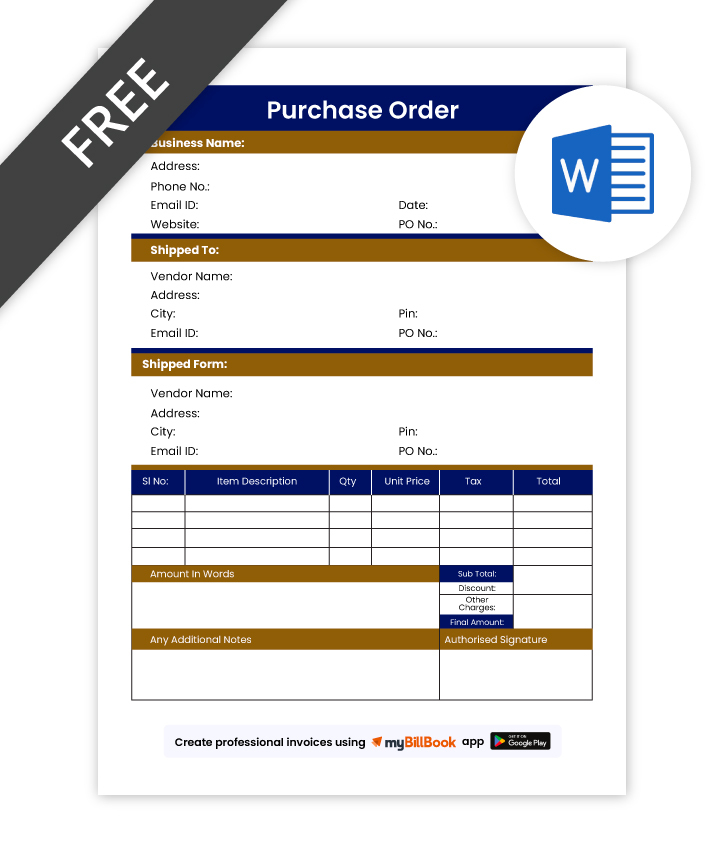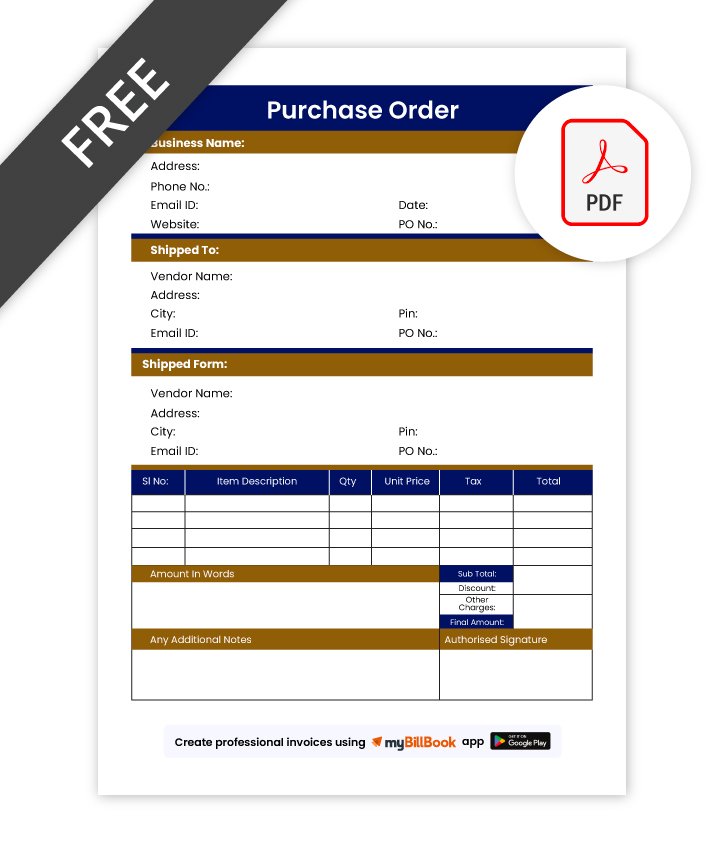Free Purchase Order Format (Excel, Word & PDF)
Download a ready PO format to place vendor orders faster—add items, quantities, pricing, delivery details, and terms in minutes.
- Clean, professional purchase order format for Indian businesses
- Editable purchase order templates for Excel, Word, and PDF sharing
- Helps maintain records for tracking purchases and follow-ups
Powered by myBillBook - India's #1 Billing Software
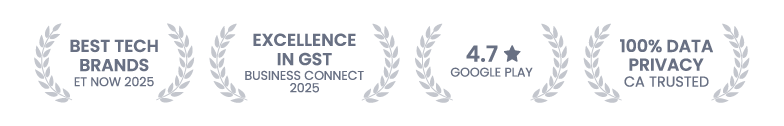
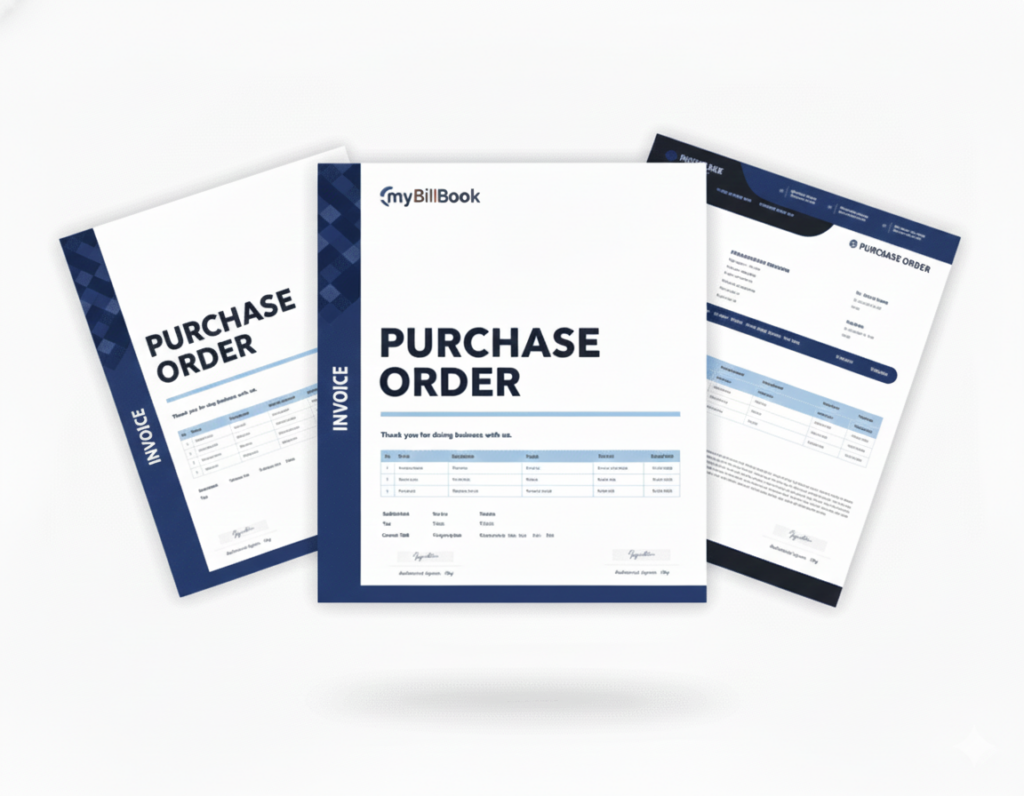
What is a Purchase Order Format?
A Purchase Order Format (PO format) is a standard template a buyer uses to place an official order with a supplier. It includes a unique PO number, date, buyer and vendor details, billing and delivery address, item description, SAC/HSN, quantity, unit price, discounts, taxes (if applicable), total, and payment terms. It also captures the delivery timeline and approval signature, so both sides agree on the scope and pricing before fulfilment.
Download Purchase Order Formats In Excel, Word, PDF for Free
How to Create a Purchase Order Format?
Need a Faster, More Reliable Way to Create Invoices?
Invoice templates can help, but repeated edits and manual calculations slow the process down.
With our free invoicing software, you can create accurate, personalised invoices effortlessly.
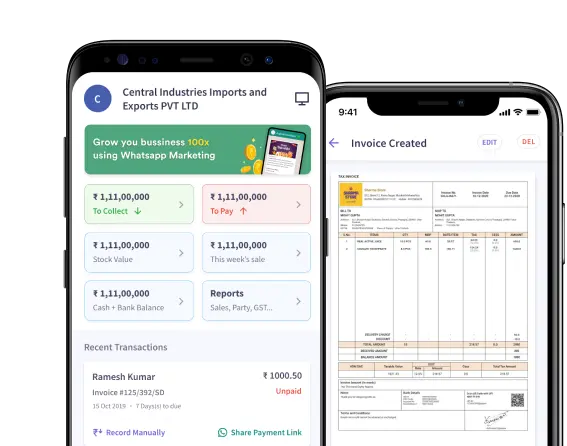
When to Use a Simple vs. Detailed Purchase Order Format ?

Simple Purchase Order Format
A simple purchase order format is ideal for routine, low-value purchases with established suppliers, where only basic details like item, quantity, price, and delivery date are needed to complete the transaction.

Detailed Purchase Order Format
A detailed purchase order format is required for complex, high-value purchases or new vendors, including additional terms, delivery schedules, taxes, and discounts to ensure clarity, minimize risks, and prevent potential disputes.
What Are the Essential Fields Required in a Purchase Order Format?
PO Number
A unique identifier for tracking and referencing the purchase order throughout the procurement process.
Buyer Information
Includes the name, address, contact details, and GSTIN of the purchasing company.
Supplier Information
Contains the name, address, contact details, and GSTIN of the supplier/vendor.
Item Description
Details of the goods or services being purchased, including SKU, HSN code, and specifications.
Quantity and Unit Price
The number of items being ordered and the unit price per item.
Total Price
The total cost of the items is calculated by multiplying the quantity by the unit price.
Taxes and Discounts
Applicable taxes (GST, VAT, etc.) and any discounts applied to the order.
Delivery Information
Details of the delivery address, expected delivery date, and shipping terms.
Payment Terms
Specifies the agreed payment method, due date, and any other payment conditions.
Terms and Conditions
General conditions related to the purchase, including warranties, return policies, and penalties for non-compliance.
What Are the Advantages of Using a Professional Purchase Order Format?
Clear Documentation
A professional PO format ensures all terms and conditions are clearly documented, reducing the chances of misunderstandings between the buyer and supplier.
Streamlined Communication
It simplifies communication by providing a standardised document that both parties can refer to for confirming order details, quantities, prices, and delivery terms.
Improved Tracking
A professional PO helps efficiently track orders from the moment they’re placed, enabling better monitoring of deliveries and payments.
Legal Protection
A well-structured purchase order serves as a legal document in the event of disputes, protecting both parties by outlining agreed-upon terms and conditions.
Better Inventory Management
It allows businesses to keep accurate records of purchases, helping manage inventory levels and avoid stockouts or overstocking.
Faster Approvals
A standardised format speeds up the approval process by containing all necessary information for internal review, reducing delays in procurement.
Accurate Budgeting
A professional purchase order format provides a clear breakdown of costs, helping businesses manage their budgets more effectively and prevent overspending.
Learn More About Purchase Order Templates in Word, Excel, and PDF
Purchase Order Format in Excel
A Purchase Order Format in Excel is a popular choice for businesses looking for flexibility and ease of use. Excel allows for customisation, enabling users to easily adjust columns for items, prices, quantities, and taxes. It also supports automatic calculations, making it ideal for managing larger orders and tracking totals, discounts, and taxes. Additionally, Excel files can be easily shared, edited, and updated in real-time, providing a convenient way to track ongoing orders and inventory. This format is perfect for businesses that require frequent modifications or updates to their purchase orders.
Purchase Order Format in Word
A Purchase Order Format in Word is best suited for businesses that prefer a simple, text-based layout. It offers a clean, professional look with easy-to-read sections for item descriptions, pricing, terms, and supplier details. Word documents are easy to create and share, and they allow for the inclusion of company branding, logos, and other customisations. While less flexible than Excel, Word templates are helpful for businesses with straightforward purchasing processes that don’t require frequent updates or complex calculations. It’s an excellent choice for small businesses or those with less complex procurement needs.
Purchase Order Format in PDF
A Purchase Order Format in PDF is commonly used to share a finalised order in a secure, non-editable format. PDF offers a professional appearance and ensures that the document remains consistent across different devices and platforms. Once the order details are finalised, they can be converted to a PDF to prevent any accidental changes. This format is ideal for businesses that need to ensure document integrity and maintain a formal record of the transaction. PDFs are easily shareable, printable, and securely storeable, making them an excellent choice for long-term record-keeping.
Benefits of Using myBillBook to Generate Purchase Order Formats
Easy Customization
myBillBook allows you to easily customise your purchase order formats, ensuring they fit your business’s specific needs. Whether it’s adding custom fields or adjusting the layout, the flexibility helps create a tailored document every time.
Quick and Efficient Generation
With myBillBook, you can quickly generate purchase order formats. Whether you need a detailed or straightforward purchase order, the software streamlines the process, saving time and effort, especially for high-volume orders.
Automatic Calculations
myBillBook automatically calculates totals, taxes, and discounts based on the information entered, reducing the risk of errors and ensuring accurate figures each time.
GST Compliance
The platform ensures your purchase orders are GST-compliant by automatically including necessary details, such as GSTIN and tax rates, making it easier to maintain accurate records for tax filing.
Cloud Access
Since myBillBook is cloud-based, your purchase order formats are accessible from anywhere, on any device. This enhances convenience for teams working remotely or in different locations.
Integration with Accounting
The purchase orders you generate can seamlessly integrate with your accounting and inventory systems in myBillBook, ensuring all records are automatically updated without manual intervention.
Professional Appearance
With myBillBook’s professional templates, you can create well-designed purchase orders that reflect your brand’s image. Customisation options let you add logos and branding elements for a polished look.
Secure Storage
All purchase orders generated via myBillBook are securely stored in the cloud, making it easy to retrieve and track past orders, improving your document management and record-keeping processes.
Multi-User Access
myBillBook supports multiple users, so your team can collaborate on creating and managing purchase orders. Each user can have defined access permissions, ensuring a smooth workflow and control over the process.
Easy Sharing
You can easily share your generated purchase orders via email, WhatsApp, or PDF directly from myBillBook, making communication with suppliers and vendors quick and efficient.
Want a more efficient way to handle invoicing?
Move past fixed invoice formats and manage everything digitally with our free invoicing software.
Frequently Asked Questions
How do industry-specific regulations influence the necessary fields in a purchase order format?
Industry-specific regulations can dictate the inclusion of certain fields such as tax codes, HSN/SAC numbers, and specific terms like delivery deadlines or compliance requirements. These regulations ensure legal adherence and streamline processes.
How often should a purchase order format be reviewed and updated?
A purchase order format should be reviewed annually or whenever there are significant changes in business processes, supplier relationships, or regulatory requirements. Regular updates ensure that the format stays relevant and compliant.
How can I customise an Excel purchase order format template?
To customise an Excel purchase order format, adjust columns, add or remove fields, and apply formulas for automatic calculations (like total cost, taxes, or discounts). You can also insert your company logo and personalize styles.
How does an incomplete purchase order format affect the purchasing procurement process?
An incomplete purchase order format can lead to confusion, delays, and errors in processing. Missing details such as item descriptions, quantities, or payment terms can result in incorrect deliveries, missed deadlines, and potential disputes.
What are some free purchase order format templates for Excel?
There are several free templates available for Excel, often from business software providers or sites like Microsoft Office templates or Template.net. These templates can be customized for various business needs, from simple to complex orders.
What specific legal requirements might impact a purchase order format?
Legal requirements may include tax regulations like GST or VAT compliance, inclusion of legal terms (e.g., payment terms, warranty, and delivery clauses), and ensuring that the PO format adheres to the laws governing contracts, consumer protection, and intellectual property.
What factors indicate it’s time to revise an existing purchase order format?
You should revise a purchase order format when there are changes in tax laws, business processes, technology, vendor requirements, or when frequent errors or inefficiencies are observed in the existing format.
Who should be involved in updating a purchase order format?
The procurement team, finance department, and IT team should be involved in updating a purchase order format. Legal and compliance teams may also need to review it to ensure regulatory compliance.
Why is a consistent purchase order format important for businesses?
A consistent purchase order format ensures efficiency, reduces errors, and makes it easier to track and manage orders. It also helps maintain uniformity across teams, vendors, and suppliers, ensuring smooth business operations.
Why is a clear purchase order format crucial for legal compliance?
A clear purchase order format ensures that all essential terms, such as delivery dates, payment conditions, and item specifications, are documented. This documentation helps protect businesses legally by preventing disputes and maintaining compliance with laws and regulations.