Painting Quotation Format
Painting Quotation Format is a pre-designed quotation format specifically designed for painting businesses. Providing a well-designed quotation format makes your painting business look more professional. If you have to send painting price estimates regularly to your clients, you require a quotation format that helps you send quotations quickly and efficiently. Here are different ways of creating quotation formats for your painting business.

Contents of Painting Quotation Format
- Company Name and Contact Information
- Client’s Name and Contact Information
- Scope of work including a detailed description of the painting project, like painting type, areas to be painted, special painting instructions, etc.
- Cost of material and labour, including the breakdown of costs
- Payment terms such as payment schedule, payment due date, and method of payment
- Estimated start and end dates of the project
- Warranty, if any
- Date and signature columns for the client to sign
Sample Painting Work Quotation Format
Here is an example of a painting work quotation format for your reference. You can customise it per your business requirements, ensuring the basic requirements are met.
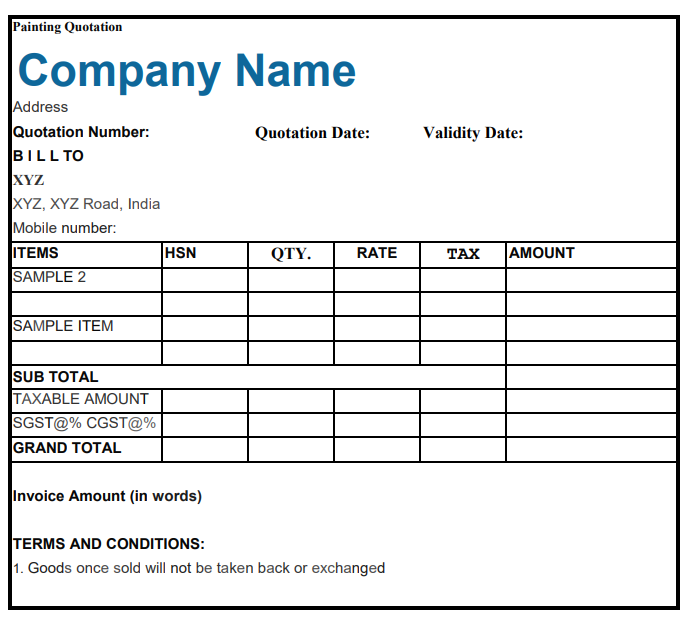
Painting Quotation Format in Word and Excel
You can create a quotation format for your painting work using different online tools. However, for customised quotation formats, you can depend on MS Word and Excel. These are easily available and help you create quotations without much effort. Here are the tips for creating a painting quotation format in Word and Excel.
Painting Quotation Format in Word
Using MS Word, you can create a quotation format for your painting business easily. All you need is access to Word on your PC. Once you have a blank Word document, follow the below steps to create a painting work quotation format.
Steps to Create Quotation Format in Word
- Open Microsoft Word and start a new blank document.
- Add your painting business company logo and contact information, including your company name, address, phone number, and email address.
- Add the date of the quotation.
- Add the client’s name, address, phone number, and email address.
- Add a header that describes the painting project, such as “Painting Quotation” or “Residential Painting Quote.”
- Outline the scope of the painting work
- List the materials and labour costs for the project
- Provide payment terms, including any required deposits and payment methods accepted.
- Add project timeline
- Save the document as a template or in a separate file for future use.
Review and edit the quotation carefully before sending it to the client, and make any necessary adjustments to fit the specific needs of the painting project.
Painting Quotation Format in Excel
If you want to auto-populate information like the date, total project cost, GST, etc., you can use MS Excel instead of MS Word to create a painting work quotation template. Here are the steps to create a quotation format in Excel.
Steps to Create Painting Quotation Format in Excel
- Open Microsoft Excel and start a new blank workbook.
- Add the painting company logo and contact information, including your company name, address, phone number, and email address.
- Add painting work proposal details and associated costs.
- Add formulas to calculate the total cost of the painting project, including paint cost and labour cost for each room/area and the total project cost.
- Add payment terms and project timeline
- Include the warranty period and its coverage
- Save the workbook as a template by clicking “File” and selecting “Save As.” Choose “Excel Template (*.xltx)” from the file type options and give the template a name.
When creating a new quotation for a painting project, open the template and input the relevant information into the appropriate cells. Use the formulas to calculate the total cost of the project automatically.
Save the completed quotation as a separate Excel file and send it to the client for review.
Use myBillBook Quotation Generator
If you want to reduce the errors in manual quotation generation or make the painting work quotation generation more efficient, you can use billing software like myBillBook. myBillBook is a cloud-based billing and accounting software that helps businesses create different invoices like sales invoices, proforma invoices, quotations, estimates, delivery challans, etc.
The billing software offers various pre-designed quotation formats that make your job easy. You just need to enter the relevant information, and your quotation will be ready in seconds. You can share the quotation directly with your clients online through Whatsapp or e-mail or can send a hard copy by taking a printout.
FAQs on Using myBillBook for Painting Quotations
No, myBillBook is not just a quotation generator. It is a billing & accounting software that helps small and medium businesses easily conduct their billing, accounting, inventory management, staff management, and tasks. myBillBook billing software offers 8 different invoice themes, of which you can choose one representing your brand image. You can create a custom quotation template using the software if none matches. Not just on your PC, myBillBook can be installed on your Android phone, tablet, iOS mobile or Mac system. myBillBook is available as an easy-to-download app for both desktop and mobile. You can visit the respective app stores and download the application for your use. myBillBook is designed to help small and medium business digitise their business operations. The subscription plans to the software are priced economically to make them affordable to businesses of all sizes. All first-time users can get a 14-day free trial to use the software. Does myBillBook generate quotations alone?
Does myBillBook provide customised quotations for my painting business?
How do I install myBillBook software on my PC?
Is myBillBook billing software expensive?
Is a free trial available for myBillBook billing software?
