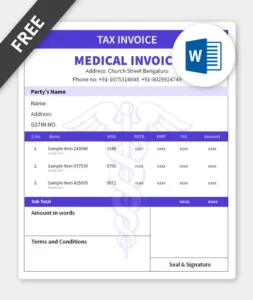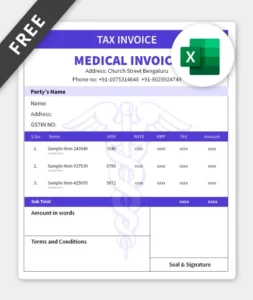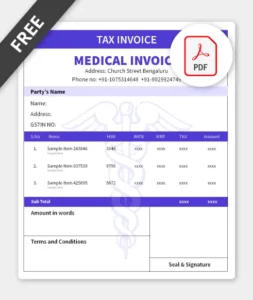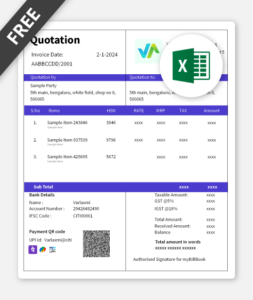Medical Bill Format
Eliminate the hassle of medical billing and streamline your workflow with myBillBook medical billing software. Create accurate medical bills in seconds and devote all your attention to providing the best possible care for your patients.
✅ Quick & Accurate Bills
✅ Customised Templates
✅ GST-Compliant Billing
✅ Medical Inventory Management
✅ Patient Database
✅ ISI Certified Billing Platform
✅ Pricing Starts at INR 399/Year
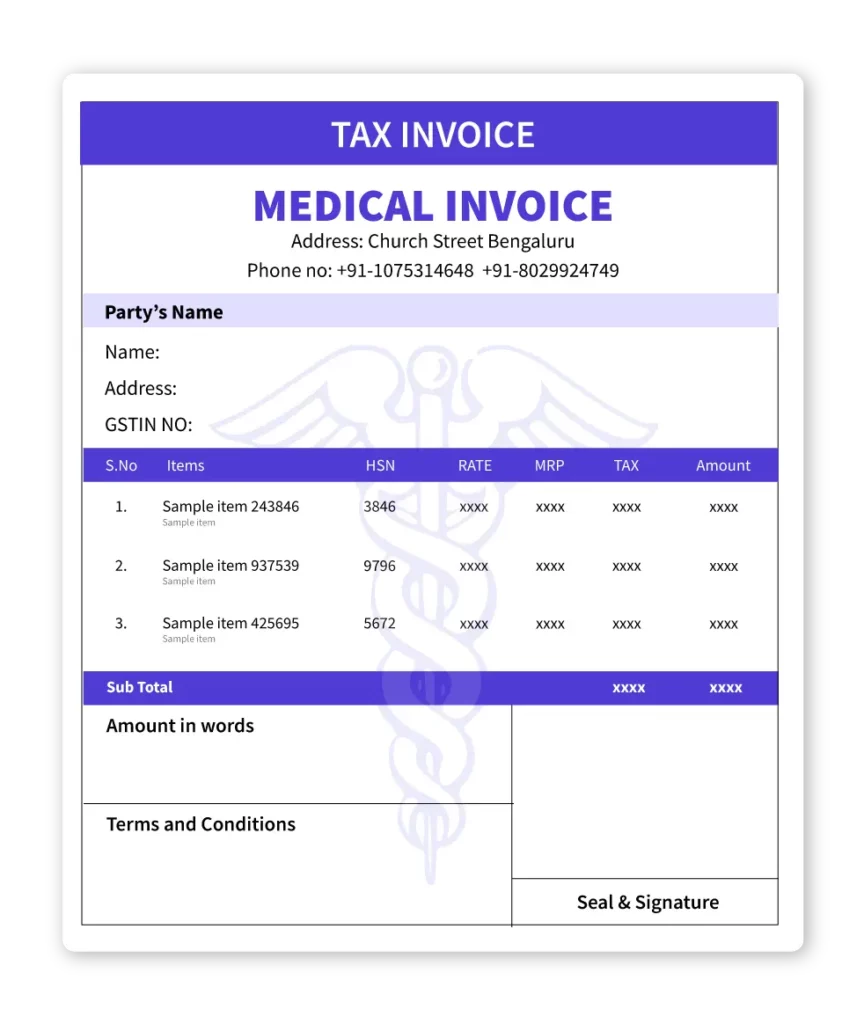
Medical Bill Format
Eliminate the hassle of medical billing and streamline your workflow with myBillBook medical billing software. Create accurate medical bills in seconds and devote all your attention to providing the best possible care for your patients.
✅ Quick & Accurate Bills
✅ Customised Templates
✅ GST-Compliant Billing
✅ Medical Inventory Management
✅ Patient Database
✅ ISI Certified Billing Platform
✅ Pricing Starts at INR 399/Year
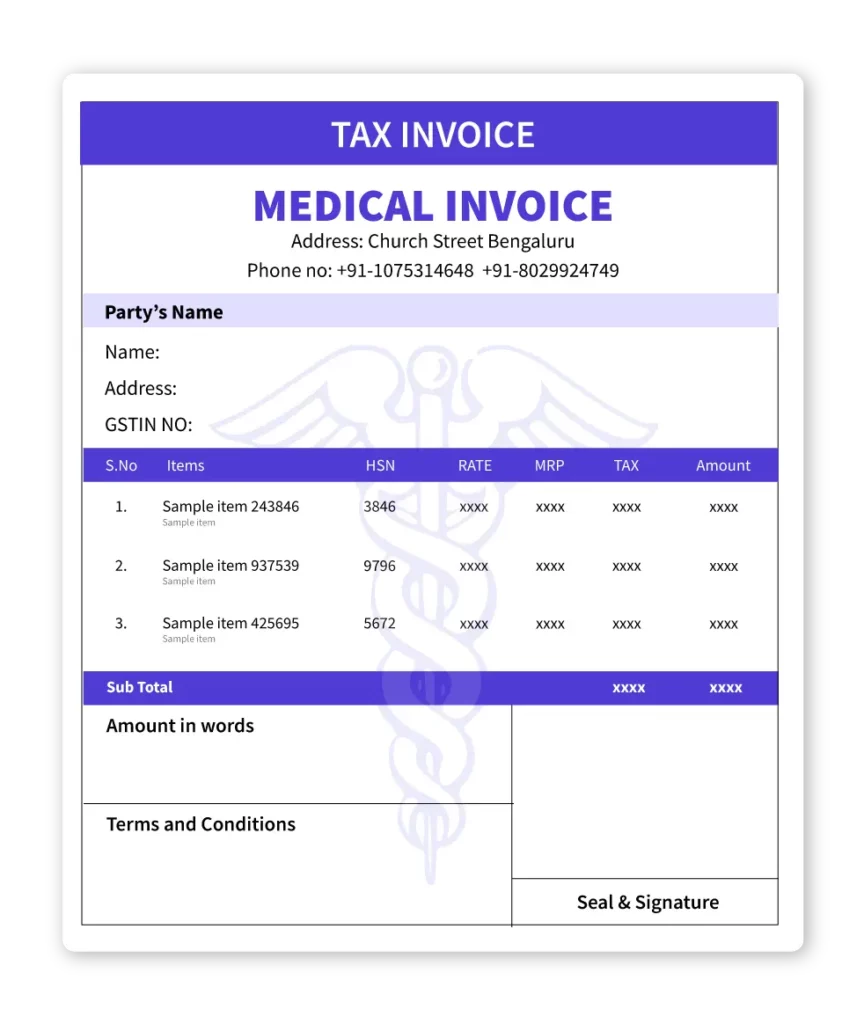
Download Free Medical Invoice Formats in Word, Excel, & PDF
Features of myBillBook Medical Bill Format Generator

Accurate Billing
Experience swift and precise medical bill generation with our medical billing software. It automates calculations, ensuring that each bill accurately
Read more
reflects the services provided, diagnosis, treatment details, and associated costs. This streamlined approach expedites the billing process, enabling healthcare providers to create invoices promptly, even during peak patient volumes, while minimising the risk of errors and discrepancies.

Customised Templates
The customised templates feature helps you tailor your medical bills according to your specific needs and branding preferences.
Read more
Create personalised templates with essential details such as patient information, diagnosis, treatment provided, and fees or add your clinic logo, adjust the layout, or incorporate additional fields for specific requirements. The Custom Invoice feature provides you with flexibility and control over the appearance and content of your medical bills.

Patient Database
Securely store and manage patient information that includes demographic details, medical history, treatment plans, and appointment schedules.
Read more
By maintaining a centralized database of patient records, healthcare providers can easily access and update patient information as needed, ensuring continuity of care and accurate documentation.

Medical Inventory Management
Medical inventory management is a comprehensive solution to track and manage medical supplies efficiently.
Read more
With features tailored specifically for healthcare settings, the software allows you to maintain accurate records of inventory levels, track usage, and streamline reordering processes. You can easily monitor stock levels, set reorder points, and receive alerts when supplies are running low.

ISO Certified Billing Platform
With robust encryption protocols and advanced security measures in place, myBillBook ensures that your sensitive information remains
Read more
protected from unauthorized access or data breaches. Whether you’re invoicing patients, managing expenses, or handling tax filings, you can trust myBillBook to safeguard your data and provide a secure environment for your financial transactions.
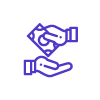
GST-Compliant Medical Billing
With built-in features designed to adhere to GST regulations, myBillBook enables you to generate medical bills that include
Read more
all necessary GST-related details. This includes GSTIN numbers, HSN/SAC codes for medical services, and accurate calculation of GST amounts. This helps you maintain compliance and avoid penalties.
₹217
Per month. Billed annually
Diamond Plan
✅ Create unlimited invoices
✅ Add up to 1 business + 1 user
✅ Inventory management
✅ App + Web support
✅ Priority customer support
✅ GSTR reports in JSON format Popular
₹250
Per month. Billed annually
Platinum Plan
Everything on Diamond Plan +
✅ Add up to 2 business + 2 user
✅ 50 e-Way bills/year
✅ Staff attendance + payroll
✅ Godown management
✅ Whatsapp and SMS marketing Popular
₹417
Per month. Billed annually
Enterprise Plan
Everything on Platinum Plan +
✅ Custom invoice themes
✅ Create your online store
✅ Generate and print barcode
✅ POS billing on desktop app
✅ Unlimited e-Invoices & e-Way bills Popular
₹217
Per month. Billed annually
Diamond Plan
✅ Create unlimited invoices
✅ Add up to 1 business + 1 user
✅ Inventory management
✅ App + Web support
✅ Priority customer support
✅ GSTR reports in JSON format Popular
₹250
Per month. Billed annually
Platinum Plan
Everything on Diamond Plan +
✅ Add up to 2 business + 2 user
✅ 50 e-Way bills/year
✅ Staff attendance + payroll
✅ Godown management
✅ Whatsapp and SMS marketing Popular
₹417
Per month. Billed annually
Enterprise Plan
Everything on Platinum Plan +
✅ Custom invoice themes
✅ Create your online store
✅ Generate and print barcode
✅ POS billing on desktop app
✅ Unlimited e-Invoices & e-Way bills Popular

₹399 per year
Silver Plan for Android App
✅ For 1 device, 1 business and 1 user

₹399 per year
Silver Plan for Android App
✅ For 1 device, 1 business and 1 user
What is a Medical Bill Format?
A medical bill format is an invoice template that helps medical professionals create bills or invoices for the services provided or the medicines sold. It can be used by medical practitioners like Doctors and hospital staff, as well as pharmacies and medical shops where efficient billing is paramount.
A medical invoice format typically includes the hospital or the pharmacy’s name, address, and contact details, empty fields to include the details of the patient, diagnosis, prescribed or administered medications, services provided, tests prescribed or done, etc.
A medical bill typically acts as a record for patient information which would be maintained for current and future use. Medical invoice templates are utilised by any doctor’s office, hospital, clinic, or healthcare organisation to show patients the cost they have incurred from the medical consultation.
Need for Medical Invoice Format
A medical bill format is essential to quickly create bills in a fast-paced business environment. Manually creating medical invoices may not be the right idea as it makes medical services look unprofessional and is also time-consuming. You must either have a medical bill format or have medical billing software that can accurately generate bills on time.
Sample Medical Bill Format
Every healthcare organisation has its own medical bill format. However, a sample format is provided here, which includes the basic and important details that must be included in every medical bill. It would help you understand the key fields that must be created in a hospital bill format.
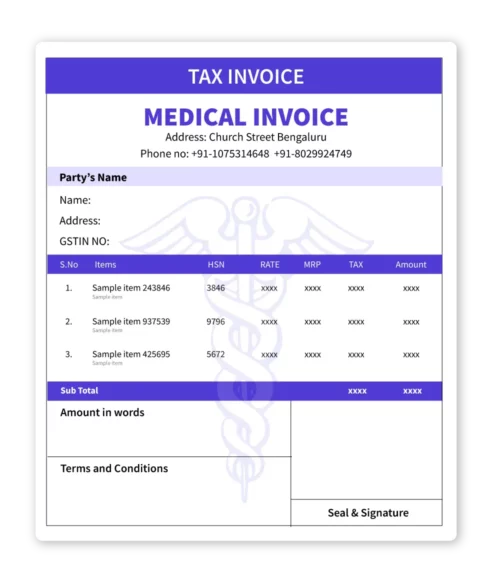
Medical Bill Format – Fields to Include
The following details must be included in a hospital bill format to ensure every detail is covered.
- Information about both the healthcare provider – Name, Address, Contact Details
- Patient information – Name, Age, Sex, Contact Details
- Diagnosis Made – Symptoms/Complaints & Possible Reasons
- Course of Action Prescribed – Tests/Medicines
- Procedures Done, if any
- Total cost – mention in detail as a separate charge for each procedure done.
- Subtotal due, taxes due, and the total balance due
- Terms of payment and acceptable modes of payment like cash, debit card or credit card, etc.
Medical Bill Template in Different Formats – Word, Excel, PDF
Medical Bill Format in Word
Word is one of the easy-to-work tools available to everyone. Using Word, you can create a medical bill format that would be suitable for your organisation. Simply take a blank Word document, insert the required fields that are mentioned above, and once you’re sure, save the document. Whenever you wish to create a medical invoice format, make a copy of the main document, fill out the details in the fields, save the doc and take a printout.
You can also use the free template in Word available on the page. You can also customise the template to match your brand image and include other required fields as per your needs.
Medical Bill Format in Excel
After Word, Excel is another tool that helps you to create medical bill formats without much effort. With pre-defined rows and columns, Excel allows you to create medical invoices easily. Just highlight the rows and columns you need, enter the field names and save the sheet. Whenever you wish to create a hospital bill format in Excel, make a copy of the main document, fill out the details in the fields and take a printout.
You can also use the free medical template in Excel, which is available on the page. Customise the format to match your brand image and include other required fields as per your needs.
Medical Bill Format in PDF
A PDF version of the medical bill template is available on the page and is free to download. However, the PDF version is not editable and requires you to download and use it manually that is to fill it using a pen. In case, you require an online PDF medical invoice template, you can use either the Word or Excel templates available on the page, fill in the details and download them as PDF files. The advantage of online PDF documents is that once saved, they cannot be edited. Hence, before saving make sure all the entered information is accurate.
Benefits of Using Downloadable Medical Bill Formats
- You can use them whenever you want. You just have to download the medical bill format to your computer and use it for all medical invoices.
- Medical invoice templates are free to use. You do not have to pay for it.
- An electronic medical invoice template always looks professional compared to a hand-written copy.
- Saves your time while billing the patients and also makes the invoices accurate and consistent.
- You can take a printout of the medical invoice and hand it over to the patients, or you can even mail the invoice.
However, choosing the right downloadable medical bill format from a trusted source like myBillBook is essential for accurate and hassle free medical billing.
Drawbacks of Downloadable Medical Invoice Formats
Despite the above discussed benefits there are few significant drawbacks of using free medical invoice formats that are available online. Some of them include –
-
- Limited customisation: Most templates are predefined and are difficult to customise as per your requirements. Even when they allow customisations, formats created in Word are little tricky to edit. For instance, if you insert or delete a particular field the rest of the fields might get disturbed forcing you to edit the entire document.
- Manual entry & errors: The free medical bill templates require you to enter the data manually. The patient information, billing codes, rates, taxes, discounts, etc., need to be added by you or your staff which might increase the risk of errors, leading to billing disputes and delays in payment.
- Inconsistent medical bills: The billing system in a health care organisation will be handled by different staff members who might use the templates inconsistently. This might lead to variability in billing documents and potential confusion for patients and insurance companies.
- Not Integrated with other systems: The medical bills that are created manually are not integrated with other electronic health records or enterprise management systems. This requires you to re-enter the entire billing information thus increases the workload.
- Data security issues: When you create medical bills using the free templates, you would save the created files on local devices or insecure cloud services. This poses significant security risks, including data breaches.
- Others issues: Besides these major drawbacks of using free formats for medical invoices, you will also face other issues like scalability, compliance, productivity, no business analytics, discrepancies and outdated billing practices.
While downloadable medical invoice formats are helpful for small practices or occasional use, the drawbacks of using them outweigh the merits. These drawbacks can be can mitigated by transitioning to a specialised medical billing software like myBillBook for all you medical billing needs. Listed here are the benefits of using myBillBook medical billing software instead of medical invoice formats.
Benefits of using myBillbook to Generate Medical Bills
myBillbook is a comprehensive billing and accounting software that helps medical organisations create medical invoices more efficiently. Listed below are the features offered by myBillBook invoicing software.
- myBillbook helps you calculate GSTs, due dates, discounts, total price, and other values in seconds.
- Users can search for medical products by barcodes and names.
- Both the cash received from the patient, and the outstanding payment will be displayed on the invoices.
- The billing staff can also add a signature to the invoice before sending the invoice to the patient.
- myBillbook is a cloud-based software that is compatible with the web app, windows, and android.
- It can support multiple languages like English, Hindi, Gujarati, and Tamil.
- Using myBillbook, you can create and share bills on mobile through Whatsapp anytime.
- You can also collect payment through UPI and can add and manage staff and their activities.
- It also offers 24/7 customer support in case you have any queries or requests to make.
Know more about Billing & Accounting Software for Small Businesses
- Restaurant Billing Software
- Billing Software for Distributors
- Jewellery Billing Software
- Billing Software for Grocery Store
- Legal Billing Software
- Hotel Billing Software
- Kirana Billing Software
- Supermarket Pos Software
- Pharmacy Billing Software
- Supermarket Billing Software
- Transportation Billing and Accounting Software
- 7 Tips for Choosing the Best Billing Software
- Mobile Shop Billing Software
- Restaurant POS Software
- Store Inventory Management Software
- Society Billing and Accounting Software
- Medical Billing Software
- Salon Billing Software
- Hospital Billing Software
- Textile Billing Software
- Cable TV Billing Software
- Billing Software for Bakery Shop
- Billing Software for Mac
- Accounting Software for Mac
- Retail Inventory Management Software
- ERP Accounting Software
- Real Estate Billing and Accounting Software
- Hospital Accounting System
- School Billing Software
- Department Store Billing Software
- Ecommerce Inventory Management Software
- Travel Agency Accounting Software
- Restaurant Inventory Management Software
- Construction Accounting Software
- How to Create Custom Invoice in myBillBook
- 31 Hacks to Streamline Your Billing Process