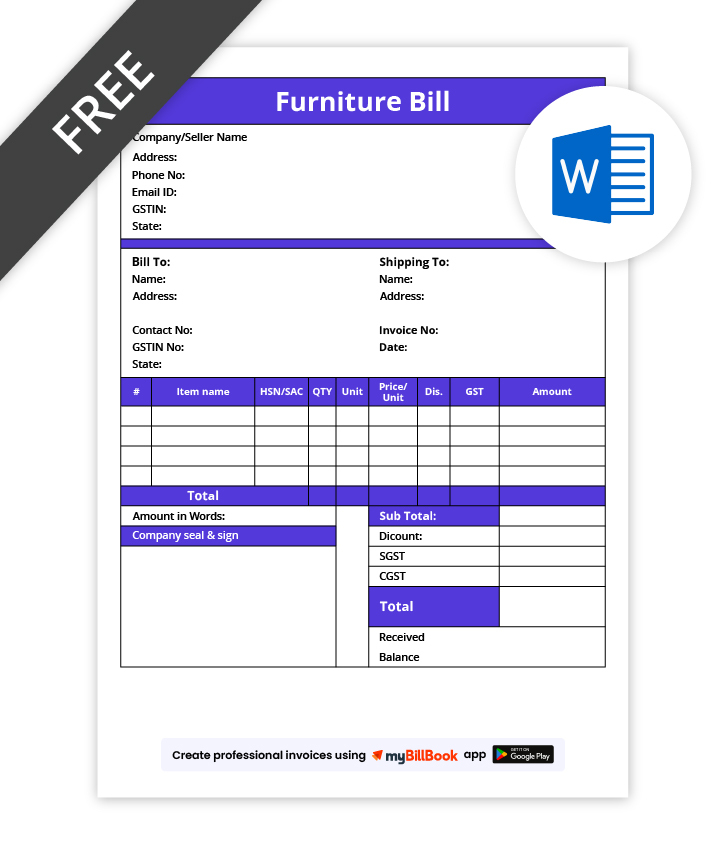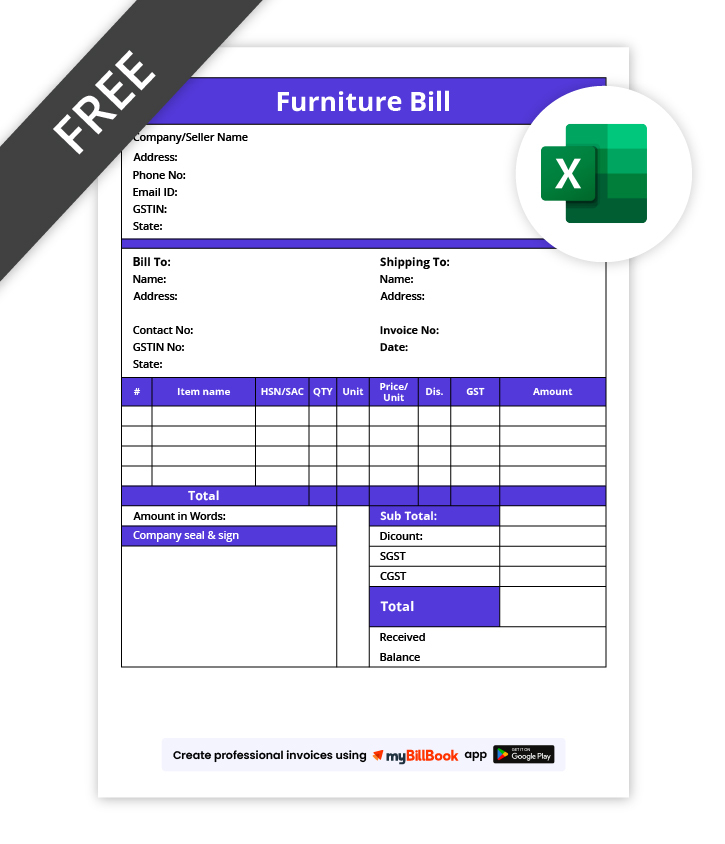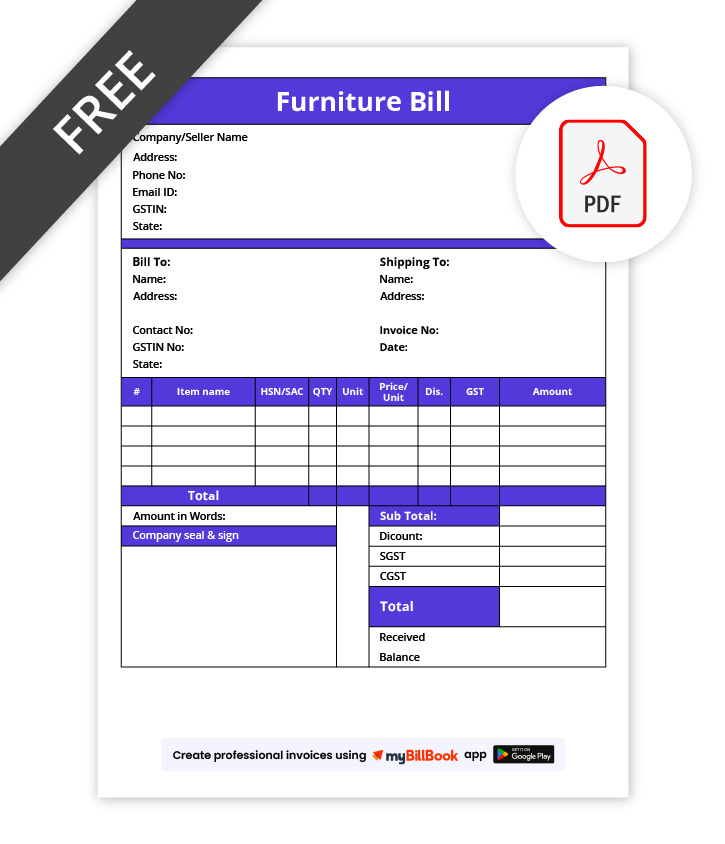Furniture Bill Format
Prepare professional furniture bills with itemized pricing, GST calculations, and client details. Editable templates in Word, Excel & PDF save time and ensure compliance for Indian businesses.
myBillBook digital billing solution offers editable furniture bill templates in Word, Excel & PDF—making it easy to generate professional, compliant bills with all necessary details.
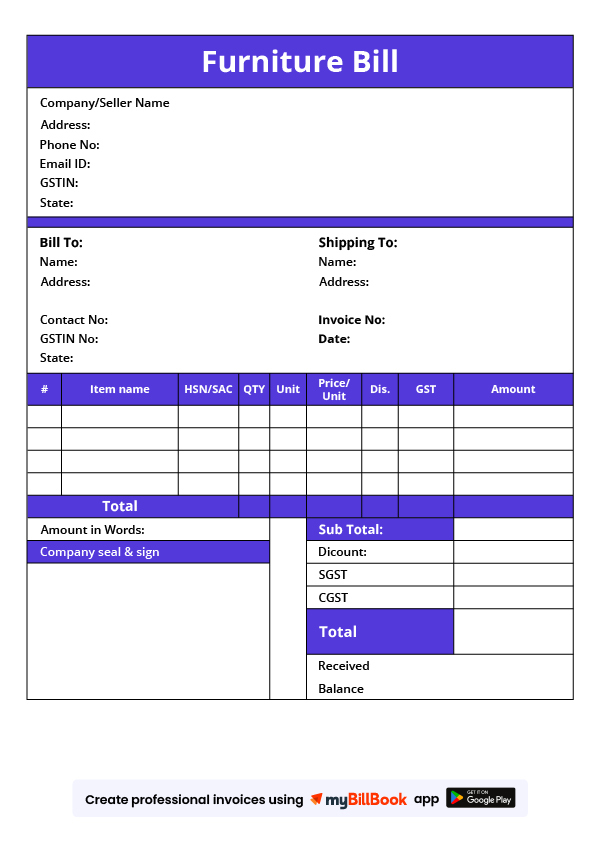
Download editable Word, Excel & PDF Furniture Bill Formats
Access ready-to-use, editable templates for Indian furniture businesses. Customise with company logo, client details, and transaction specifics while maintaining GST compliance
Explore professional Furniture Bill Formats for Indian Businesses
Features of myBillBook Furniture Bill Format

Custom Templates
Create editable furniture bill templates in Word, Excel, or PDF. Include your company logo, client details, and itemized billing to produce professional, reusable, GST-compliant invoices every time.

GST Compliance
Automatically calculate CGST, SGST, and IGST for each item and total amounts. Helps Indian furniture businesses remain fully GST-compliant while generating professional, audit-ready invoices efficiently.

Professional Layout
Organize content using tables, itemized billing, totals, and notes. Provides clear, client-friendly layouts, improving readability, professionalism, and consistency across all furniture bills generated for clients.

Easy Sharing
Export, email, or print furniture bills directly from Word, Excel, or PDF. Share GST-compliant invoices with clients quickly, ensuring approval, transparency, and seamless communication for every transaction.

Record Keeping
Maintain accurate digital records of all furniture bills. Simplifies audits, reconciliations, and internal tracking, enabling easy retrieval of historical invoices for Indian businesses during financial reviews.
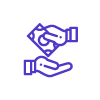
Quick Duplication
Duplicate previous furniture bills instantly to generate new ones for recurring clients or repeated sales. Saves time while maintaining consistent formatting, branding, and GST-compliant accuracy for every transaction.
What is the Furniture Bill Format?
A furniture bill format is a standardised template used by furniture retailers, manufacturers, and interior designers to generate professional, GST-compliant bills. It records itemised furniture sales, deliveries, or installations, including pricing, taxes, and client details, ensuring accurate accounting, transparency, and compliance with Indian GST regulations.
Sample of Furniture Bill Format
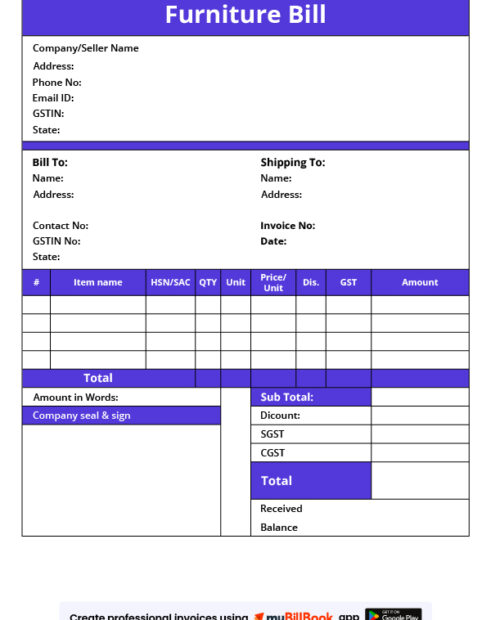
What formats are available for the Furniture Bill Format?
Furniture Bill Format in Word
Using Microsoft Word, you can quickly and easily create a furniture bill format. Open a new document or select a template that suits your business needs. Add your company logo, contact information, and transaction date. List the furniture items sold, unit prices, applicable taxes, and total amounts. Word templates are fully editable, making them ideal for small to medium furniture businesses that need professional, client-ready bills. You can also save the template for repeated use and customize it for different clients or projects.
Furniture Bill Format in Excel
Creating a furniture bill in Excel allows automatic calculations for totals, GST, discounts, and additional charges. Open a new workbook and create columns for item descriptions, quantity, price, and taxes. Use built-in formulas to calculate totals and apply GST automatically. Add your company logo, contact details, and payment terms. Excel templates are ideal for businesses managing multiple items or clients, allowing for quick updates, accurate calculations, and easy tracking of sales. You can save the workbook as a template for repeated billing purposes.
Furniture Bill Format in PDF
A PDF furniture bill format offers a fixed, professional layout that is secure and tamper-proof. You can generate it from Word or Excel, or create it directly in a PDF editor. Include your company logo, client details, itemised furniture list, taxes, totals, and payment terms. PDF templates are ideal for sharing with clients digitally, printing for delivery, or maintaining secure records for audits and compliance purposes. The PDF format ensures that the layout remains consistent, readable, and professional across all devices.
What details should be included in the Furniture Bill Format?
- Business Name & Logo: The furniture bill format should include a business name and logo to give it a more professional appearance.
- Business details: The furniture bill format includes your business name and logo.
- Contact information includes the business address, official email, and contact number.
- Invoice Number: The furniture bill book must include a unique invoice number assigned to each bill, which helps to track it.
- Invoice Date: The date on which the bill is issued.
- Product Description: This is a detailed description of the furniture sold, including quantity, size, colour, etc.
- Taxes: The applicable taxes are included with the rates.
- Discounts: Any discounts or promotional offers applied, along with the reduced amount
- Total Amount Payable: The final amount after considering taxes and discounts.
What is the Need to Issue the Furniture Bill Format?
Convenience:
A billing template is more convenient for generating bills in the furniture business than the complicated manual invoicing method. It helps you to create the bills within minutes using furniture bill formats.
Time-Saving:
The furniture bill format saves billing time for your furniture business by quickly generating bills, automated tax calculation and inventory management. It saves time by not only generating invoices but also sharing them online.
Proof of Payment:
The bill issued by the businessman also serves as proof of ownership and payment to avoid any ownership-related issues.
Setting Terms:
The furniture bill book format includes details about your purchase terms, like payment method, due date, and any discounts or promotions on your order. These terms help to avoid any misunderstandings or disputes in future.
Proof of Transaction:
The Furniture bill format is a legal document that serves as proof of purchase, which can be used for future reference. It includes all the essential details of the purchase.
Benefits of Using myBillBook for Generating Furniture Bills
Accuracy: The furniture business requires accurate and error-free invoices, which can be generated using myBillBook’s furniture bill formats, as it ensures that all essential details are included, reducing the chances of errors.
Simple and convenient: Manual invoicing is time-consuming and prone to error. Businesses now avoid manual invoicing as technological advancement has made generating furniture business invoices more convenient and straightforward. myBillBook billing software is very convenient and simple to use, which helps you create invoices in simple steps using their furniture bill formats available.
Easy tax filing: The furniture bill format available on myBillBook is GST-friendly. This means that you can use duplicate invoices while filing taxes. myBillBook offers easy GST billing by auto-populating all the fields like GSTIN, GST rate, HSN/SAC code, etc. You can also automate GST calculations applicable to various products using various templates.
High level of customisation: myBillBook provides a wide range of furniture invoices templates. You can choose the template that matches all your requirements criteria. Also, you can customise it using different themes and colours. Not only that, myBillBook allows you to integrate your brand logo to create a highly personalised invoice.
Efficient account management: Furniture business owners can manage and track their finances with myBillBook. Users can track growth and keep track of all cash, bank, and credit transactions. It also automatically notifies clients when payments are due to facilitate quicker payments. Additionally, companies can input supplier bills into the software and pay them on the due date. In order to avoid missing a payment deadline, the software also permits scheduling payments.
Online Store: myBillBook allows furniture businesses to open their online store on the application itself, which has its inventory, accepts online orders, and executes all other operations digitally.
Payment Reminders and Alerts: myBillBook accounting software allows users to set up reminders and alerts, ensuring that their furniture businesses receive timely payments and reducing the risk of delayed or missed payments.
Easy to download and printable invoices: myBillBook offers 8+ GST invoice templates; you can choose from them for generating furniture bills for your furniture business, which are ready to use and easy to download, save or print on A4 or A5-sized sheets.
Simple designs: The furniture bill format available on myBillBook software has simple designs with customisation options. You can select any template with easy editing options and then customise it as per your furniture business needs.
Shareable via Whatsapp: Furniture bill formats available can be saved, downloaded, printed and shared with customers through Whatsapp.
Professional invoices: The templates available are highly professional so that furniture business owners can create professional-looking invoices in just a few clicks.
How to Choose the Best Furniture Bill Format
If you need clarification about which invoice template to use for your furniture business, myBillBook has you covered!
You can decide the best invoice template for your furniture business based on the following points:
- Invoice details: When choosing a furniture bill format for your furniture business, you can provide a detailed description of each item sold. This can include the furniture’s name, size, material, colour, and any other relevant specifications.
- Clear Pricing Structure: Choose a template that clearly outlines the pricing structure, including the cost of each furniture item, any applicable taxes, and any additional charges such as delivery or installation fees.
- Colours and themes: Depending on your aesthetic choices, you can choose your furniture bill format templates from the ones available on myBillBook. If you want your business invoice to represent your brand identity, select the invoice that can incorporate your logo and colours well.
- Space for Discounts and Promotions: Look for a template with space to mention any discounts or promotions offered to the customer. This ensures transparency and helps customers understand the final amount due after applying discounts. myBillBook provides a customisation option so businesses can customise their bills as per their business requirements.
- Payment type and time: Depending on the nature of the transaction, you can choose among the various furniture invoices available for small businesses. There can be separate invoices for credit transactions or recurring transactions. With myBillBook, you can keep such invoice formats ready for different types of transactions.
Types of Furniture Invoices for Small Business
Here are the most used invoices by a small/medium furniture business that can be generated using myBillBook:
- Standard Furniture Invoice: A standard invoice for a furniture business is the most basic type of invoice used to bill customers for furniture purchases. It includes essential details such as the seller’s information, buyer’s information, invoice number, invoice date, description of furniture items, unit prices, total amount, taxes, discounts, payment terms, and terms and conditions.
- Credit note: A credit memo or a credit note is used when a customer returns furniture or requests a refund. This documents the amount credited to the customer’s account for future purchases.
- Debit note: A debit memo or debit note is issued when a customer owes money to a furniture business. It includes the details of the amount and the payment due date.
- Recurring Invoice: A recurring invoice is used when a furniture business has customers with repeat orders. It displays the monthly standing order and helps track payments according to the customer and business agreement.
- Consolidated invoice: A consolidated invoice can be issued when multiple furniture orders are placed from the same customer, summarising all purchases in a single document.
Frequently Asked Questions
What is a furniture bill format?
A Furniture bill format is a document issued to record the details of commercial and residential furniture sales. It typically includes information such as the seller's and buyer's details, a description of the furniture, its quantity, price, taxes, discounts, and the total amount payable.
How can I create a furniture bill?
You can create a furniture bill using myBillBook's specialised billing software, which is available online and offers templates for creating professional furniture bills.
Why is a furniture bill important?
A furniture bill is necessary for both financial and legal reasons. It acts as a transaction record, specifies the terms and circumstances of the sale, and offers both the seller and the buyer clarity and transparency. Additionally, it is necessary for taxation, accounting, and warranty claims
How do I make an invoice for furniture?
A furniture invoice is used to bill the purchase of residential or business furnishings using a furniture invoice. The unit price and quantity for each item should be calculated line by line and included in the invoice. Any shipping, delivery, setup, or other fees might be added after the subtotal has been computed.
Can I customise the furniture bill format to suit my business needs?
myBillBook allows you to customise the furniture bill format according to your business requirements. You can include your company logo, customise the layout, and add specific terms and conditions that align with your business policies.
Can I add my company logo to a furniture bill template?
Yes, Word, Excel, and PDF templates in myBillBook allow you to insert your logo for branding, making each furniture bill professional and client-ready.
Can I customize furniture bill templates for different clients?
You can update client details, furniture items, quantities, and pricing in Word, Excel, or PDF formats without affecting previous bills.
Is a furniture bill mandatory under GST?
While not mandatory for every transaction, using a GST-compliant furniture bill ensures transparency, simplifies audits, and helps maintain compliance with Indian GST regulations.
How do I share furniture bills with clients digitally?
You can export Word or Excel bills as PDF and send them via email, WhatsApp, or other digital platforms for quick and secure client delivery.
Know More About Bill Formats