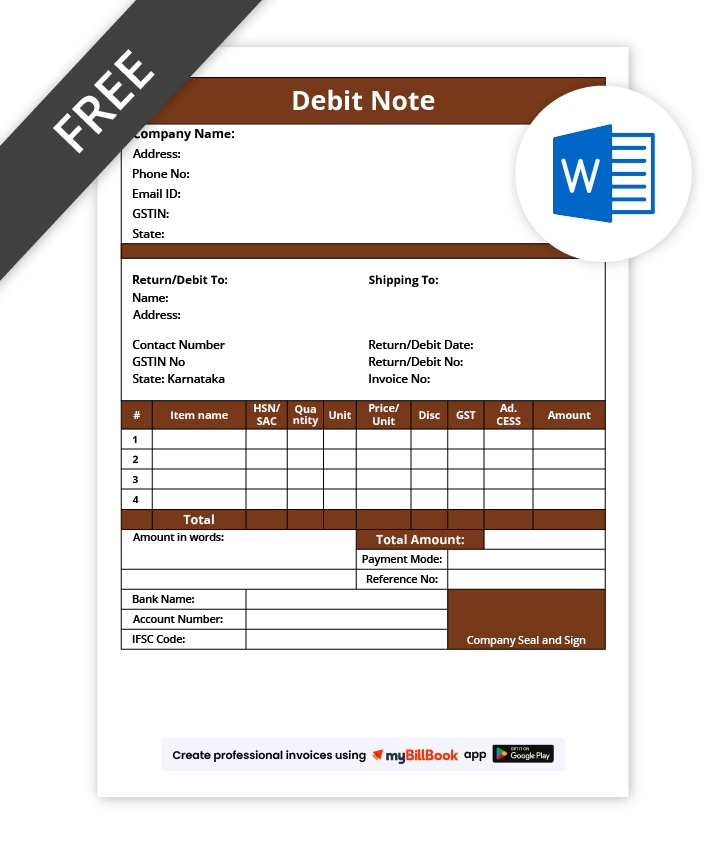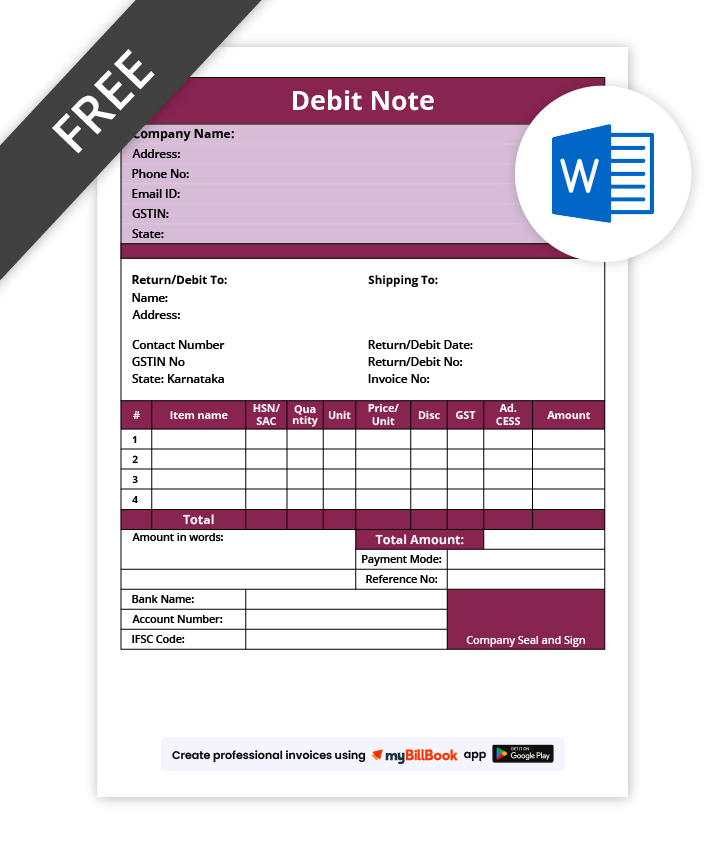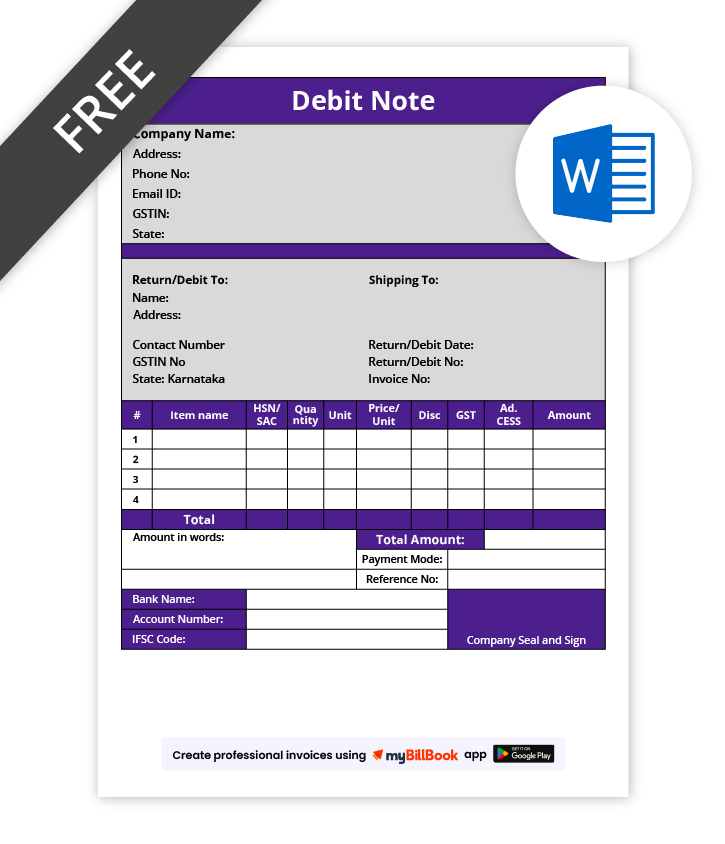Debit Note Format In Word
Generate editable debit notes in Word for Indian businesses. Track returns, price adjustments, and corrections efficiently.
myBillBook billing system makes generating GST-compliant, professional debit notes fast and accurate.
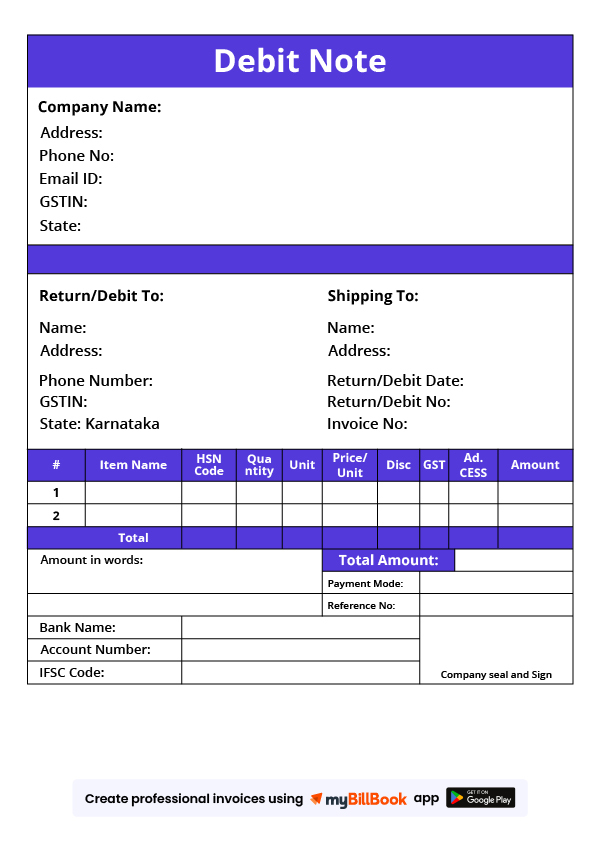
Download Editable Debit Note Templates in Word
Ready-to-use editable templates for Indian businesses. Include GST, client details, original invoice reference, itemised adjustments, and reasons for professional and compliant debit notes
Explore Editable Debit Note Format In Word
Features of myBillBook Debit Note Format In Word

Custom Templates
Editable Word templates allow you to add company logo, client information, invoice details, and adjustment reasons, helping Indian businesses create professional, compliant, and branded debit notes.

GST Compliance
Automatically calculate CGST, SGST, or IGST for every item in your debit note.This Ensures all Indian businesses stay fully compliant with all new GST regulations and taxation rules.

Professional Layout
Organize content with readable tables, itemized adjustments, totals, and notes. Maintain clarity and professionalism so clients easily understand each debit note without confusion.

Easy Sharing
Email, print, or save debit notes directly from Word. This allows Indian businesses to distribute documents efficiently while preserving formatting, GST details, and client information.

Record Keeping
Keep accurate digital records of all the debit notes, and facilitates audits, reconciliations, and transparency while allowing quick retrieval for internal or tax purposes given in India.
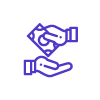
Invoice Linking
Link debit notes directly to the original invoices. Auto-fill invoice number, date, client, and item details, ensuring accurate adjustments, saving time, and reducing manual errors.
Debit Note Format in Word
A Debit Note Format in Word is an editable template that allows Indian businesses to create professional, GST-compliant debit notes quickly. It includes company and client details, original invoice references, itemised adjustments, reasons for the debit, and GST calculations.
Using Word makes it easy to customise the layout, add branding elements like logos, and update client or transaction details as needed. This format is ideal for businesses handling invoice adjustments, returned goods, or price corrections, as it provides a clean, professional document ready for sharing or printing.
It is beneficial for SMEs, wholesalers, distributors, and manufacturers in India who need a flexible and professional way to manage debit notes without relying on complex software or manual calculations.
Sample Of Debit Note Format In Word
A sample debit note format in Word is attached below to help businesses get started. The sample debit note format in Word can be used as a template and customised to meet the business’s specific requirements. The sample debit note format in Word includes all the necessary details that need to be included in a debit note. It can be used as a reference for creating a debit note.
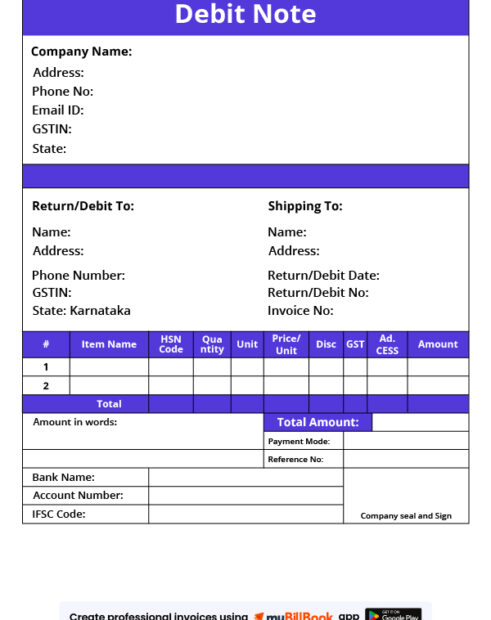
Download Free Debit Note Format in Word
A debit note format in Word is convenient and easy to use. Several websites offer free templates for download, including myBillBook, which provides a wide range of business templates. A debit note format in Word is a highly customisable and professional-looking document that can be easily created using Microsoft Word. myBillBook’s templates are user-friendly and customisable and can be downloaded in a matter of seconds, making it easy for businesses to get started with creating a debit note format in Word.
How to Create Debit Note Formats in Word
- Open the MS Word application and create a new document
- Choose any template that meets your needs and requirements
- Add the company name, address, and date to the header
- Include the recipient’s name and address in the body
- Clearly describe the issue being addressed
- List the details of the issue, including product or service, quantity, and the total amount
- Assign a reference number for easier tracking
- Add a signature to indicate review and approval
- Print and send to the recipient, keeping a copy for records.
Creating a debit note format in Word is fast and easy using its templates. Get a professional look without design skills. Use Word for a flexible, user-friendly debit note format.
Using myBillBook to Create Debit Notes
myBillBook offers several benefits for businesses that create a debit note format in Word. The following are the benefits of using myBillBook to create debit notes:
- Easy-to-use interface
- Wide range of customisable templates
- Time-saving features such as automatic calculations and formulas
- Secure storage of data
- Accessible from any device
Frequently Asked Questions
How can you customise a debit note format in Word to meet the specific requirements of a business?
A debit note format in Word can be customised by adding or removing columns, changing the document format, and adjusting the formulas used for calculations.
Is it necessary to have a debit note format in Word?
A debit note format in Word is recommended for businesses as it keeps accounting records accurate and aids in financial data management. In addition, the receipt acts as a record of corrections to invoices.
Can a debit note format be created in Word?
Yes, a debit note format can be created in Word. Word is used for financial data management, and customising a debit note receipt allows easy input, updating and management.
What is the difference between a debit note and a debit note receipt?
A debit note informs suppliers of errors in an invoice and requests correction. However, a debit note receipt acknowledges receipt and confirms correction has been made. The receipt acts as a record of the correction and helps keep accounting accurate.
Is it necessary to print and sign a debit note format in Word?
It is recommended to print and sign a debit note format in Word for a physical transaction record. A signed debit note format in Word serves as proof of receipt and can be used as evidence in a dispute.
Can I reuse a Word debit note template for multiple invoices?
Yes, Word templates are fully editable, allowing you to adjust client details, invoice references, and amounts for different transactions without recreating the layout.
How can I customize a debit note template in Word for my business?
You can edit client info, add company branding, modify tables, adjust GST fields, and include notes or reasons for the debit in Word
Can Word debit note templates maintain consistent formatting?
Yes, Word allows you to lock tables, styles, and fonts so that all debit notes created from the template remain uniform and professional
Is it possible to link a Word debit note to the original invoice?
Yes, you can reference the original invoice number and date within the Word template to ensure proper accounting and transparency in adjustments.
Can I share Word debit notes digitally with clients?
You can save as Word or convert to PDF before sharing via email or messaging apps, ensuring clients receive professional, editable, and compliant debit notes.
Know More About Bill Formats