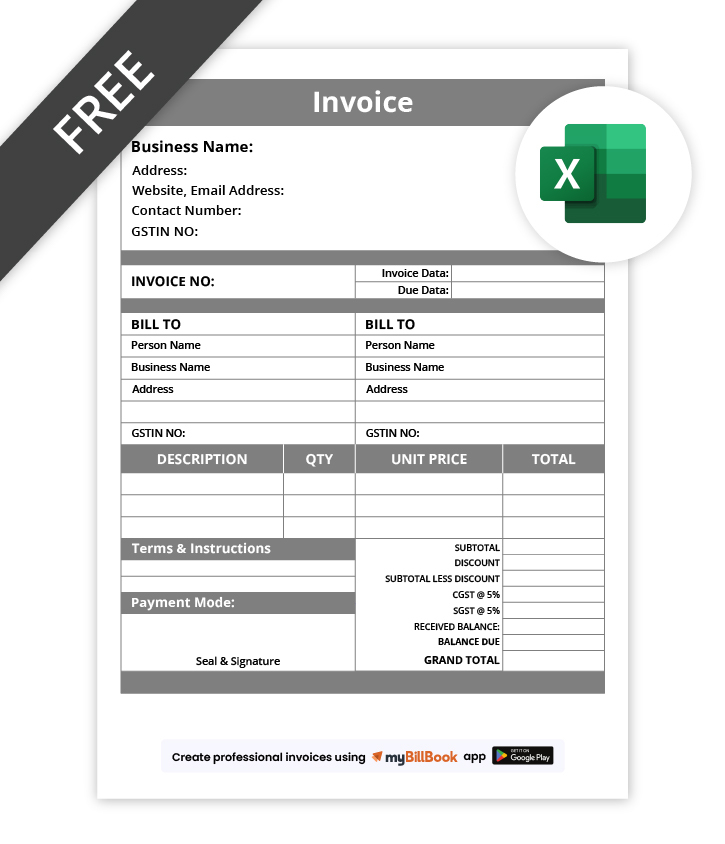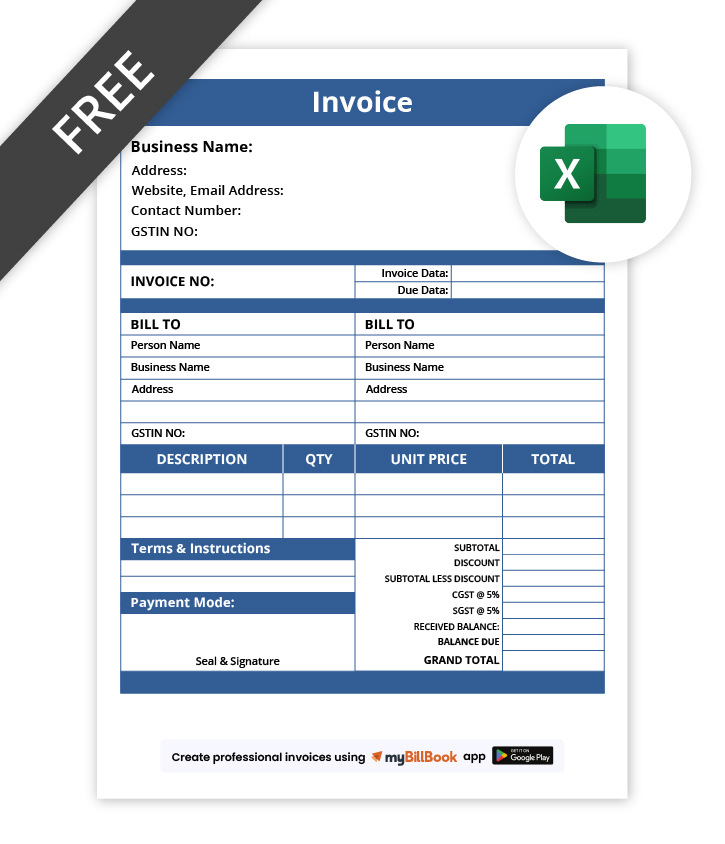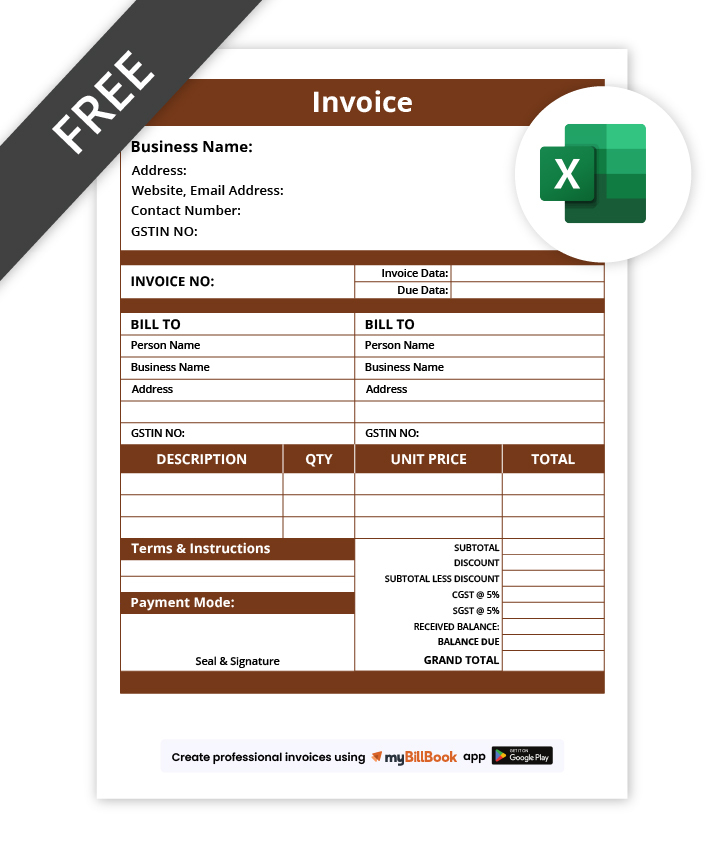Free Invoice Format in Excel
Download ready-made GST-compliant invoice formats in Excel – Download, Fill and Share.
Want faster, error-free invoicing? Switch to myBillBook billing software to create and manage bills automatically.
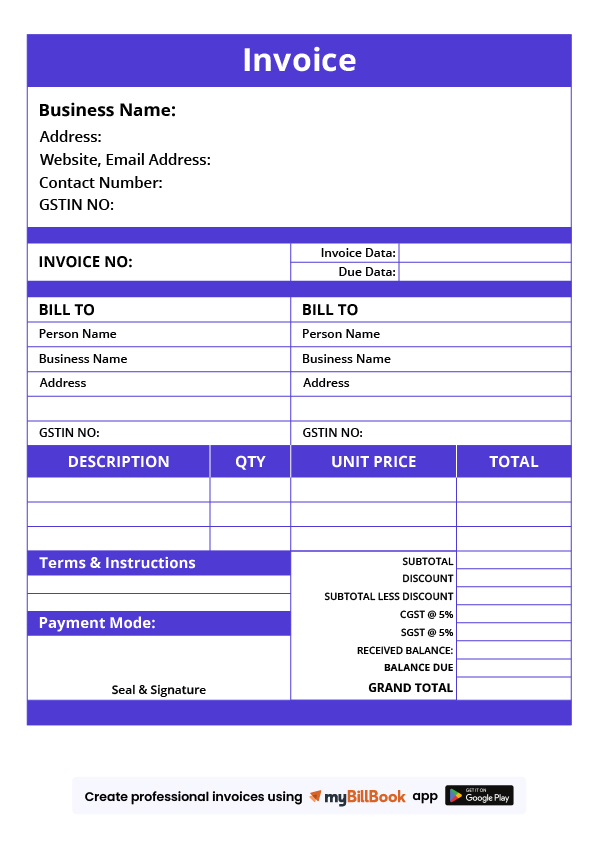
Download Free Excel Invoice Templates
Unlock Premium and Luxury Invoice Templates
Features of myBillBook Invoice Template In Excel

Auto GST Tax Calculation
No need for manual GST formulas. myBillBook automatically applies correct tax rates based on HSN/SAC codes, helping you generate 100% compliant GST invoices with error-free totals every time.

Professional Invoice Template Design
Choose from multiple ready-to-use invoice templates that suit your business type. Easily add branding, custom fields, digital signature, and adjust layout — no design or Excel skills required.

Instant Invoice PDF Sharing
Send your invoices to customers through WhatsApp, SMS, or email in a single click. Every invoice is shareable instantly in secure PDF format, reducing delays and boosting payment chances.

Real-Time Payment Tracking Tools
Track invoice status — paid, unpaid, overdue — in real-time. Get notified when payments are due, auto-send reminders, and reduce missed collections without checking Excel sheets manually.

Multi-Format Invoice Download
Export your invoices not only in Excel but also in PDF and print-ready formats. Ideal for maintaining digital records and sharing invoices across teams, accountants, or clients instantly.
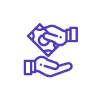
Cloud Backup and Access
All invoices are securely saved in the cloud. You can access, edit, or share them from mobile or desktop anytime — no risk of losing data like with local Excel files.
Invoice Format in Excel
An invoice format in Excel is a layout and structure used to make professional invoices, which includes all the required details about the business, its customers, itemised lists of the goods or services, prices, taxes, discounts, etc. The main goal of an invoice format in Excel is to give businesses a standardised and organised template to use when billing their clients. Invoice templates in Excel make it simple to generate professional-looking invoices. Many businesses need Excel’s features in their invoices to do calculations quickly and efficiently but don’t know how to generate one. Here is a detailed guide about the Invoice format in Excel, creating one, and how myBillBook billing software helps you generate invoices in seconds.
Features of Invoice Format in Excel-
- The invoice format in Excel is free and prepared to send to consumers.
- The subtotal and grand total sums are calculated automatically by the templates.
- Templates can be customised to meet the demands of your business.
- Professional layout with all necessary invoice details present in the template.
Details to be included in an Invoice Format in Excel
This vital information should be included in your invoice template each time you invoice a client.
Name and Address:
An invoice format in Excel must include the name, address, additional contact details, and business information.
Invoice Date and Invoice Due Date
The Invoice format in Excel should include the date when it was issued and a set due date during which your consumer must pay you.
Detailed Item List
Your invoice template should contain information such as the price, quantity of all the goods and services, discounts and any applicable taxes.
Terms and Conditions
Whether you have decided on a bi-weekly or monthly payment plan, your invoice format in Excel must include your terms and conditions to prevent any communication problems that could result in unpaid invoices or missed deadlines.
Download Invoice format in Excel
Online invoice generator provides downloadable, free invoice formats which businesses can modify as per their needs. myBillBook is one such software that provides highly customisable templates on its billing software and also offers free downloadable sample templates. These templates are designed to simplify the process of creating professional-looking invoices within seconds. Here are some of the free downloadable sample formats available on myBillBook.
GST Invoice Format in Excel
A GST Invoice format in Excel includes the fields for the invoice details required by the GST statute. The information includes a list of the goods or services offered, their cost, quantity, tax rate, and the total amount due. myBillBook provides free downloadable GST invoice templates, or you can generate highly customisable and professional GST invoices using the software.
Proforma Invoice Format in Excel
A proforma invoice is an estimated bill provided to clients before the shipment or delivery of products. It usually lists the purchased things, costs, and other crucial information. A Excel-based proforma invoice is a template in MS Excel which requires you to enter all the details in the given fields. You can download a sample proforma invoice format in Excel for free from myBillBook. Make a copy of the invoice format as needed, fill in the blanks, save it with a new name, and then use it as a printout or a soft copy. You can also generate highly customisable proforma invoices using myBillBook billing software.
Quotation Format in Excel
Excel quotation format can be used to create a quotation, sales quote, or service quote in Microsoft Excel. This format serves as a means to establish a formal agreement between vendors and customers to deliver products and services at a specified price. Once accepted by the customer, the quote can be converted into an invoice. Irrespective of your business’s nature, a suitable quotation format is likely available. You can download a free quotation template from myBillBook.
Mobile Shop Bill Format in Excel
A mobile shop Invoice in Excel makes it simple for owners to produce bills. A customised invoice template for your mobile store allows for more precise invoice generation than a random mobile shop bill format. You can utilise Excel to develop invoice formats, simplifying the process of creating invoices for your mobile shop. Excel features several rows and columns that make it considerably simpler to construct an invoice. Using myBillBook, you can quickly download a free Excel invoice template for mobile stores or generate professional-looking bills on its billing software as per your business needs
Export Invoice Format in Excel
An Export billing Excel format is a pre-made template that can be used to make export invoices. The template was created in Excel and is editable to incorporate all the invoice details. Excel’s accessible personalisation, automated calculation, and data organisation make exporting invoices more effective. Excel export invoice types can also be shared and printed with ease. You can obtain free export invoice templates from myBillBook in Excel. These templates are skillfully created and include all the crucial details an export invoice needs to have, saving you time and effort.
Delivery Challan Format in Excel
A delivery challan is a crucial document that identifies the products being delivered and confirms the delivery. It is frequently used for tracking, accounting, and settling delivery-related disagreements. When producing your delivery challans, using a professional delivery challan format is practical and can save time and work. You can generate professional-looking delivery challans without beginning from scratch thanks to myBillBook’s free templates, which are available for download.
Medical Bill Format in Excel
A Excel template for medical billing lists information on each patient who enters a hospital to see a doctor. The medical facility’s name, fields for entering patient information, physician information, and other details concerning the prescriptions prescribed, services rendered, tests performed, etc., are often seen on a medical bill. Excel’s pre-defined rows and columns make it simple to produce medical bills. myBillBook provides free Excel templates for medical bill formats that you can download quickly and easily to create medical invoices with a professional appearance.
Credit Note Format in Excel
A pre-made template called the Excel credit note format enables firms to issue credit notes more quickly. Anytime a seller needs to create a credit note, he only needs to utilise the template on myBillBook, fill out the required information, print it out, and give it to the buyer.
Debit Note Format in Excel
An Excel debit note format is a sample template prepared using MS Excel with all the necessary fields to generate a debit note. Businesses can rapidly produce debit notes once the structure is established. You can modify the debit note format in Excel based on your company’s needs. myBillBook offers a ready-to-use, downloadable debit note template.
How to Create an Invoice Format in Excel?
Step 1 – Open Microsoft Excel. Select ‘File > New >Blank WorkBook’
Step 2 – Remove the gridlines by clicking the ‘View’ tab and then unchecking ‘Gridlines‘ in the ‘Show‘ section.
Step 3 – Upload the company logo in the blank sheet by clicking on ‘Insert > Picture‘.
Step:4 – Click on the ‘Header & Footer‘ tab and give the header for the sheet as ‘Tax Invoice‘.
Step 5 – In the next cell, enter your company details, including company name, address, email ID and GSTIN.
Step:6 – In the next cell, create an ‘Invoice To‘ field to enter customer details like name, company name, address, email ID and GSTIN/UN.
Step:7 – To the right of the ‘Invoice To’ section, create fields like Invoice No., Date, Due Date, Terms, etc.
Step 8 – Right below the ‘Invoice To’ section, create the ‘Goods or services’ section to enter data, including the name of the product/service, quantity, tax rate, discount, unit, total amount, etc., as per your business requirement.
Step 9 – At the bottom of the page, provide your bank details and other payment modes like the UPI bar code, UPI ID, or UPI phone number.
When creating invoices, you can also insert some Excel formulas to auto-populate the cells.
How do you send your customers an invoice format in Excel?
Once an invoice in Excel is prepared, you can send that to your customers; here is the step-by-step guide:
Step 1: Open the.xls file saved.
Step 2: Double-check the details on the Invoice.
Step 3: Open your email and attach the Excel template to send your client an Excel invoice.
Step 4: Send follow-up reminders to increase your likelihood of receiving payment on time.
Disadvantages of Using Invoice Formats in Excel
Even though MS Excel is one of the easy options for invoice generation, its use is limited to the initial phases of the business. Excel may not be a viable option once the business expands and when the billing and accounting requirements change. Here are some of the limitations that Excel poses for businesses.
- The invoice format in Excel is like an online application in which the fields need to be filled with the required details. When the business has limited products, data entry is easy. But when there are many products, imagine the time and effort needed to create one invoice in Excel format.
- Invoices created in Excel can be used only to generate customer bills. Businesses can have a copy of the same but may not use them directly for bookkeeping purposes. While accounting, they have to manually check and enter the bill details, which is an additional task.
- Businesses need to have a valid purchase licence to use Excel. Even when they have a readily available format, they may be unable to change it if required.
- If the business wants to keep the billing information, all the invoices must be saved individually. Everything needs to be done from the same PC to have the entire data in one place. And finding a particular bill involves a lot of searches.
- As all the Excel invoice sheets are saved on the same PC, any damage due to loss or theft puts the entire data at risk.
Hence, generating invoices in Excel is not viable if businesses look for a comprehensive billing and accounting solution.
Use myBillBook to Create Custom Invoices:
myBillBook is a one-stop solution for all your billing and accounting needs. Download the application today and experience the ease of billing and accounting with just a few clicks. First, let us see how to generate invoices using myBillBook billing software.
Generate Invoices using the myBillBook Web App:
- Login to myBillBook web application
- Enter your business details, including business name, type, industry, address, logo, bank account details, signature, etc.
- Under ‘Sales’, click ‘Sales Invoice > Create Sales Invoice.’
- Click on ‘Add Party’ – Enter your customer details like party name, mobile number, address, and GSTIN.
- Click on ‘Add Item > Create New Item’ – Enter details like item type, item name, sales prices, category, item code, etc.
- You can also add details like discount amount, delivery charges, terms and conditions, bank details, etc., to be displayed on the sales invoice.
- Click on ‘Save Sales Invoice’
- Once it is done, you can view the complete Invoice.
- Find the options to ‘Print’ and ‘Download’ the Invoice and share it with your customers.
Generate Invoice on myBillBook Mobile App:
- Login to myBillBook mobile application
- Enter your business details, including name, type, industry, address, logo, bank account details, signature, etc.
- Click on the ‘Bill/Invoice > Add Party’ option.
- Enter details like party name, mobile number, party type, address, GSTIN, etc.
- Click on ‘Add Item > Create New Item’ – Enter details like item type, item name, sales prices, category, item code, GST and tax details, etc.
- You can also add details like discount amount, delivery charges, terms and conditions, bank details, etc., to be displayed on the sales invoice.
- Click on ‘Save & Generate Bill’
- Once it is done, you can preview the complete Invoice.
- Find the options to ‘Print’, ‘Download’ and ‘Share’ the Invoice.
myBillBook not only helps generate invoices but is also integrated with the accounting and inventory functions to enable ease of business. In addition, business owners can also evaluate the company’s performance by looking at the sales reports generated by the software at no additional cost.
Frequently Asked Questions
What is an invoice format in Excel?
An invoice format in Excel is a pre-designed spreadsheet layout that allows businesses to enter billing details like product names, prices, taxes, and totals. It helps create professional-looking invoices quickly.
Can I use Excel to create GST invoices?
Yes, you can use Excel to create GST invoices. Simply add GST fields like HSN/SAC codes, CGST, SGST, and IGST. You can also download a ready-to-use GST invoice format in Excel from myBillBook.
How do I make an invoice in Excel?
You can create an invoice in Excel by setting up columns for item name, quantity, rate, tax, and total. Or download a free Excel invoice template that includes automated calculations and fields.
Is there a standard Excel invoice template available?
Yes, there are several standard invoice templates available in Excel. These templates follow a professional structure and can be customized for GST, service billing, exports, and more. myBillBook offers free downloads.
Can I customize the invoice format in Excel?
Absolutely. Excel allows full customization — you can edit columns, add your logo, change currency, insert tax fields, or use conditional formatting to suit your business needs.
What are the key elements of a good Excel invoice?
A good Excel invoice format should include invoice number, date, customer details, itemized list of goods or services, tax breakdown, total amount, payment terms, and seller contact information
What is the difference between an invoice format and a template in Excel?
An invoice format refers to the layout or structure, while a template is a ready-to-use file with that format pre-filled. Templates usually have formulas and branding fields already set up.
Can I generate invoices faster using billing software instead of Excel?
Yes. While Excel is flexible, billing software like myBillBook offers automated GST calculations, invoice sharing, payment tracking, and cloud backup — making the process faster, error-free, and scalable
Know More About Bill Formats