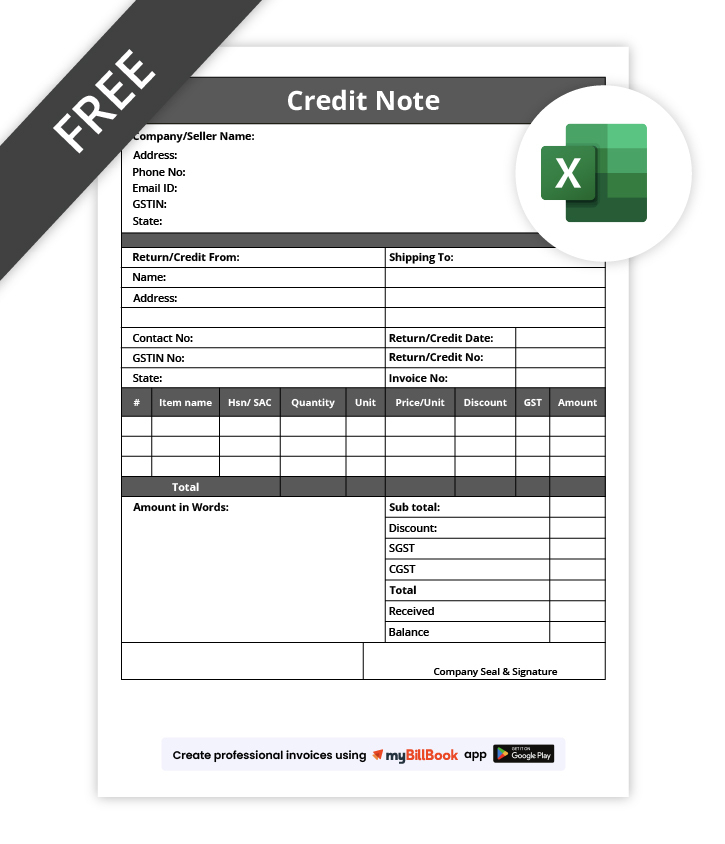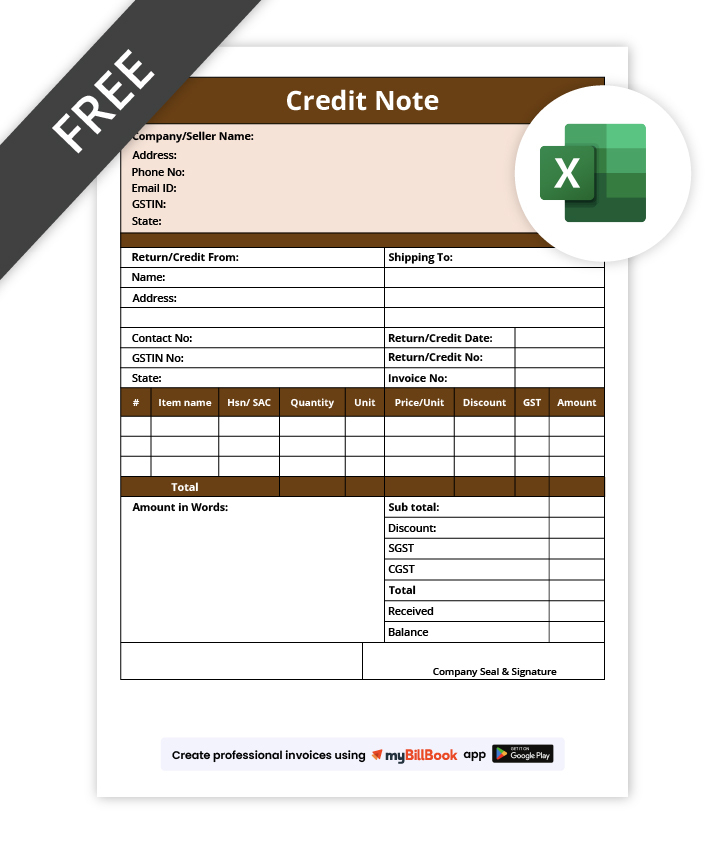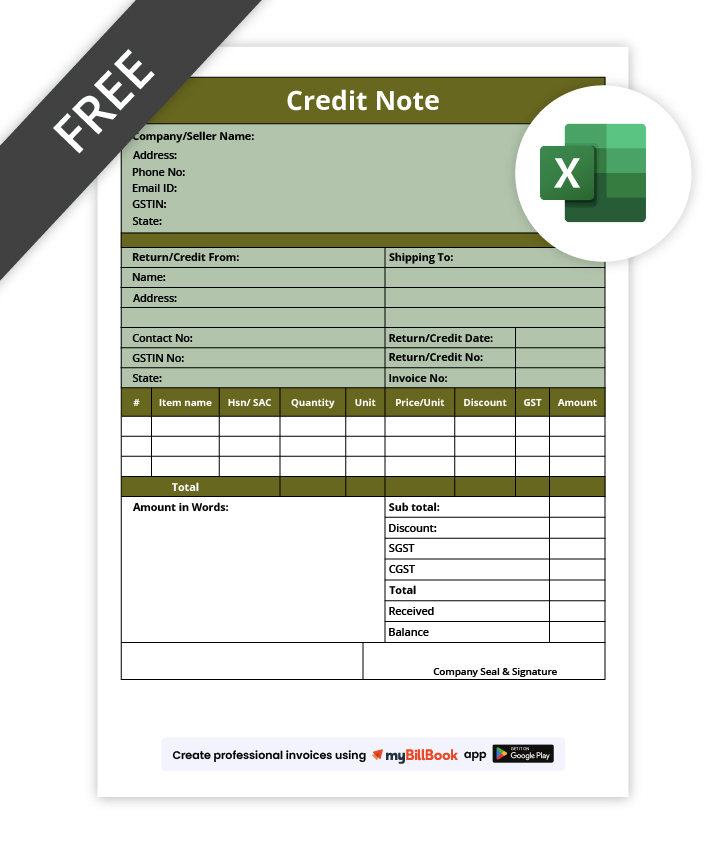Credit Note Format In Excel
Generate professional, GST-compliant credit notes with editable Excel templates. Ideal for Indian businesses managing returns, overpayments, or billing corrections.
myBillBook digital billing system offers editable credit note templates in Excel—making it easy to generate branded, compliant credit notes with all necessary details.
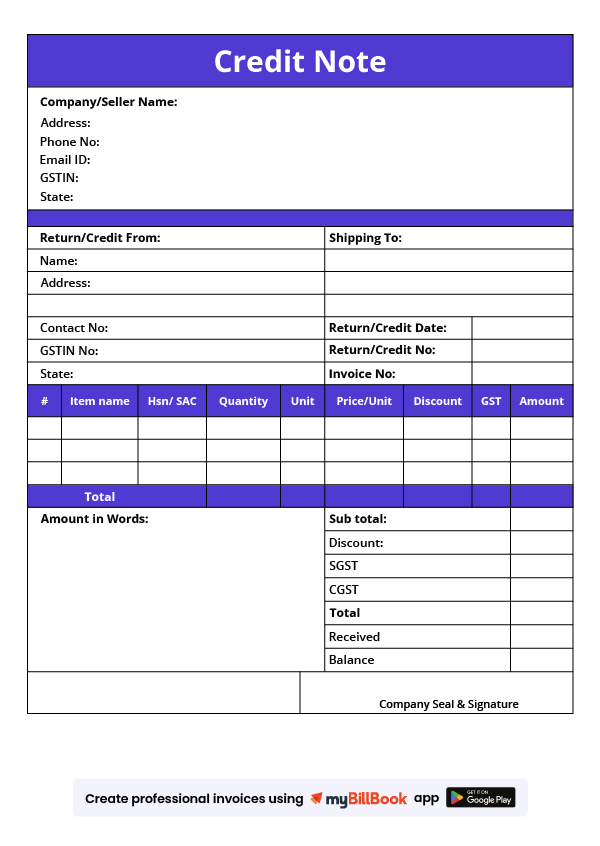
Download Free Credit Note Format in Excel
Create accurate and professional credit notes for returns or billing corrections. Customise templates with your branding, client details, and credit specifics
Access Professional Credit Note Templates in Excel
Features of myBillBook Credit Note Format in Excel

Custom Templates
Create editable Excel credit note templates with your company branding, client details, invoice references, and adjustment reasons. Ensures professional, compliant, and reusable credit notes.

GST Compliance
Auto-calculate CGST, SGST, or IGST for items and services in each credit note. This helps Indian businesses remain fully GST-compliant while issuing professional, audit-ready documents.

Professional Layout
Organize content with tables, itemized credits, totals, and notes. Provides a clear, client-friendly layout that improves readability, professionalism, and consistency across all generated credit notes.

Easy Sharing
Export, email, or print Excel credit notes directly. Quickly share GST-compliant credit notes with clients or internal teams, ensuring transparency, approval, and smooth financial management.

Record Keeping
Maintain accurate digital records of all credit notes. Simplifies audits, reconciliations, and internal tracking while enabling easy retrieval of historical credit notes for Indian businesses.
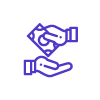
Invoice Linking
Link credit notes to original invoices. Auto-fill invoice number, client, date, and items to ensure accurate adjustments, save time, and reduce manual errors during accounting processes.
What is Credit Note Format in Excel?
A credit note is a note or document issued by the seller in case of a return of goods or services. The buyer who receives the credit note uses it to make another purchase from the same seller. Instead of returning cash, sellers typically issue a credit note to make sure the sale is not lost. The credit note format is a pre-designed template that helps businesses issue credit notes in less time. They can create a credit note template using MS Word or MS Excel. This article discusses creating a credit note format in Excel with free-to-download samples.
An Excel invoice sample is a template that includes all the required fields for entering the necessary information to create a credit note. Whenever a seller wants to generate a credit note, they can use the template, enter the necessary details, print it, and hand it over to the buyer.
Sample Credit Note Format in Excel
A sample credit note format in Excel is here for free download. You can use this sample credit note directly by making a copy of it. Please make a copy of the credit note format, fill in the required details, save it with a different name and use it either as a print or a soft copy.
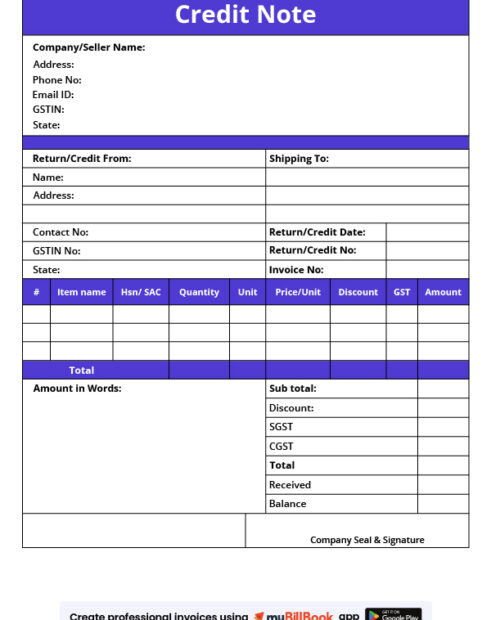
Credit Note Format in Excel – Fields to Include
The following is a list of the fields to create in a credit note format in Excel:
- Header – Credit Note & Date
- Seller’s Company name, logo, Address, and contact details
- Buyer’s name, address and contact information
- Date of issue
- A unique reference number to track the credit notes
- Amount credited
- Tax details, including GST and others
- Signature of the authorised personnel and date of issue of the credit note
Steps to Create Credit Note Format in Excel
If you want to create a credit note template in Excel on your own, you can follow the steps mentioned here.
- Open a new Excel workbook
- Create a table with the required columns like buyer name, seller name, reference number, date, description, tax, amount, etc.
- Depending on your business requirement, you can also add any additional fields.
- Save the credit note as a new file.
Whenever you wish to create a credit note, make a copy of the saved template, enter the details in the empty fields, save it with a different name and use it.
Limitations of using the Credit Note Format in Excel
Using the credit note format in Excel requires you to enter each and every data point manually. Consequently, there are more chances of error. Additionally, Excel may not automatically populate all numbers, such as when calculating taxes or adding discounts. Further, tracking all the credit notes issued in Excel is again a manual process.
myBillBook Billing Software to Issue Credit Notes
A better alternative to creating credit notes in Excel is to use billing or invoicing software, such as myBillBook. myBillBook is a cloud-based billing and accounting software that helps small and medium-sized businesses generate invoices with just a few clicks. Users can enter the required information, and the invoice will be ready in a few seconds. Not just credit notes, the billing software can generate debit notes, GST invoices, quotations, sales returns, delivery challans and the like.
Frequently Asked Questions
Can I reuse the Excel credit note template for multiple clients?
Yes, you can reuse the Excel template for different clients by updating client details, items, and amounts, ensuring consistent branding and GST-compliant credit notes every time
How do I link a credit note in Excel to the original invoice?
Excel templates allow you to reference the original invoice number, date, and items to maintain proper accounting records and ensure accurate financial adjustments
Can Excel credit note templates auto-calculate GST and totals?
Yes, formulas in Excel automatically calculate CGST, SGST, IGST, and total amounts, reducing manual errors and speeding up preparation of GST-compliant credit notes.
Is it possible to share Excel credit notes digitally with clients?
Excel credit notes can be exported as .xlsx or PDF files, then shared via email, WhatsApp, or cloud storage, ensuring clients receive professional, editable, and compliant documents.
How long should Indian businesses retain credit note records in Excel?
Businesses should maintain credit note records for at least 8 years, as required under GST and accounting regulations for audits, tax compliance, and internal financial tracking
Can I customise the credit note format in myBillBook?
Yes, you can customise credit note format using myBillBook by adding and deleting fields and choosing a theme that matches your brand image.
Can I create debit notes using myBillBook billing software?
Yes, myBillBook can generate both credit and debit notes.
Know More About Bill Formats