Free Quotation Format in Word
Download editable Word templates for GST-ready quotations – Quick, Simple & Free.
Speed up your sales process – create GST quotations, convert them to invoices, and manage billing seamlessly.
Along with GST-ready quotations, businesses use standard quotation format templates for clear, consistent sales documentation and streamlined invoicing.
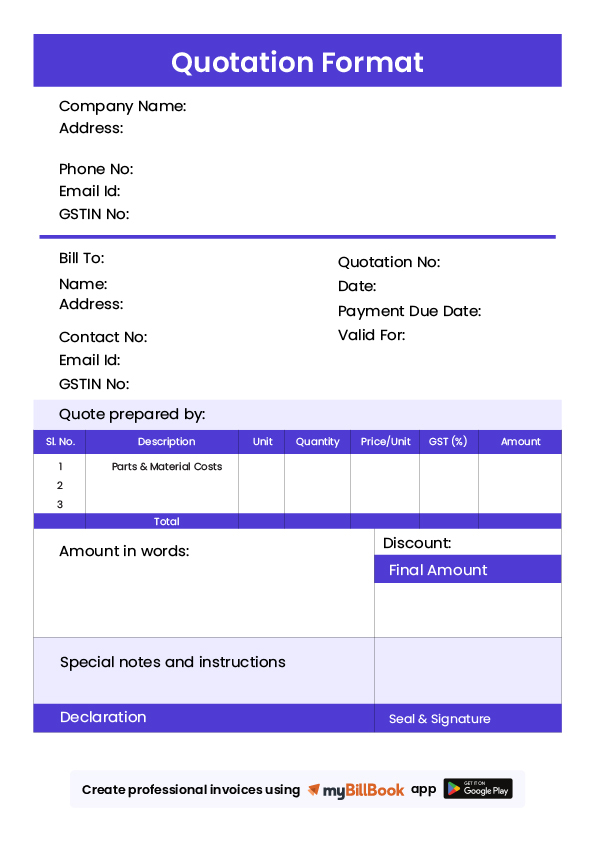
Download Professional Quotation Templates in Word
Unlock Premium and Luxury Invoice Templates
Features of myBillBook Quotation Format In Word

Quotation to Invoice Conversion
Easily convert your quotations into GST invoices with a single click. Save time, reduce manual entry, and maintain consistency across your billing documents with myBillBook.

Customised Quotation Templates
Choose from multiple quotation formats and personalise them with your business name, logo, terms, and more — ensuring a professional look tailored to your brand and industry.

GST-Ready Business Quotations
Automatically apply correct GST rates, HSN/SAC codes, and tax calculations in your quotations. Stay compliant and transparent with clients while reducing errors and manual tax entry.

Party-Wise Quotation History
View all past quotations shared with a customer in one place. Track approval status, follow-up on pending deals, and convert winning quotes to invoices instantly.

Instant WhatsApp & PDF Sharing
Send quotations instantly via WhatsApp or email as PDF files directly from the app. No need for manual downloads or attachments — fast, simple, and paperless.
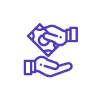
Real-Time Quotation Tracking
Track quotation status — created, shared, or converted — in real time. Stay on top of your sales pipeline and never miss a follow-up with potential customers.
What is a Quotation Format in Word?
A Quotation format in Word is a quotation created using Microsoft Word software.
Components of a Quotation in Word Format
A quotation format in Word typically includes the following details:
- Company name
- Contact information
- Date
- Customer information,
- List of items or services with prices
A quotation format in Word may also include terms of payment, delivery, and other relevant information, to present the quotation in a professional and organised manner. The template can be customised according to the needs of the business and the client to provide a clear and concise quotation.
Who Would Need a Quotation Format in Word in Particular?
The quotation format in Word is best suitable for small business professionals. But, as the business grows, it becomes time-consuming for the software to use Word formats as it requires manual entry and formatting.
Why Should You Use Word Format for Quotations?
Creating a quotation format in Word is important for businesses as it ensures consistency and professionalism in the quotes provided to potential buyers. It also helps to ensure that all necessary information is included and that the terms of sale, payment, and delivery are clearly outlined.
Additionally, the quotation format in Word makes tracking and managing quotes easier and helps avoid any confusion or mismatches in terms agreed upon by both parties. Moreover, you can design a flexible quotation format in Word that can be easily customised.
Ways to Create a Quotation Format in Word
This section covers the five different ways to create a custom quotation format in Word that will elevate the professional appearance of your business.
Creating Quotations in Word Using Templates
Creating a professional and polished quotation format in Word can be made simple by utilising the built-in templates available in the application. By opening MS Word, going to the “File” menu and selecting “New,” users can browse through the various quotation templates on offer and choose a “Quotation” template.
Additionally, if not found, you can find the template on the Microsoft Office website or in the Microsoft Office Template Gallery, which can be accessed online. You can easily customise the template to fit the specific needs of your business.
Creating a Quotation Format From Scratch
Using a sample quotation format in Word, you downloaded (from myBillBook or any platform offering a free quotation sample), open a blank Word document, create a similar document with your business details, and save it.
Converting an Invoice Format Into a Quotation Format
An invoice format can be converted into a quotation format in Word with slight changes.
Creating a Quotation Format in Google Docs
Creating a quote format using Google Docs is very easy. If you don’t have access to Word, you can go in for Google docs and make a quotation from scratch like how you did the same in MS Word. Or else you could choose a quotation template(a Google Doc add-on) and customise the doc as per your needs.
Benefits of Using Word Format for Quotations
Here are the reasons why designing a custom quotation format in Word will make your business stand out.
Faster Order placements
Every time you send quotation templates via email or post them on your website, they should be easy to read and understand. A quotation format in Word is easy to use, and customers will fill out all sections.
Easier Sales Processing
Creating templates ahead of time allows you to save yourself and your customers a lot of headaches during each step of the sales process. Quotations in Word format become more efficient, and customers will love the minimal time for order placement feature.
Accelerated Progress Tracking
Quotation templates help track progress and improve cash flow by allowing business owners to monitor payment times. It can also be a crucial tool for businesses to stay afloat and compete in their industry.
Termination of All Order Fulfillment Issues
An attractive quotation format in Word can decrease the need for follow-ups. It also allows you to include necessary disclaimers that can help avoid order fulfilment issues.
Better Tax-related Communication With Prospective Buyers
Offering an invoice with purchase is necessary for businesses selling products and services to buyers to avoid additional taxes and penalties. A quotation template can ensure that all necessary information is available to prospective buyers before committing to purchase.
Enhanced Accountability on All Fronts
Providing access to templates and guidelines to business partners enhances accountability. It improves invoicing accuracy while also reducing liability by adding an extra layer of security.
Using myBillBook App as a Quotation Generator
Choosing myBillBook’s quotations over traditional word format quotations offer several benefits.
Efficient data entry: myBillBook allows you to enter party and item details only once, avoiding the need for re-entering the information every time you send an invoice, saving you time and effort.
Mobile accessibility: myBillBook’s quotations can be easily accessed on your mobile, enabling you to generate and send quotations from anywhere.
Unlimited quotations: myBillBook enables you to generate unlimited quotations, which is helpful for businesses of any size.
Affordable pricing: myBillBook’s pricing is affordable and accessible to businesses of all sizes.
Customer tracking: myBillBook makes it easy to track customers, which can help you convert potential clients into loyal customers.
Easy conversion of potential clients: myBillBook offers the feature of easy conversion of potential clients into loyal customers that can help grow your business.
Having a professional-looking GST quotation format is crucial in setting the tone for how you want your customers to interact with your business. For example, some customers prefer paper documents, while others prefer digital versions on mobile devices.
Establishing trust with customers may be beneficial to have a formal format like a quotation format in Word or excel and store them electronically. Consider what would work best for your company and strive for high standards in creating these documents, as they can greatly impact your reputation.
Frequently Asked Questions
What is the difference between a quotation format in Word and an invoice format?
A quotation format in Word, also known as a price quote format, is the template for the document given before any work is started. On the other hand, an invoice format is a template for the document provided after the work is completed to request payment for the services or goods provided.
Can a quotation format in Word be changed to an invoice?
In the myBillBook app, it is possible to change a quotation to an invoice. This feature allows businesses to convert their quotations into invoices once the client has agreed to the terms outlined in the quotation. This can streamline the billing process and make it more efficient for businesses.
Can I use Word quotation formats for GST-compliant quotations?
Yes, you can use Word quotation formats for GST, but you must manually enter GST details like HSN/SAC codes, tax rates, and totals. myBillBook automates this for error-free compliance.
What should be included in a Word quotation format?
A standard quotation format should include your business name, client details, quotation number, item description, quantity, price, taxes, terms & conditions, and validity period
Can I send Word quotations directly via WhatsApp or Email?
Yes, once you've created the quotation in Word and saved it as a PDF, you can share it via WhatsApp or email. With myBillBook, you can send it directly in just one tap.
Are there any ready-made Word quotation templates available for free?
Yes, this page provides free, downloadable Word quotation templates suitable for various industries. You can download, edit, and use them instantly for your business.
Know More About Bill Formats




