Car Quotation Format
As a car showroom owner, you know how important it is to provide quotations to prospective customers. However, not just car showrooms, car resellers also require car quotations to serve the basic necessity of a buyer. Even though there is no specific car quotation format, maintaining a template helps car-selling businesses send quotes quickly and efficiently. This page discusses a typical car quotation format, content to include, and sample car quotation formats for free download.

What is a Car Quotation Format?
A car quotation format is a template that contains all the required fields to create a quotation and send it to a prospective car buyer. There is no standard car quotation template; therefore, businesses can include as many vehicle details as needed, including payment and insurance, based on their customers’ requirements.
Car Quotation Template – Fields to Include
A car quotation format typically includes the following fields.
- Name and logo of the car dealership
- Customer details like the name and contact details
- Vehicle or car details – Make and model of the car, year of manufacture, variant, colour, and other information as required by the client.
- Price breakdown, including the total cost of the vehicle, GST, registration charges, on-road and off-road price, other details like handling, etc.
- Financing options like bank finance and other available options
- Payment-related information, including down payment amount, EMI details, other payment terms, etc.
- Warranty period
- Insurance Details
- Delivery Information
- Any additional details that the client needs to know
Sample of car quotation format
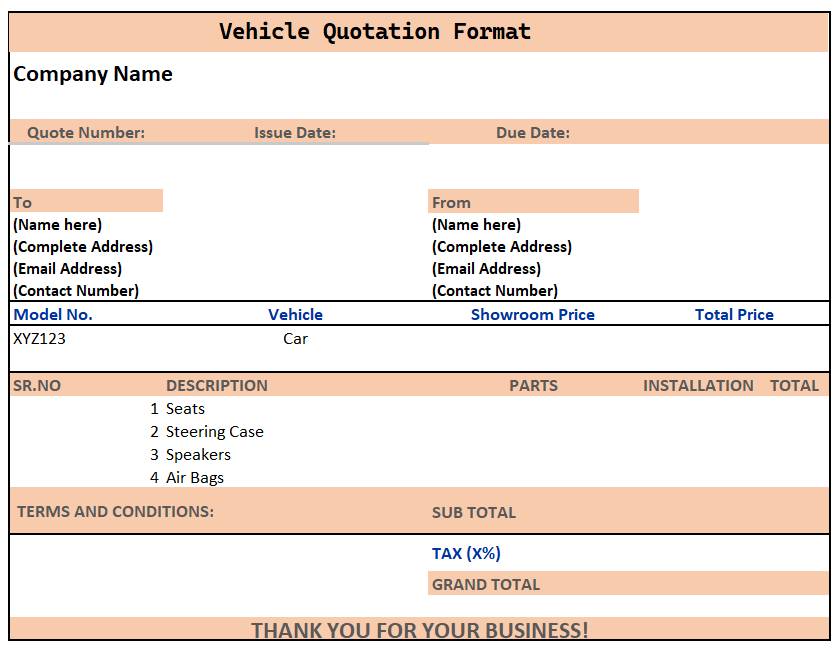
Also Check: Billing Software for Automobile Shop
Car Quotation Formats in Word, Excel, PDF
You can also create a car quotation format on your own by using Microsoft Word, Excel, or PDF. The only thing you need is access to Microsoft. If you have one, try creating the vehicle quotation format as explained below.
Using Word to Create Vehicle Quotations
MS Word helps you create a quotation template quickly and easily. MS Word offers two methods to do the same. One is to use the pre-designed templates provided by MS Word, and the other is to create the quotation format from scratch.
Using pre-defined word templates is pretty straightforward. Simply open MS Word, use the search function to search for quotation formats, and choose the one that suits your business image. Then, you can download the template and use it whenever you want to send a quotation to your clients.
To create a car quotation format from scratch using MS Word, take a sample car quotation format as a reference, open a blank document, and make one similar by including all the required fields. If you find any missing fields, you can add them to the template. Once the Word template is ready, you can use the ‘Save as’ option to save the car quotation template in Word. Then, whenever you want to send a quotation, you can make a copy of the saved template, fill in the details and use it.
Using Excel to Create Vehicle Quotations
MS Excel is relatively easy to create quotation templates as it allows the auto-population of certain data points like dates, price estimates, discounts, etc.
To create a car quotation format using MS Excel, take a sample car quotation format as a reference, open a blank workbook and create one similar to it by including all the required fields. Insert formulas wherever necessary if you want to auto-generate some common data.
Once the entire template is ready, you can use the ‘Save as’ option to save the car quotation template in Excel. Then, whenever you want to send a quotation, you can make a copy of the saved Excel template, fill in the details and use it.
Using PDF to Create Vehicle Quotations
Creating quotation templates in PDF is a more secure way to create car-related quotations. If you’re looking for a safe and secure alternative to Word and Excel, you can use car quotation in PDF. However, to create vehicle quotations in PDF, you need access to a PDF creator. If you have that, you can create a car quotation format in PDF by taking a sample quotation as a reference. Once you create the template, you can save it and use it whenever you want to create a new or old car quotation.
Another way of creating quotations in PDF is to download quotations created in Word or Excel in PDF. This is helpful when you don’t have access to PDF creator.
Use myBillBook Quotation Generator for Error-Free Invoicing
Creating vehicle quotations in Word, Excel, or PDF is easy, but a small formatting issue or a miscalculation would make the quotation go entirely wrong. Sending an incorrect quotation might result in losing the sale and affect your brand image. To overcome this situation, consider using billing and accounting software to generate quotations for your car business.
myBillBook is a cloud-based billing and accounting software that helps businesses to generate invoices, quotations, delivery challan, proforma invoices, debit notes & credit notes quickly and efficiently.
You just need to enter the required information in the software, and it will automatically generate car quotations in a few seconds. You can take a printout or share it with your clients through Whatsapp or email. Other features of myBillBook billing software include –
- Generates GST & non-GST invoices
- Manages inventory
- POS Billing
- E-way billing
- E-invoicing
- Expense tracking
- Provides advanced business reports
Sign up today for a 14-day free trial that provides access to myBillBook’s premium features.
FAQs on using myBillBook to Generate Car Quotations
The number of quotations a user can generate depends on the type of subscription. For example, you can subscribe to the Enterprise plan if you want to generate unlimited estimates using myBillBook. Yes, you can customise the quotation format available on myBillBook and make it on par with your business requirements. In addition, the invoice setting option helps you edit your quotations as required. No, the quotation generator feature in myBillBook auto-generates the respective GST once you make the initial settings. However, as the GST for all vehicle-related sales remains the same, you can fix the GST once, and the software will auto-populate it whenever you create an estimate. Yes, myBillBook helps you convert a quotation into an invoice in a single click. You can convert the quotation as it is, make some changes, and then convert it into an invoice per your requirement. myBillBook provides two options to share your quotations online. You can directly Whatsapp the quotation or download it and send it through e-mail. How many vehicle quotations can I generate using myBillBook?
Can I customise the quotation using myBillBook?
Do I need to enter GST manually in myBillBook software?
Can I convert a quotation into an invoice using myBillBook?
How can I share a car quotation online using myBillBook?

