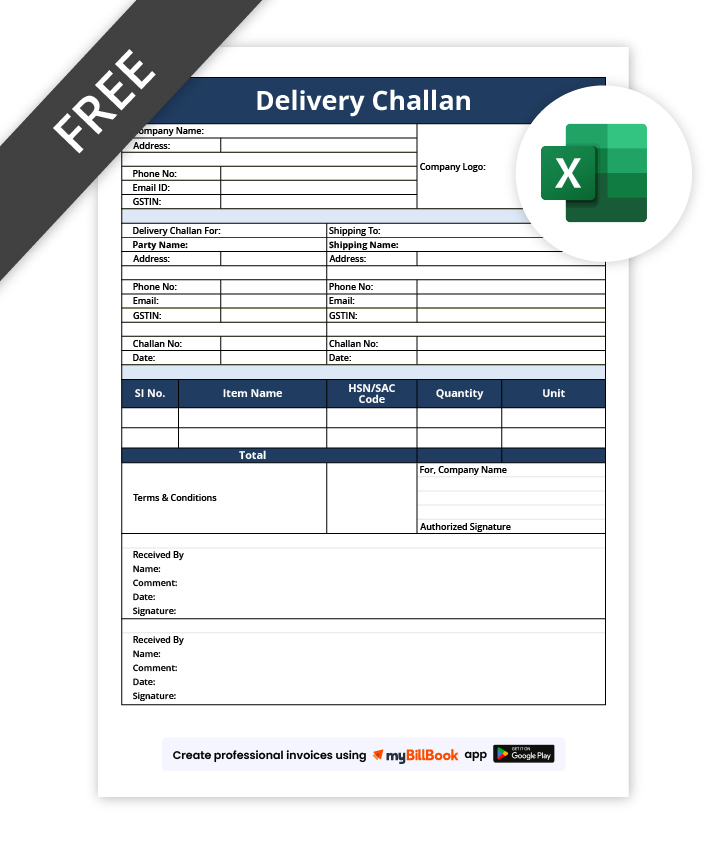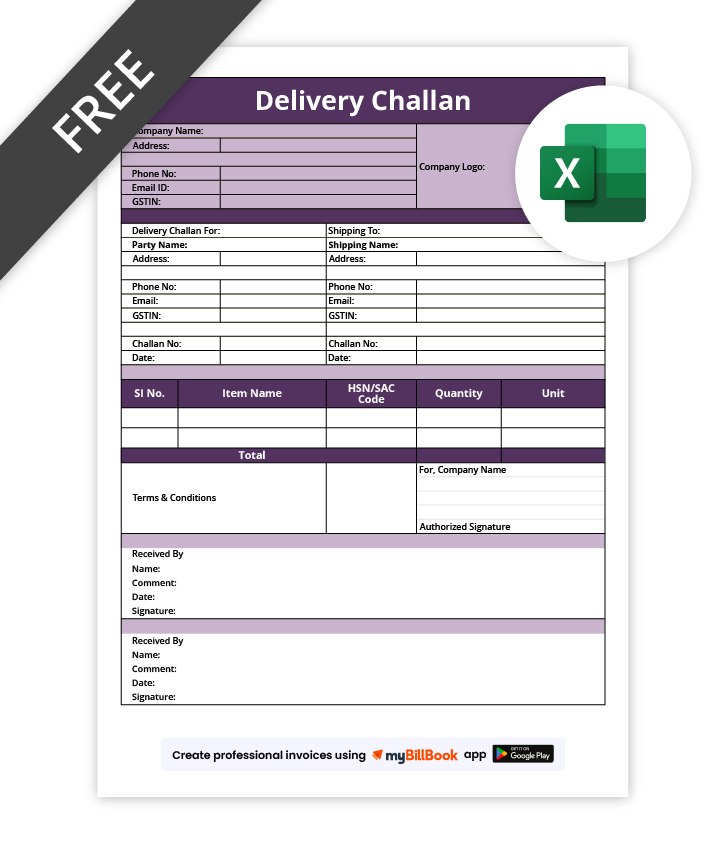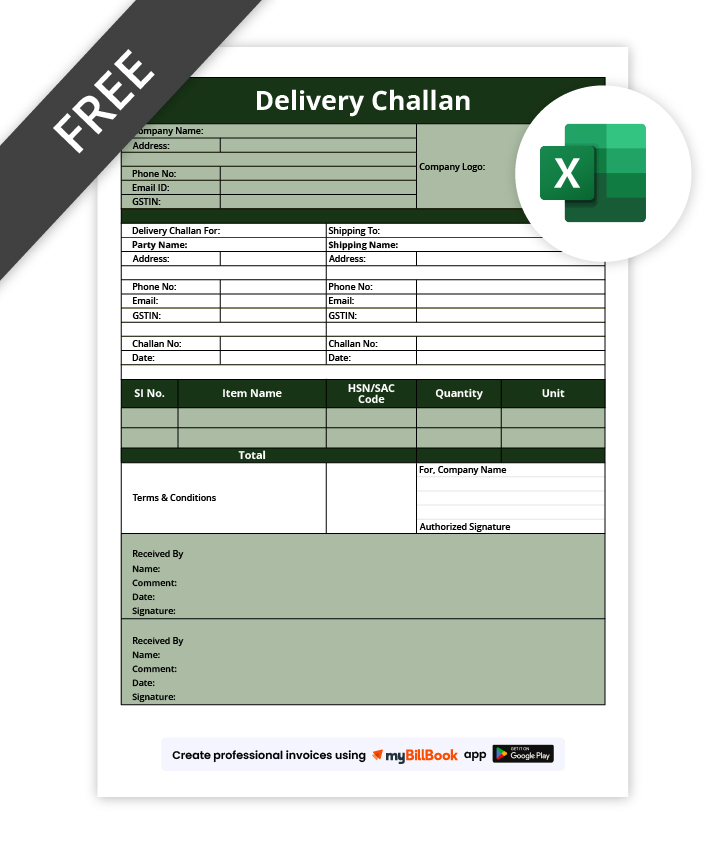Delivery Challan Format In Excel
Stay GST-compliant with customizable delivery challan formats in Excel designed for Indian businesses. Whether you’re a manufacturer, transporter, or wholesaler, ensure smooth goods movement and accurate record-keeping. myBillBook digital billing software offers editable delivery challan formats in Excel — making it quick and simple to generate GST-compliant delivery documents for stock transfers, job works, and non-invoice consignments.
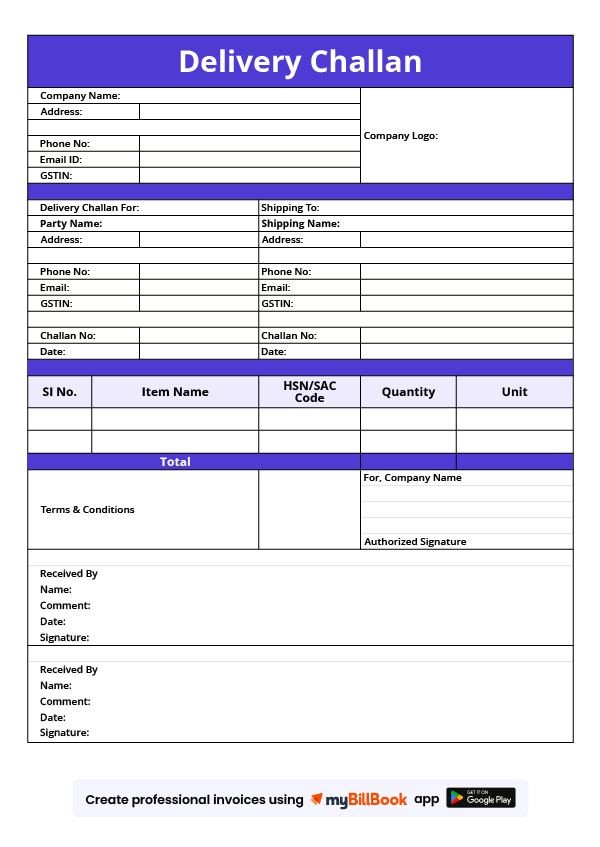
Delivery Challan Format in Excel- Download Free Templates
Explore delivery challan formats in Excel, GST-compliant and ready for stock transfers, job works, and non-invoice consignments. Perfect for SMEs to ensure accurate goods movement and records.
Unlock Luxury Delivery Challan Format in Excel Templates
Features of myBillBook Delivery Challan Format In Excel

Invoice Conversion
Convert your Excel delivery challan into a GST tax invoice with one click. Eliminate duplicate entries, save time, and ensure seamless billing for dispatched goods.

Open/Closed Status
Track delivery challans as open (in transit) or closed (delivered) directly in Excel. Maintain accurate dispatch records and monitor all pending deliveries without manual tracking.

Custom Fields
Add your logo, GSTIN, serial numbering, and additional details to Excel challans. Personalize documents to reflect your brand identity while meeting GST compliances.

Auto GST Calculations
Automatically calculate CGST, SGST, IGST, and accurate total amounts in Excel delivery challans. Prevent manual errors and maintain precise tax values for every consignment issued.

e-Way Bill Support
Generate e-Way Bills for high-value consignments directly from Excel delivery challans. Stay compliant with GST transport rules and avoid penalties for non-compliance or delays also.
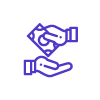
Real Stock Updates
Update inventory automatically when delivery challans are issued in Excel. Ensure accurate stock levels, prevent discrepancies, and maintain control over all dispatched goods efficiently, centrally.
What is the Delivery Challan Format In Excel?
A delivery challan format in Excel is a pre-designed spreadsheet used to record movement of goods without a tax invoice under GST—for stock transfers, job work, exhibitions, or goods on approval. It streamlines documentation, improves accuracy, preserves audit trails, simplifies handovers to transporters, and accelerates invoicing by keeping movements traceable, compliant, and shareable from Excel workflows.
Delivery Challan Format in Excel: Why Choose It?
Excel is a powerful tool for organising and analysing data, making it an ideal choice for creating delivery challans. With Excel, you can easily input all the necessary information, such as the date of delivery, sender and recipient information, and a list of delivered items. It also allows for easy editing and printing, making it easy for consumers to keep a record of their deliveries.
Additionally, Excel allows for advanced formatting options, such as adding formulas, charts, and graphs, which can help track and analyse delivery data. Furthermore, a delivery challan format in Excel can help manage your accounting and inventory seamlessly.
Delivery Challan Format in Excel: Details to Be Included
A delivery challan in Excel should include the following information:
| Date of delivery |
| Basic Delivery Challan Details |
| Sender’s name and address |
| Recipient’s name and address |
| List of items being delivered |
| Tax Details |
| Quantity of each item |
| Signature |
| Any relevant notes or instructions |
Sample Delivery Challan Format in Excel
A sample delivery challan format in Excel is provided below. This sample can help you understand how to organise and format your delivery challan in Excel. It includes all of the necessary details and can serve as a helpful guide for creating your delivery challans.
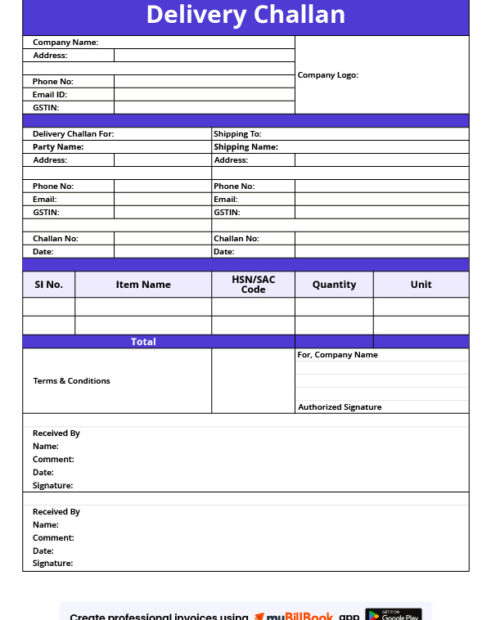
How to Create a Delivery Challan in Excel
Creating a delivery challan format in Excel is a very easy process. To create a challan in Excel, you must follow these steps:
- Navigate to MS Excel on your laptop or mobile, open the application and start a new worksheet.
- Create a table with the necessary columns, such as “Item,” “Quantity,” and “Description.”
- Add the names and addresses of the sender and recipient at the top of the worksheet.
- Include the date of delivery and any relevant notes or instructions.
- Save the worksheet by going to the File menu and selecting Save As.
- Print the delivery challan by going to the File menu and selecting Print.
Try myBillBook for Creating Delivery Challans – Get Your Free Trial Now
myBillBook is a billing software that can help you create professional-looking delivery challans quickly and easily. Here are some benefits of using myBillBook:
- myBillBook offers free templates for download, so you don’t have to start from scratch.
- It provides advanced formatting options, such as adding formulas, charts, and graphs, which can help track and analyse delivery data.
- It allows you to create and print multiple delivery challans simultaneously.
- It will enable you to save and access your delivery challans from anywhere.
- It has a user-friendly interface, making it easy to use for even non-technical users.
Want to experience the benefits of using myBillBook for creating your delivery challans?
With a free trial, you can see for yourself. Simply download the myBillBook app, register your mobile number, and generate your challans in real-time without cost. Get your hands on the free version and see the difference it can make in your billing process.
Frequently Asked Questions
How can I download a sample delivery challan format in Excel?
A sample delivery challan format in Excel can be found on various websites, such as myBillBook, that offer free templates for download.
Can I use myBillBook to create a delivery challan format in Excel?
Yes, myBillBook offers free templates for download, advanced formatting options, the ability to create and print multiple delivery challans at once, and the ability to save and access your delivery challans from anywhere, making it easy to create professional-looking delivery challans.
How can I customise delivery challan format in Excel for my business?
You can customise a delivery challan format in Excel for your business by using the advanced formatting options provided by Excel, like adding formulas, charts, and graphs. Alternatively, download free templates from various websites and tailor them to your business needs.
How can I ensure the accuracy of the information in my delivery challan format in Excel?
Double-check data, use formulas and data validation to check for errors, and have a designated person review and approve the delivery challan before sending or printing.
Why should I choose the delivery challan format in Excel over other formats?
Excel is powerful for organising and analysing data, making it an ideal choice for creating delivery challans. Easily input information allows easy editing and printing and has advanced formatting options like adding formulas and charts to help track and analyse delivery data.
When should I use a delivery challan instead of an invoice in Excel?
Use a delivery challan when goods move without a tax invoice—for stock transfers, job work, samples/exhibitions, or goods sent on approval
Is an e-way bill required with a delivery challan?
Yes, when the consignment value crosses the applicable threshold under GST. Generate the e-way bill and carry it along with the Excel challan.
Can I show GST amounts on a delivery challan in Excel?
A delivery challan is not a tax invoice, so you typically don’t levy GST on it. Taxes apply when you convert to an invoice.
Can unregistered parties use a delivery challan?
Yes. Delivery challans can accompany goods to or from unregistered persons. Ensure accurate party details and references in your Excel template.
How do I convert my Excel delivery challan to an invoice in myBillBook?
Open the challan in myBillBook and choose Convert to Invoice. Items, quantities, and references flow through; you add tax rates and finalize billing.