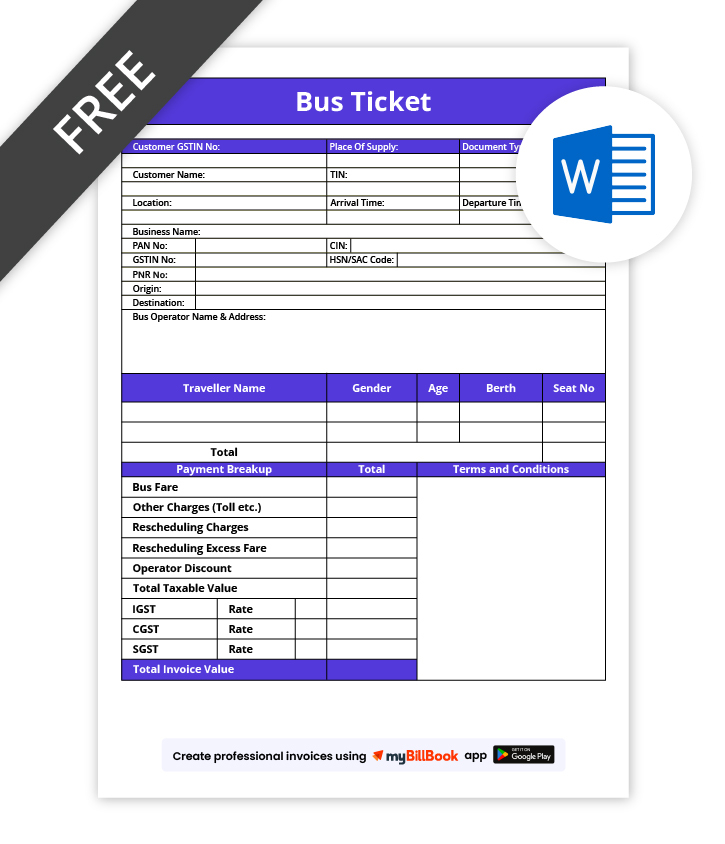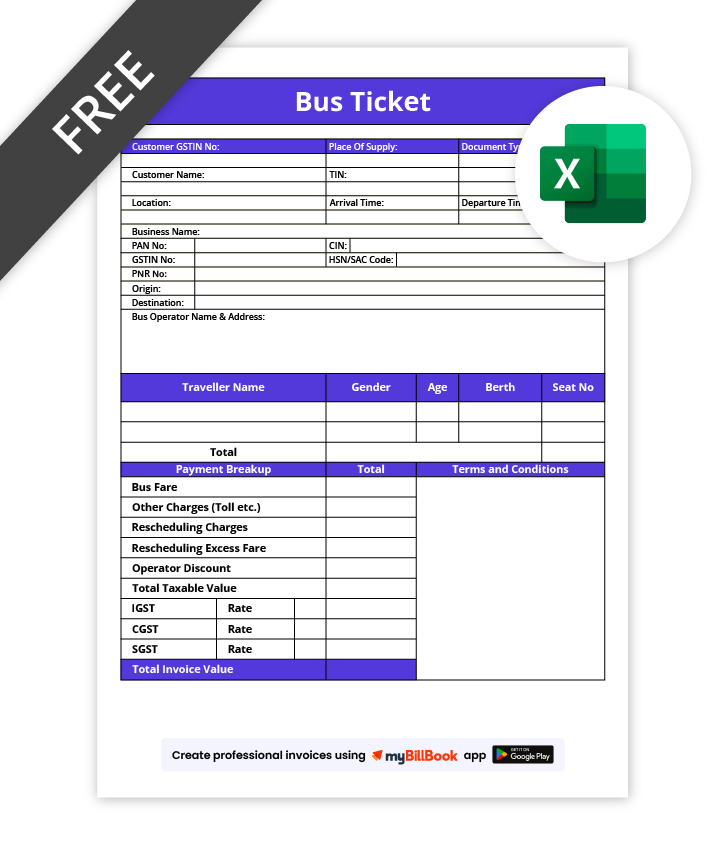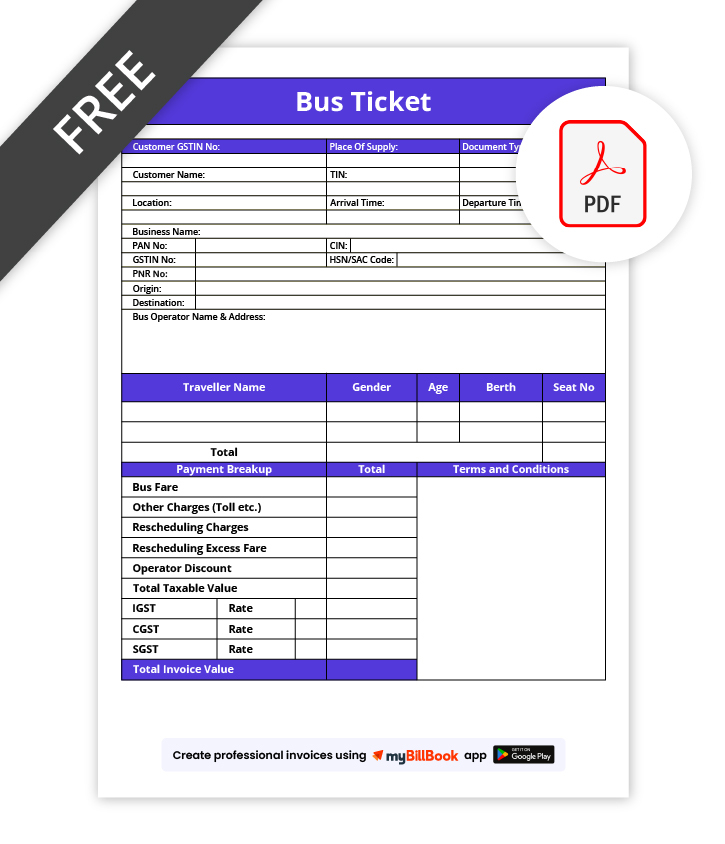Bus Ticket Format
Create clean, readable bus ticket formats tailored for Indian operators—from private fleets to school and office shuttles. Ensure smooth boarding, clear fares in INR, and accurate record-keeping.
myBillBook billing software offers editable bus ticket templates in Word, Excel & PDF — making it quick and simple to generate professional tickets for single journeys, returns, and passes.
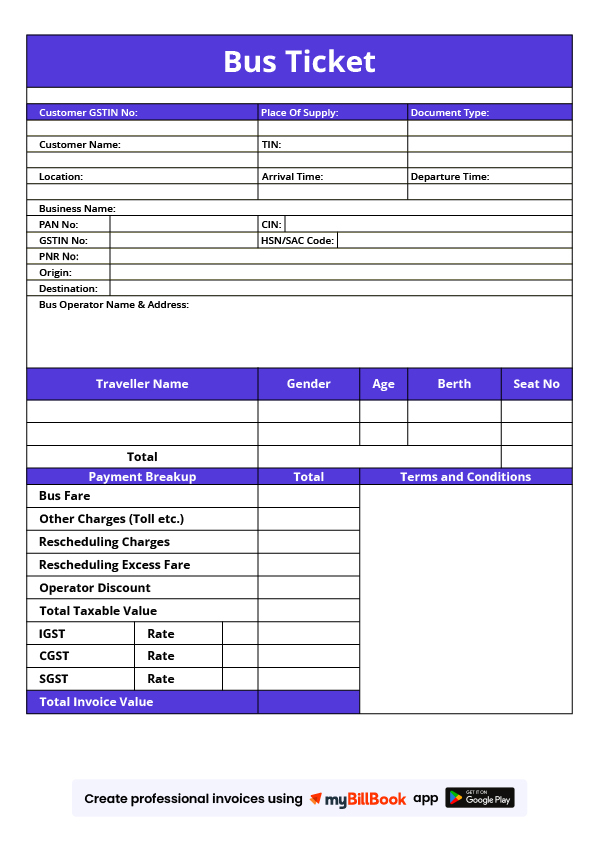
Download Free Bus Ticket Format Templates
Choose from ready-to-use ticket layouts for single journeys, return trips, and passes. Each template includes neatly spaced fields, A4 print-friendly margins, and space for logo, fare, and QR/payment info.
Unlock Ready-to-Use Bus Ticket Formats
Features of myBillBook Bus Ticket Format

Custom Templates
Create branded bus ticket templates with your logo, operator details, terms, and footer notes. Save reusable layouts for routes, ensuring consistent, professional tickets across counters.

Serial Numbering
Maintain unique ticket series per counter or route using prefixes and consecutive numbers. Improve reconciliation, prevent duplicates, and keep logs organized for audits and reporting.

Auto Totals
Automatically calculate fares, discounts, and add-ons within ticket templates. Minimise manual errors, speed up counters, and ensure clear INR totals printed neatly on passenger ticket.

PDF Export
Export tickets to PDF for quick printing or WhatsApp/email sharing. Preserve layout, fonts, and margins so counters produce consistent, legible outputs across printers and branches.

WhatsApp Sharing
Share printed or digital tickets directly from myBillBook via WhatsApp. Speed confirmations, reduce queue times, and keep passengers informed with traceable message histories for reconciliation.
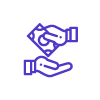
Anytime Access
Create, retrieve, and manage ticket templates across web, Windows, and Android. Keep operations running across counters and depots with synced data, backups, and role-based access.
What is Bus Ticket Format?
A bus ticket format is a standardized layout/template used to issue passenger tickets with clear journey and fare details. It ensures readable, consistent tickets across counters by organizing essentials like operator info, route/date/time, seat, fare in INR, payment/serial number, and basic terms. Formats are typically provided as Word, Excel, or PDF templates so operators can edit, print, and archive tickets quickly.
Sample Bus Ticket Format
A bus ticket format contains information such as the date and time of the journey, the origin and destination points, the price of the ticket, and any other relevant details.
Here is a sample bus ticket format.
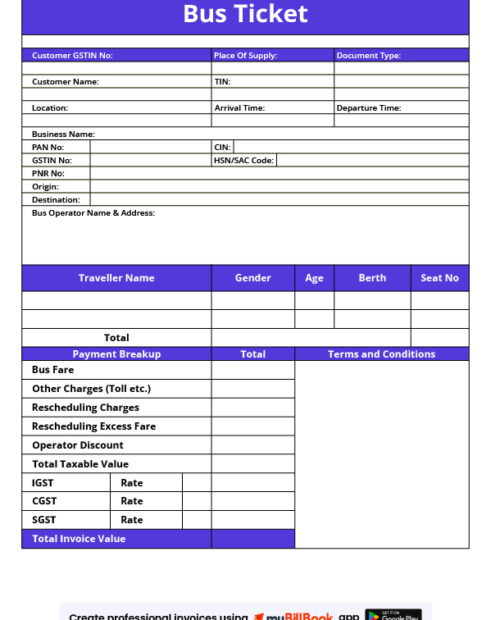
Contents of Bus Ticket Format
Here is the explanation of the contents of a typical bus ticket format.
Header Information: The header of a bus ticket usually contains the name and logo of the bus company. It may also include the company’s contact information, such as the address, phone number or website.
Body of the ticket: The body of the ticket contains the journey details, such as the date and time of the journey, the origin and destination points, and any intermediate stops along the way. This information is usually presented in a clear and easy-to-read format, with the relevant details clearly marked.
Passenger Information: The ticket may also contain information about the passenger, such as their name and age. Some tickets may also have a section for the passenger’s contact information, such as a phone number or email address.
Price Information: The ticket will usually have information about the price of the ticket, including any taxes or fees that may apply. This information may be presented in a separate section or included in the journey details.
Barcode or QR Code: Many modern bus tickets contain a barcode or QR code that a ticketing machine or smartphone app can scan. This allows for quick and easy verification of the ticket’s validity and can also help to reduce fraud.
Terms and Conditions: The ticket may also contain information about the terms and conditions of the ticket, such as restrictions on refunds or exchanges or rules about baggage allowances and prohibited items.
Also Check: Transportation Billing and Accounting Software
Bus Ticket Format in Word
Bus ticket format in Word is one of the easiest ways to create a ticket format. Here are
Steps to create bus ticket format in Word
- Open a new document in MS Word.
- Insert a header with the logo and name of your bus company.
- Type the name, address, phone number, and other details of the bus company.
- Create a table with the necessary columns and rows for the ticket details, such as ticket number, date, time, starting point, destination, passenger details, seat details, and terms and conditions.
- Add a barcode or QR code if required for ticket validation.
- Save the document as a template. Whenever you want to create a ticket, use the “Save As” option to save it as a new document.
Alternatively, you can use pre-designed ticket templates available in the MS Word templates library to create bus ticket formats quickly.
Bus Ticket Format in Excel
MS Excel makes it even easier to create a bus ticket format. Here are
Steps to create bus ticket format in Excel
- Open a new workbook in MS Excel.
- Enter the bus company name, address, phone number, and other details in the first few rows.
- Create a table with the necessary columns and rows for the ticket details, such as ticket number, date, time, starting point, destination, passenger details, seat details, and terms and conditions.
- Add formulas to automatically calculate the fare based on the seat type and any discounts or additional charges.
- Add a barcode or QR code if required for ticket validation.
- Save the workbook as a template. Whenever you want to create a ticket, use the “Save As” option to save it as a new workbook.
Alternatively, you can use pre-designed ticket templates in the MS Excel templates library to quickly create bus ticket formats.
Bus Ticket Format in PDF
Bus ticket format in PDF is a print-ready way to create consistent tickets quickly.
Steps to create bus ticket format in PDF
- Design the ticket in Word/Excel or a PDF editor.
- Set A4 page/margins; choose 2–3 tickets per page.
- Add logo, operator details, and contact.
- Create a table for ticket no., date/time, route, boarding, destination, seat, fare (INR), terms.
- Insert a barcode/QR if needed.
- Save/export as PDF (embed fonts), then print or share.
Use myBillBook to Create Bus Ticket Format
Using bus ticket templates created in Word and Excel come with their own set of drawbacks. All the data, especially numbers, must be entered manually, which might result in invoice calculation errors. One way to avoid such errors and make invoice generation more efficient is to use billing software like myBillBook.
myBillBook makes invoice generation easy and effortless. Check the features of the cloud-based software to know more about it.
Frequently Asked Questions
What is a bus ticket format?
A bus ticket format is a standardised template for creating bus travel tickets.
Why is a bus ticket template important?
A bus ticket format is important because it provides a professional look to the ticket. It makes it easier for passengers to read and understand. It also ensures that all necessary information is included on the ticket and helps to prevent any confusion or errors.
Can I customise a bus ticket format?
Yes, you can customise a bus ticket template to meet the specific requirements of your bus company. You can modify the layout, font styles, and colors, and add or remove details as needed.
Can I create a bus ticket format using a software?
You can create a bus ticket format using various software programs such as MS Word, Excel, Adobe Photoshop, or myBillBook. These software programs offer pre-designed templates that you can customise to create your own ticket format.
Does myBillBook billing software offer a free trial period?
Yes, myBillBook offers a 14-day trial period for first time users. Following which, you can purchase any of our affordable subscription plans.
Is GST shown on bus tickets in India?
It depends on the service category and current GST notifications. Many passenger transport services have special treatment—always verify the latest rules before printing tax details.
How do I number bus tickets for each counter or route?
Use a prefix + consecutive serial (e.g., RT01-000123). Maintain unique series per counter/route and financial year to simplify reconciliation, audits, and loss prevention.
Can I print multiple bus tickets on a single A4 page?
Yes. Arrange 2–3 tickets per page using fixed-height rows or layout boxes, set page breaks, and test print. For roll printers, adapt the ticket width.
How can I add UPI/QR to my bus ticket format?
Insert a QR image or list your UPI ID on the ticket. Keep a receipt/transaction reference for reconciliation and ensure the QR prints clearly in grayscale.
Can I create and share tickets on mobile with myBillBook?
Yes. Set up your template, generate tickets, export to PDF, and share via WhatsApp/email from the Android app—keeping branding, numbering, and records synced.
Know More About Bill Formats