Interior Design Quotation Format
A well-written quotation is crucial for every interior design project. As a quotation serves as a contract between the client and the designer, outlining the project’s scope, the services to be provided, the materials and products required, and the associated costs is crucial for every project. Here are the format and elements of an interior design quotation.
What is an Interior Design Quotation Format
An interior design quotation format is a pre-designed template that helps interior designers easily create a project quotation. There is no standard format for interior designing quotations hence businesses are free to choose the contents to include in the format.
Interior Design Quotation Format – Fields to Include
The following contents are typically included in an interior design quotation format.
- Business logo, name and contact information.
- Client’s name and contact information
- Date of the quotation
- Scope of work specifying the tasks the designer will perform
- Details of the deliverables, including the end products and other specifications
- Project schedule – Start date and the estimated completion date
- Payment details – the cost of the project, the number of hours required for the project, and the total cost. It should also outline the payment terms, including the payment schedule
- Terms and Conditions: Any kind of project terms and conditions should be included in this section
- Signature field for both designer and client
Sample Interior Design Quotation Format
For your reference, here is a sample format of an interior design quotation. You can use it as a reference to create a quotation format for your interior designing project.
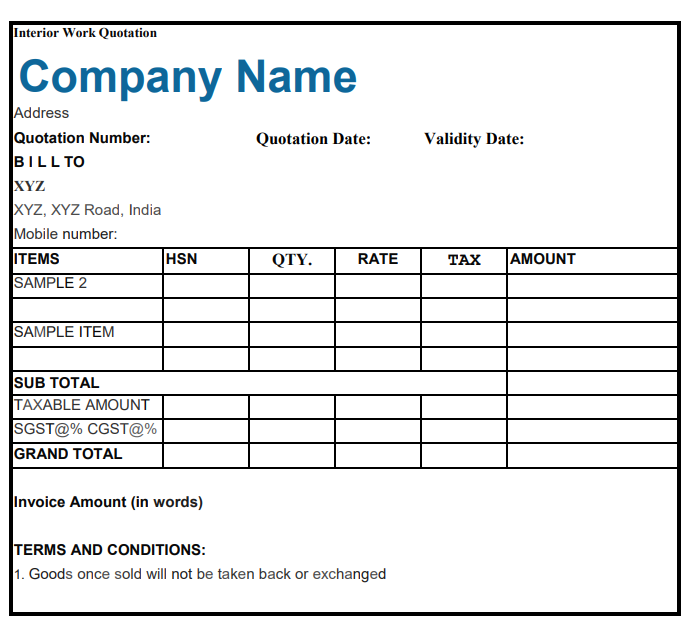
Interior Work Quotation Format in Word
Here is a step-by-step guide on how to create an interior work quotation format in Word.
- Open a new Word document.
- Insert a header by clicking on the “Insert > Header.” Add the name of your company, the title “Interior Work Quotation,” and any other relevant information you want to include.
- Insert a table by clicking on the “Insert > Table” option. Choose the number of columns and rows you need for your quotation format.
- In each column, enter the headers to the details like Service, Description, Quantity, Rate, and Amount and fill in the details for each column.
- Save the document as a template so you can use it again for future quotations. Use ‘Save As’ option to do the same
Your interior work quotation format is now ready to use. Simply fill in the details for each project and print or email the quotation to your client.
Interior Work Quotation Template in Excel
Here is a step-by-step guide on how to create an interior work quotation template in Excel.
- Open a new Excel document.
- Create a header and add the name of your company, the title “Interior Work Quotation,” and any other relevant information you want to include.
- In the second row, create a column for each of the following: Service, Description, Quantity, Rate, and Amount.
- Add a row for each item or service you are quoting. Fill in the details for each column.
- In the footer, add any relevant information such as payment terms, contact information, or a thank you a message.
Use myBillBook Quotation Generator
If you want to reduce the errors in manual quotation generation or make the quotation preparation work more efficient, you can use billing software like myBillBook. myBillBook is a cloud-based billing and accounting software that helps businesses create different invoices like sales invoices, proforma invoices, quotations, estimates, delivery challans, etc.
The billing software offers various pre-designed quotation formats that make your job easy. You just need to enter the relevant information, and your quotation will be ready in seconds. You can share the quotation directly with your clients online through Whatsapp or e-mail or can send a hard copy by taking a printout. Once the quote gets approved, you can convert the same into an invoice.
Also Check: Billing Software for Interior Designers
FAQs on using myBillBook for Interior Quotations
Once you subscribe to myBillBook, you can start using the app by signing up with your mobile number. You can instantly generate quotes and other sales invoices using the billing software. Consolidated balance sheets show a parent company's and subsidiaries' financial information, giving a comprehensive view of financial health. Yes, you can contact our 24/7 customer support to discuss a plan that suits your business requirements and subscribe to the same. Yes, you can customise the quotations in myBillBook and make them in line with your brand design and idea. How soon can I use myBillBook to generate quotations for my design firm?
Can I opt for a customised subscription plan for my interior business?
Can a consolidated balance sheet be prepared manually?
Can I customise quotations to suit my interior designing businesses?

