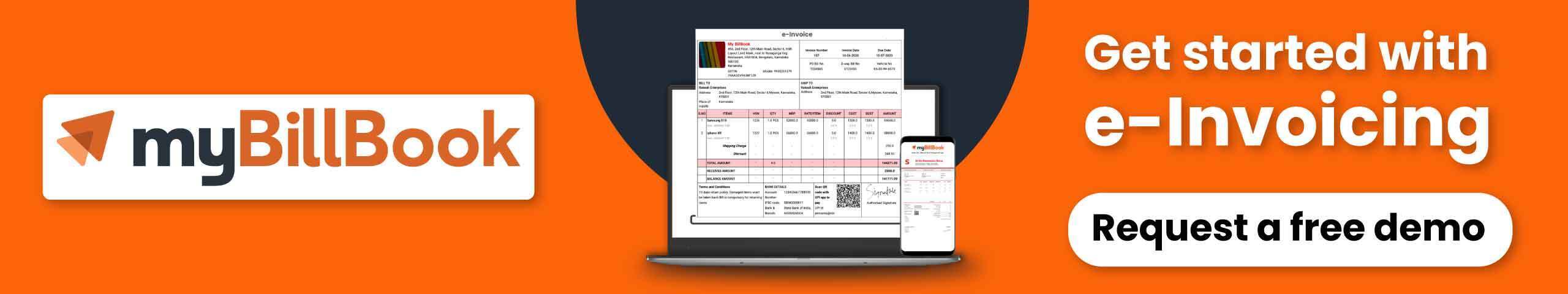Bulk IRN Cancellation
Bulk IRN Cancellation
You cancel your e-invoices in bulk when facing issues such as :
- Incorrect entry
- Duplicate entry
This blog will guide you through the process of bulk IRN cancellation across the e-invoicing portal.
Before you begin cancelling your e-invoices in bulk, you should have a handy “e-Invoice Cancel by IRN JSON File” for the e-invoice you are about to withdraw.
- Navigate to the home page of the e-invoice portal. Next, browse through “Help,” “Tools,” and reach “Bulk Generation Tools.” Then, download the “E-Invoice Cancel by IRN – JSON Preparation” tool.
- Tap the ‘Bulk IRN Cancel’ sub-option under ‘E-invoice’ in the menu to cancel bulk IRN.
- Click ‘Browse’, and the system will request you to select the JSON file. Next, you must upload the Bulk IRN Cancel request file (the maximum file size for upload is 2 MB) to the e-invoice system.
- Once the system processes your request, it will cancel the IRN and display the status as cancelled
You can export your e-invoices in an excel file by clicking on the ‘Download Excel” button.
Note:
- The IRP does not allow the cancellation of an IRN if it has an active e-way bill.
- The GSTR-1 will automatically update and reflect the cancellation status on cancelling an IRN.
- You have the option of e-invoice cancellation on the GST e-invoicing portal after 24 hours before the filing of your return.
- You can only amend an e-Invoice through the GST portal.
- If there is an error in the e-invoice, you cannot edit or correct it. The only option is to cancel that invoice, upload a new one, and generate a new IRN.
- You cannot use the same e-Invoice number to create a new invoice after cancelling the previous one because each e-invoice has its IRN. Unfortunately, the same Supplier GSTIN, Doc Type, or Financial Year cannot generate multiple IRNs and create new invoices.