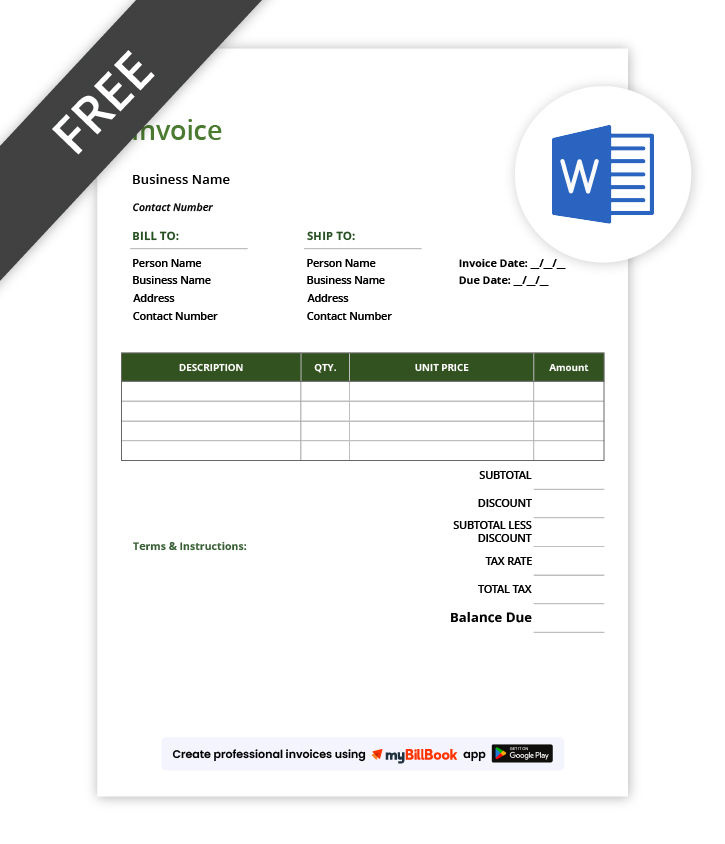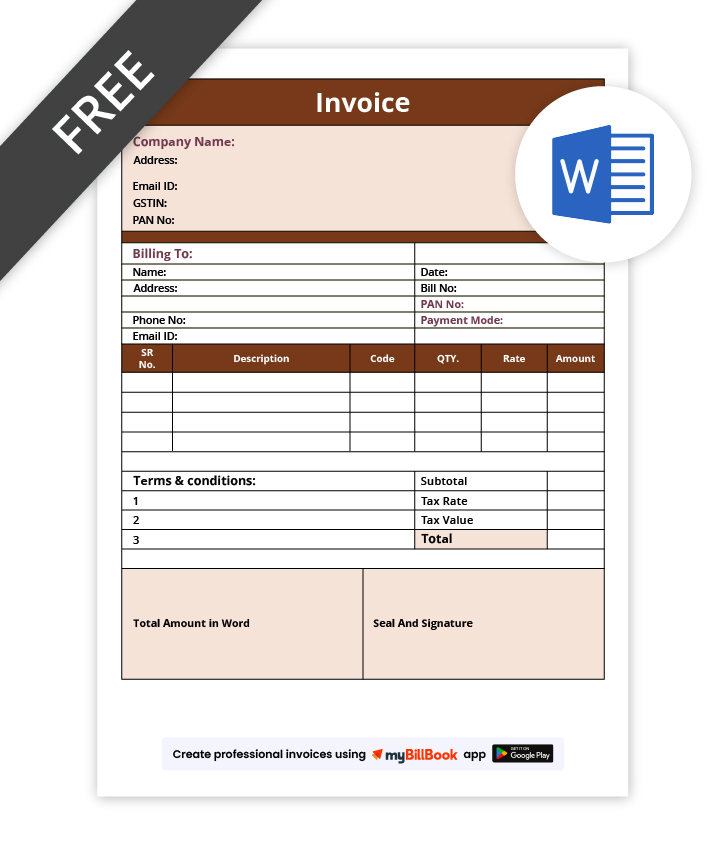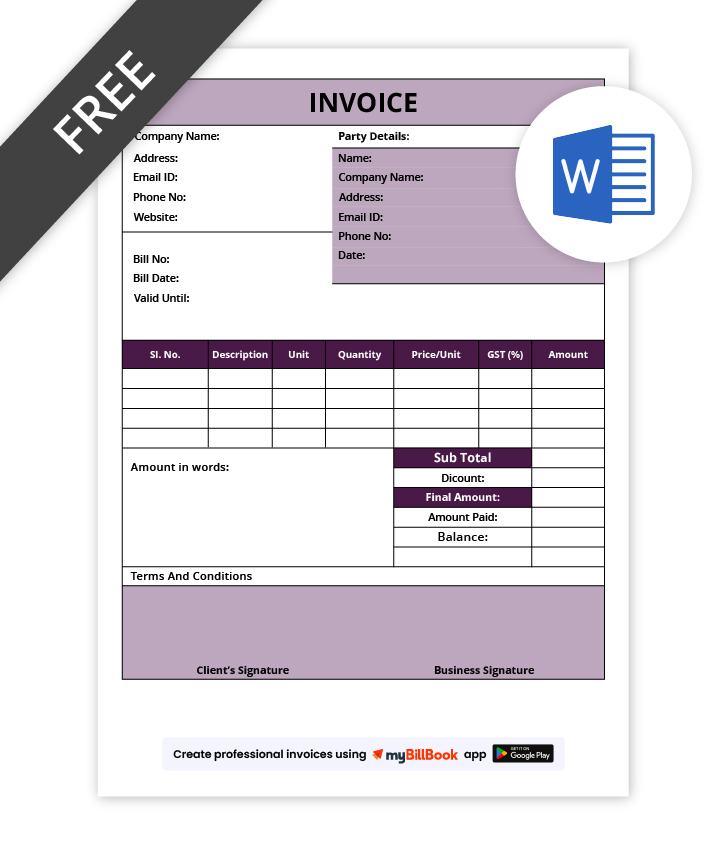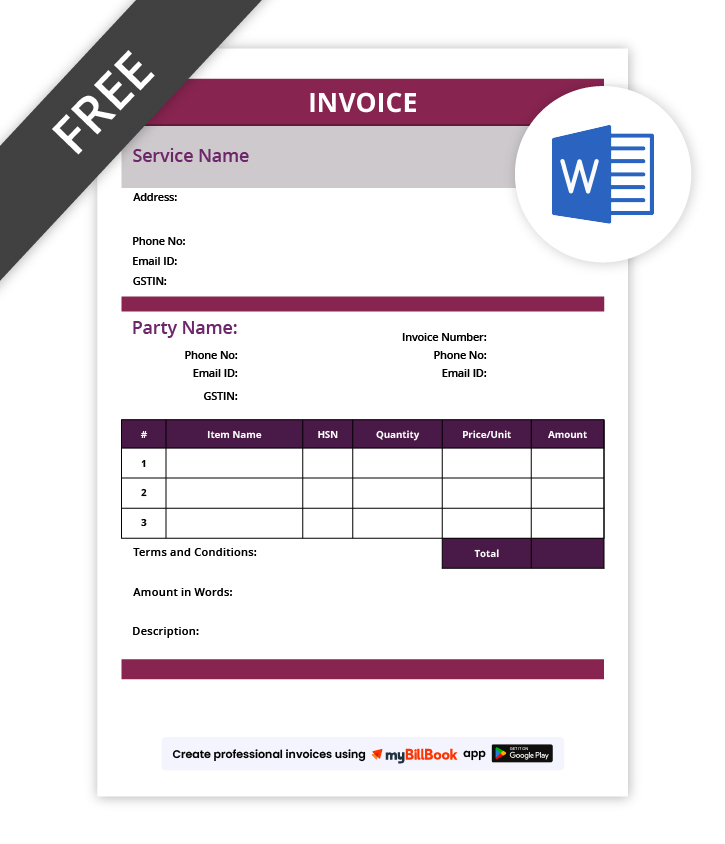Free Invoice Formats in Word
Use our free invoice formats in Word to create professional invoices in seconds
- Easy-to-use Word invoice templates
- Change text, colors, logo, and layout anytime
- Ready-made sections for items, totals, and tax
- Save as PDF or print instantly
Powered by myBillBook - India's #1 Billing Software
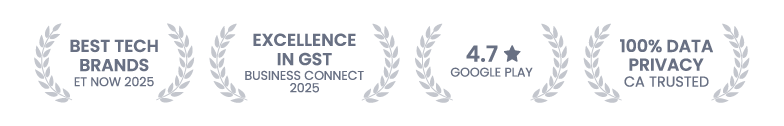

What Is an Invoice Format in Word?
An invoice format in Word is a ready-made billing layout created using Microsoft Word. It comes with pre-designed tables and fields that let you quickly add your business details, customer information, items, totals, and tax values.
Because it’s fully editable, you can change fonts, colours, spacing, and branding without needing any design skills. Once updated, the same Word file can be saved as a PDF, printed, or reused for future invoices – making it a flexible option for basic billing needs.
Download Invoice Formats in Word for Free
How to create an Invoice using our Free Invoice Templates
Skip the Manual Formatting Let myBillBook Create Error-Free Invoices for You
With myBillBook, you get –
- Pre-formatted GST & non-GST invoice layouts
- Auto-calculated totals, taxes, round-offs & discounts
- Ready fields for customer details, items, & HSN codes
- 100% customizable themes to match your brand
Start Creating Professional Invoices in Seconds
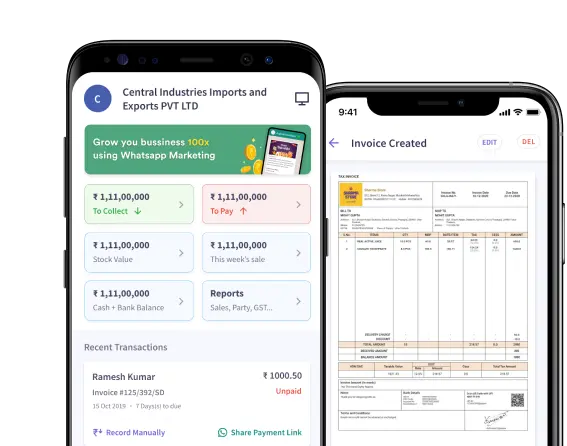
What are the Essential Elements to Include in an Invoice Format in Word?
A professional invoice format in Word should always include a clear structure that helps both you and your customer understand the transaction quickly. While the design can vary, the core components remain the same across industries. These elements ensure accuracy, faster approvals, and fewer payment disputes.
Business Information
Start with your company name, address, phone number, email, and GSTIN (if applicable). This establishes authenticity and helps customers identify the invoice source instantly.
Customer Details
Include the client’s name, address, and contact information. Accurate customer details ensure proper documentation for both accounting and compliance.
Invoice Number & Date
A unique invoice number is crucial for tracking, auditing, and future reference. Add the invoice creation date and due date to set clear payment expectations.
Itemised List of Products or Services
This section should be neatly formatted using tables. Include item descriptions, quantities, rates, and amounts. For service-based businesses, this may include hourly charges, milestones, or task summaries.
Taxes, Discounts & Additional Charges
Add applicable GST/Tax rates, discounts, delivery charges, packing fees, or any other adjustments. Word tables let you calculate these manually, but clear labels are essential for transparency.
Total Amount Payable
Highlight the final payable amount clearly. This is often the first section customers search for, so it must be easy to find and visually prominent.
Payment Terms & Instructions
Include terms such as “Net 7”, “Net 15”, or “Due on Receipt”. Add bank details, UPI IDs, or payment links to help customers pay faster.
Notes or Additional Information
Use the footer section for optional notes — warranty terms, return policies, or a simple “Thank you for your business”.
Including these elements ensures your Word invoice format is professional, compliant, and easy for customers to process.
Explore More Invoice Formats in Word
How to Create the Best Invoice Format in Word: A Complete Guide
Creating a professional invoice format in Microsoft Word is one of the easiest ways for small businesses, freelancers, and service providers to bill clients properly without relying on complex tools. Whether you’re designing an invoice from scratch, modifying a downloaded template, or polishing your existing format, Word gives you all the flexibility you need. This guide walks you through how to create, customize, manage, and maintain consistent invoice formats in Word while answering every common question people usually have.
How to Create Professional Invoice Format in Word From Scratch?
If you prefer full control over the layout, you can build your invoice from the ground up.
Start by opening a blank document in Microsoft Word. Use the Table feature to create clean sections for your business details, customer details, invoice number, date, itemized list, subtotals, taxes, and totals. Tables help maintain alignment and structure, giving the invoice a polished, professional look.
At this stage, your invoice should include the essential elements:
- Business name and address
- Client’s billing details
- Invoice number and date
- Description of products/services
- Quantity, rate, amount
- Taxes (if applicable)
- Total payable amount
- Payment terms and due date
- Notes or bank details (optional but recommended)
These components form the foundation of every good invoice format—whether it’s created manually or from a template.
Prefer a Faster Way? Let myBillBook Do It for You
With myBillBook, you can:
- Generate GST & non-GST invoices in seconds
- Choose from ready-made professional invoice themes
- Auto-calculate totals, taxes, discounts & round-offs
- Add branding, colours, and logos with zero formatting effort
Get Started with myBillBook Now
How to Add Logo, Colours, and Customise Invoice in Word to Match Brand
A plain invoice works, but a branded invoice communicates professionalism. Word makes this easy.
You can add a company logo by going to Insert → Pictures and adjusting the image size and position. To make the template feel more aligned with your brand, adjust:
- Header/footer formatting
- Font styles
- Brand colours for table borders, headings, and highlights
This transforms a simple invoice into a visually consistent brand asset.
Word also offers dozens of free, ready-made invoice formats. You can access them by going to File → New and searching for “Invoice” in the Word template gallery.
Once downloaded, you can customize the template to match your brand:
- Replace placeholder text
- Insert your company details and logo
- Adjust color schemes
- Add or remove rows/columns in the item table
- Edit payment terms or notes
This is especially helpful for small businesses looking for a fast, professional setup without spending too much time on design.
Want to Create Custom Invoices in Seconds?
Try myBillBook’s Custom Themes and design invoices that truly represent your brand.
- Personalise every invoice to fit your brand
- Choose from festive & occasion-based themes
- Let AI enhance your invoice design automatically
Design Your First Custom Invoice

What is the Best Invoice Format in Word for Small Businesses?
The best invoice format in word from small businesses varies depending on industry and billing style.
For small businesses
Simple, clean templates with essential sections and minimal design usually work best. They’re easier to update and ideal for repeated monthly billing.
For service-based businesses
A good service invoice format highlights:
- Detailed service descriptions
- Hours worked or milestones
- Separate sections for labour vs. additional charges
- Payment terms (important for service providers
In these cases, clarity matters more than design.
Frequently Asked Questions
How do I access and save an invoice template from the Word template gallery?
The quickest way to get started is to browse Word’s built-in template library. By searching “invoice” in the File → New window, you’ll find multiple ready-to-edit layouts. Once customized, save your version as a template file so you can reuse it without editing the original each time.
What does a good invoice format in Word look like for a service-based business?
Service businesses often need more descriptive fields. A well-structured service invoice includes detailed task descriptions, hourly rates, total hours worked, and milestone-based summaries. This helps clients understand exactly what they’re being billed for, especially when services are intangible.
What are the advantages of using Word’s built-in templates over creating one from scratch?
Word’s built-in templates give you instant structure. They come formatted with professional spacing, clean tables, and logical layouts. For businesses wanting speed and consistency, these templates shorten the setup time dramatically while still allowing full customization.
Why is it important to use a consistent invoice format in Word for all my clients?
Customers appreciate familiarity. When every invoice follows the same layout, it reduces processing time on their end as well. Internally, consistency creates a clean archive of financial documents — helpful during audits, tax filings, or when training new team members.
Why should I include payment terms in my Word invoice format?
Payment terms protect the health of your cash flow. They set expectations around due dates, accepted modes of payment, and late fee rules. Including these terms directly on the invoice eliminates ambiguity and encourages timely payments.
Where can I find pre-built invoice format templates within Microsoft Word itself?
Inside Word’s template library, you’ll find professional billing options for freelancers, retailers, consultants, and service providers. Simply navigate to the New Document gallery and search for “invoice” to explore the available formats.
When should I update my invoice format in Word to reflect new business information or branding?
As your business evolves — new address, updated logo, revised tax details, or refreshed brand identity — your invoice format should evolve too. Updating the template ensures all future invoices stay accurate and aligned with your current branding.
How do I customise colours, fonts, and branding in a Word invoice template?
Most Word templates allow full formatting control. You can change font styles, table colors, margins, and headings using the “Design” and “Layout” tabs. Simply modify the sample text and apply your brand colours or upload your logo where needed.
Can I convert my Word invoice format into a PDF before sending it to clients?
Yes. Word lets you save any invoice as a PDF using File → Save As → PDF. This prevents accidental edits, keeps formatting intact, and looks more professional when shared.
How do I duplicate a Word invoice template for future use?
After creating your preferred layout, save it as a .dotx template file. This lets you create new invoices from the same structure without overwriting your original format.
Can I add a digital signature to my Word invoice temp
Yes. Use the “Insert” → “Signature Line” feature or simply insert a scanned PNG signature. This is useful for authenticated invoices or when submitting to corporate clients.