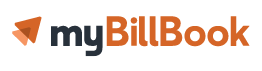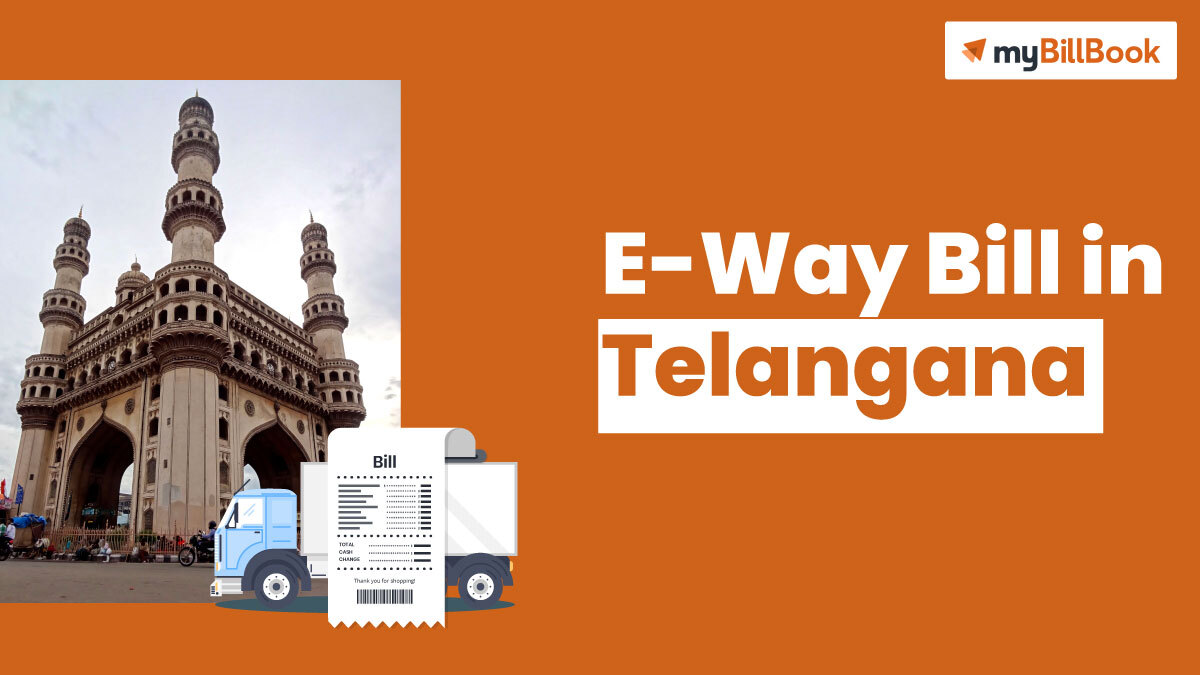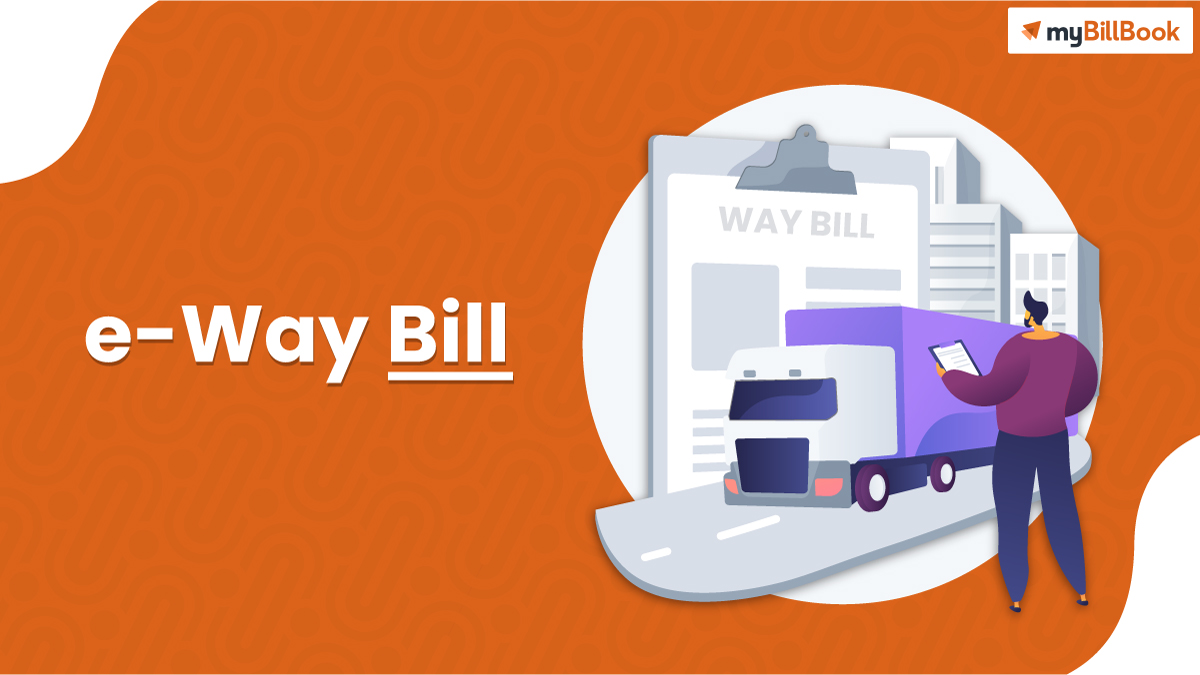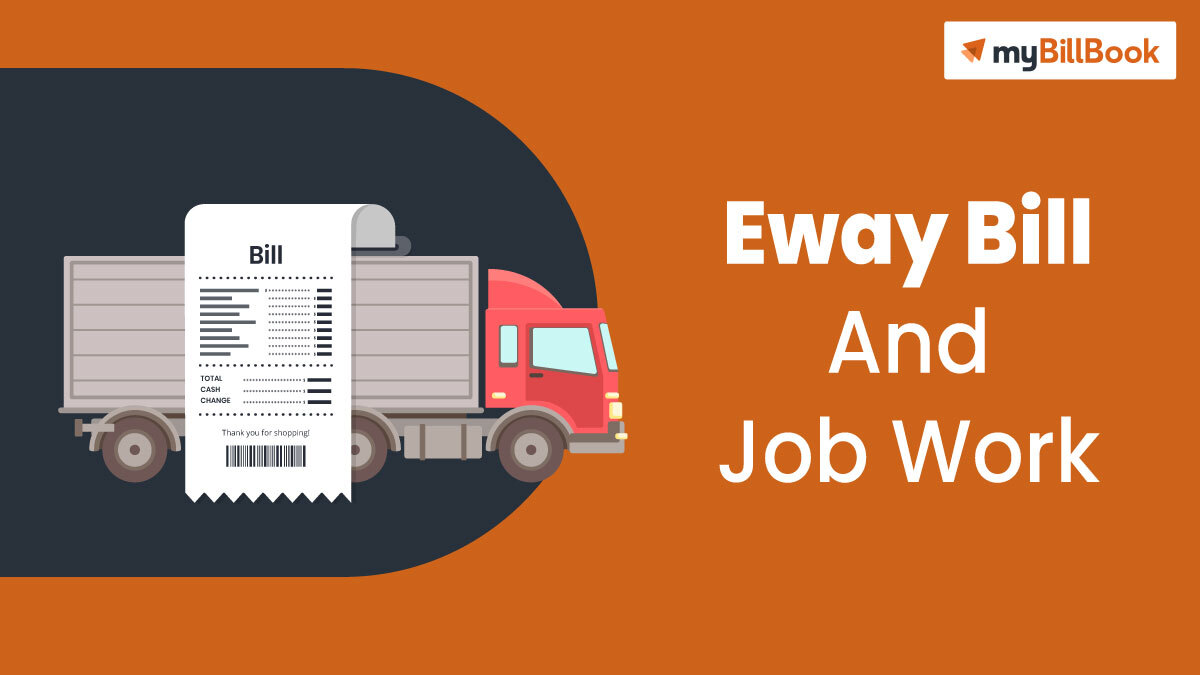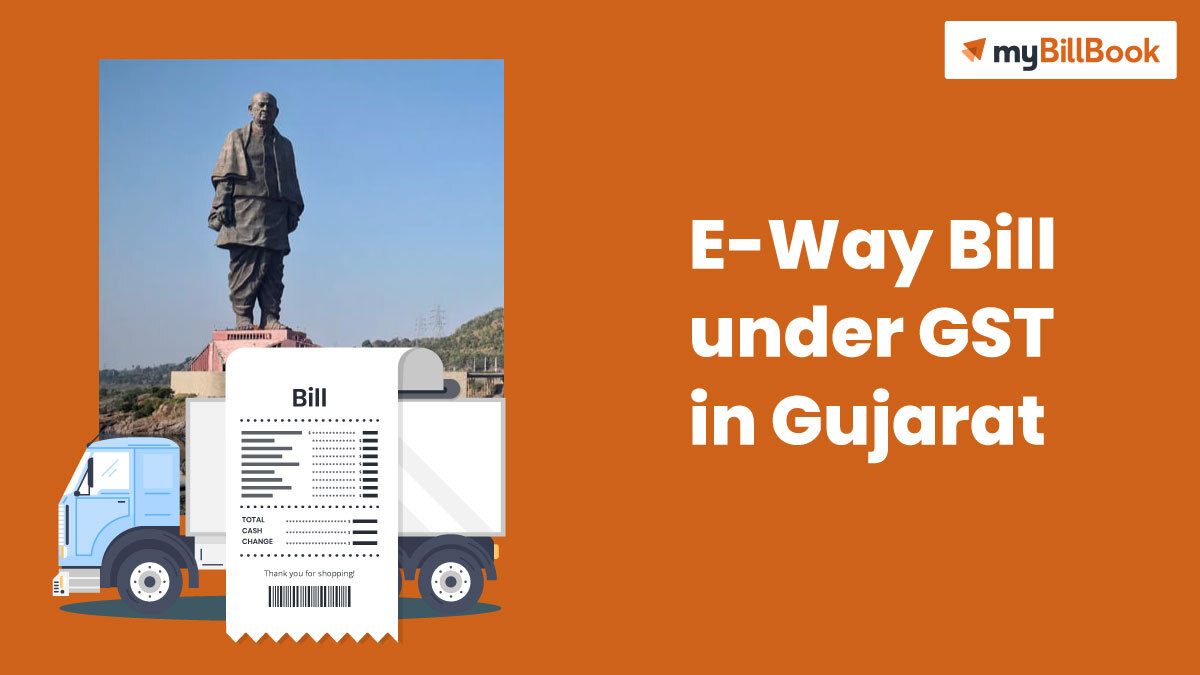The eWay Bill system is a critical part of GST compliance in Telangana, designed to facilitate the efficient movement of goods across the state and reduce tax evasion. For businesses and transporters, understanding when and how to generate an eWay Bill is essential. In Telangana, an eWay Bill is required for the transport of goods valued above ₹50,000, both within the state and interstate. This guide explains the eWay Bill limits, exemptions, documentation, and steps to ensure compliance and smooth transportation in Telangana.
eWay Bill Limit in Telangana
In Telangana, the e-way bill limit is set at INR 50,000 for the transportation of goods both within the state (intrastate) and across state borders (interstate). This means any consignment valued above INR 50,000 requires an eWay Bill for moving within and outside Telangana.
Knowing the eway bill limit in Telangana is essential to avoid penalties and ensure smooth logistics operations in the state.
Who Should Generate e-Way Bills in Telangana?
The individuals listed below need to create an e-Way Bill in Telangana.
- A GST-registered person who is transporting goods worth more than Rs. 50,000
- A transporter whose supplier did not produce an e-Way Bill
- Unregistered persons supplying goods or services to a registered person
Rules and Procedure of the e-Way Billing System Within Telangana
The Telangana eway bill rules and Hyderabad eway bill, established for the intra-state movement of goods, are modelled after the CGST norms.
When?
You must produce e-Way Bills and convey them when transporting commodities to move products worth more than INR 50,000 within the state of Telangana, as per the eway bill Telangana.
Who?
A registered supplier or recipient, and if the recipient is registered but the supplier is not, must produce e-waybills to comply with the Telangana waybill.
Procedure
- You must initially register at eway bill official portal if you have not already done so.
- Then, log in to the website mentioned above after registering to create an e-waybill.
- Take a print of eway bill in triplicate.
- Give the owner or the other person in charge of the goods vehicle the original and a duplicate of the document, both duly signed by him, his manager, or agent.
- You must submit the original copy to the verifying officer in transit for the first time in the state and can retain the duplicate.
The generation of e-way bills using the approach mentioned above is not relevant for the movement of:
- Liquor intended for human consumption.
- Crude petroleum
- Fast-moving diesel fuel (HSD)
- Motor spirit (commonly known as petrol)
- Natural gas
- Turbine fuel for aircraft.
Documents Required to Generate an e-Way Bill in Telangana
The necessary documents you would need for e-way bill generation in Telangana are listed below:
- Documents relevant to goods consignments like invoices, bills of supply or challans
- Transporter ID or the vehicle number, if the transport is by road
- Transporter ID, Transport document number, and date, if the transport is by rail, air, or ship
Format of the Telangana GST e-Way Bill
Part A of the e-Way Bill collects the details relating to the consignment, usually the invoice details. In addition, you must provide the following information:
- The recipient’s GSTIN
- Delivery location’s pin code
- Challan number or invoice
- Consignment’s value
- The HSN code of the transported items
- The HSN code’s first two digits, if the turnover is less than Rs. 5 crores
- A four-digit HSN code is necessary if the turnover exceeds Rs. 5 crores.
- Transportation’s purpose
- Transport document number
FAQs on eWay Bill In Telangana
What is the eWay Bill limit in Telangana?
The eWay Bill limit in Telangana is INR 50,000, applicable for both intrastate and interstate transport of goods.
What is the validity period of an eWay Bill in Telangana?
The eWay Bill is valid for 1 day for every 200 km of transportation. For longer distances, the validity extends accordingly.
Who needs to generate an eWay Bill in Telanaga?
An eWay Bill is required by registered suppliers, transporters, and unregistered persons if the consignment value exceeds INR 50,000.