Downloading the GSTR1 JSON File
Here is a step-by-step guide to downloading the GSTR1 JSON file.
Step 1: Open your myBillBook app > Then, Go to “Reports
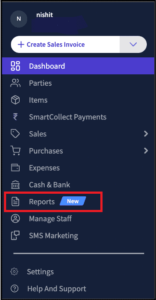
Step 2: Then, Go to “Reports”> “Transactions”> “GSTR1”
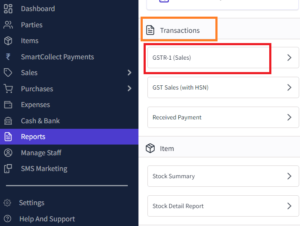
Step 3: During this process, click on help if you like viewing tutorials and FAQs that are unique to JSON file downloads.
Step 4: In the top right corner of the page, click “JSON download.”

Step 5: Select “Download Excel” if you prefer the JSON file in spreadsheet format.
Step 6: Otherwise, select “Download Pdf” if you prefer the JSON file in pdf format.
Step 7: In the top right corner of the website, click “Email JSON” to send the JSON file by email.
Step 8: Select “Email Excel” to send the JSON file in a spreadsheet through email.
