Free Bus Ticket Format
A bus ticket is a simple but important document that aids as proof of payment for a bus journey. By following a standard bus ticket format that includes all the necessary information, bus companies can ensure that their tickets are easy to read and understand while also providing passengers with the information they need to make their journey as smooth and enjoyable as possible.
To generate error-free bus tickets, travel agencies require the right kind of billing or invoicing tools. myBillBook is a billing software that helps travel businesses generate bus tickets quickly and efficiently. Before knowing how myBillBook creates bus ticket formats, let us understand the format of a typical bus ticket, the information it contains, and some free bus ticket formats to download.

Bus Ticket Format
A bus ticket format contains information such as the date and time of the journey, the origin and destination points, the price of the ticket, and any other relevant details.
Here is a sample bus ticket format.
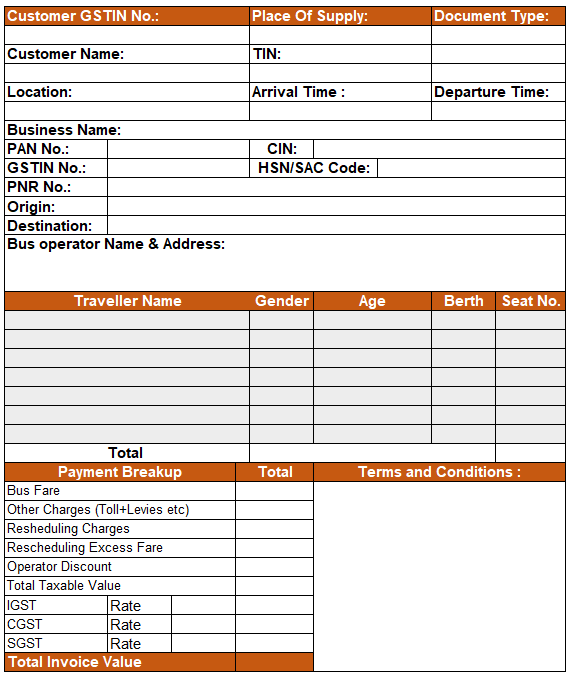
Contents of Bus Ticket Format
Here is the explanation of the contents of a typical bus ticket format.
Header Information: The header of a bus ticket usually contains the name and logo of the bus company. It may also include the company’s contact information, such as the address, phone number or website.
Body of the ticket: The body of the ticket contains the journey details, such as the date and time of the journey, the origin and destination points, and any intermediate stops along the way. This information is usually presented in a clear and easy-to-read format, with the relevant details clearly marked.
Passenger Information: The ticket may also contain information about the passenger, such as their name and age. Some tickets may also have a section for the passenger’s contact information, such as a phone number or email address.
Price Information: The ticket will usually have information about the price of the ticket, including any taxes or fees that may apply. This information may be presented in a separate section or included in the journey details.
Barcode or QR Code: Many modern bus tickets contain a barcode or QR code that a ticketing machine or smartphone app can scan. This allows for quick and easy verification of the ticket’s validity and can also help to reduce fraud.
Terms and Conditions: The ticket may also contain information about the terms and conditions of the ticket, such as restrictions on refunds or exchanges or rules about baggage allowances and prohibited items.
Also Check: Transportation Billing and Accounting Software
Bus Ticket Format in Word
Bus ticket format in Word is one of the easiest ways to create a ticket format. Here are
Steps to create bus ticket format in Word
- Open a new document in MS Word.
- Insert a header with the logo and name of your bus company.
- Type the name, address, phone number, and other details of the bus company.
- Create a table with the necessary columns and rows for the ticket details, such as ticket number, date, time, starting point, destination, passenger details, seat details, and terms and conditions.
- Add a barcode or QR code if required for ticket validation.
- Save the document as a template. Whenever you want to create a ticket, use the “Save As” option to save it as a new document.
Alternatively, you can use pre-designed ticket templates available in the MS Word templates library to create bus ticket formats quickly.
Also Check: Travel Agency Accounting Software
Bus Ticket Format in Excel
MS Excel makes it even easier to create a bus ticket format. Here are
Steps to create bus ticket format in Excel
- Open a new workbook in MS Excel.
- Enter the bus company name, address, phone number, and other details in the first few rows.
- Create a table with the necessary columns and rows for the ticket details, such as ticket number, date, time, starting point, destination, passenger details, seat details, and terms and conditions.
- Add formulas to automatically calculate the fare based on the seat type and any discounts or additional charges.
- Add a barcode or QR code if required for ticket validation.
- Save the workbook as a template. Whenever you want to create a ticket, use the “Save As” option to save it as a new workbook.
Alternatively, you can use pre-designed ticket templates in the MS Excel templates library to quickly create bus ticket formats.
Use myBillBook to Create Bus Ticket Format
Using bus ticket templates created in Word and Excel come with their own set of drawbacks. All the data, especially numbers, must be entered manually, which might result in invoice calculation errors. One way to avoid such errors and make invoice generation more efficient is to use billing software like myBillBook.
myBillBook makes invoice generation easy and effortless. Check the features of the cloud-based software to know more about it.
FAQs on Bus Ticket Format
A bus ticket format is a standardised template for creating bus travel tickets. A bus ticket format is important because it provides a professional look to the ticket. It makes it easier for passengers to read and understand. It also ensures that all necessary information is included on the ticket and helps to prevent any confusion or errors. Yes, you can customise a bus ticket template to meet the specific requirements of your bus company. You can modify the layout, font styles, and colors, and add or remove details as needed. You can create a bus ticket format using various software programs such as MS Word, Excel, Adobe Photoshop, or myBillBook. These software programs offer pre-designed templates that you can customise to create your own ticket format. Yes, myBillBook offers a 14-day trial period for first time users. Following which, you can purchase any of our affordable subscription plans. What is a bus ticket format?
Why is a bus ticket template important?
Can I customise a bus ticket format?
Can I create a bus ticket format using a software?
Does myBillBook billing software offer a free trial period?


