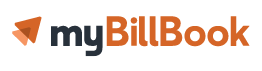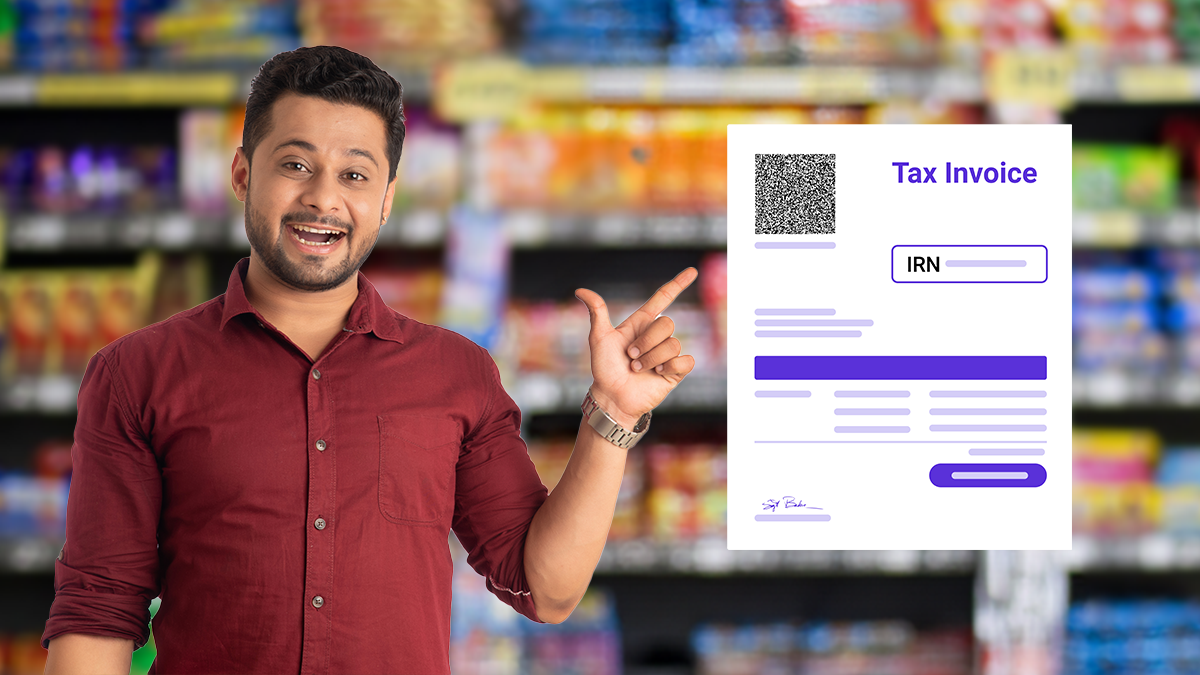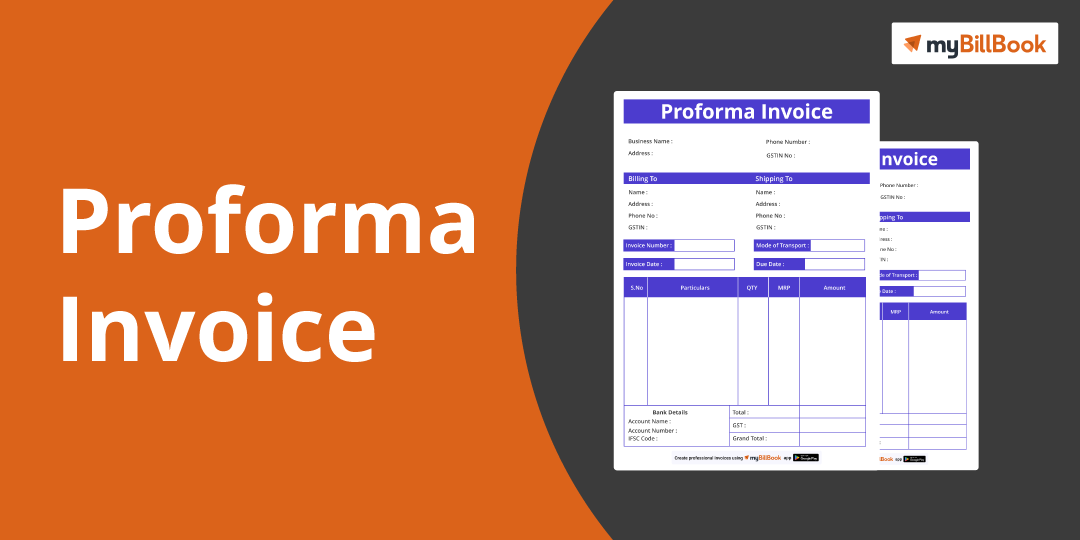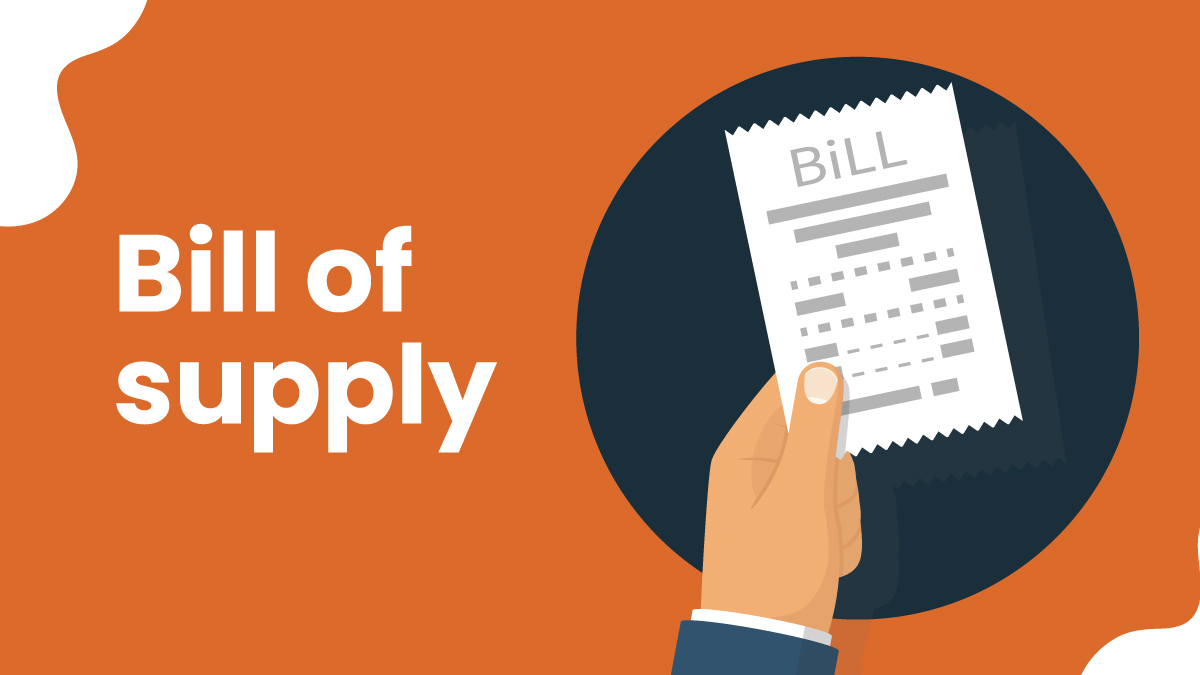Every business needs to generate multiple sales invoices every day. A sales invoice generates debt on the part of the buyer and helps the seller recover his/her money. It is important that if your business has to issue many sales invoices every day, you use myBillBook invoice generating software to make your life easy. Let us dive deeper and understand the many aspects and needs of a sales invoice for a small and medium business.
What is a Sales Invoice?
A sales invoice is a financial tool, an accounting document that carries the details of a business transaction and creates an account receivable equal to the amount of the said transaction for the business owner. It is an imperative part of every business as it creates an obligation on the part of the buyer to pay the invoice amount. It is not only an important accounting and bookkeeping instrument but also plays a vital role in filing business taxes.
Once you create an invoice on behalf of your business, the invoice is proof that your customers owe you money. Every business has different invoice designs as per their requirements. Generally, the invoice includes the details of both parties involved in the transaction, the items involved, the money owed, the date of the transaction and tax details. You can customize the details that you want on your business invoice.
Components of a Sales Invoice
A sales invoice in a small or medium business is a very important document to keep a record of the transactions and collect all the money owed to the business by all its customers. Every business can decide what details it wants on the invoice to make the transactions easy and smooth. However, understanding what is invoicing involves recognizing the following essential components that are usually present on the sales invoice of every business:
Date and place of transaction: Most sales invoices keep a record of when and where the transaction is taking place. This helps in keeping a record and tracking inventory or any issues that may arise in the transaction back to the date and place of the transaction. In some cases, the date also helps if there are any warranties or guarantees related to the items. What is Invoicing – Everything You Need to Know for Accurate Billing
Details of the items: Almost every invoice contains the details of the items that are involved in a transaction, including quantity, unit price, item code, and total amount due for each product. This can be helpful to keep a record of your inventory and track the items to the particular customer in case of any discrepancies.
Invoice number: Every sales invoice has a unique invoice number. Every buyer can be traced back to the invoice number and matched with their unique selling ID to keep the data ready for further use.
The total price and tax amount: Sales invoices also have the total amount that is due to the business by the customer and the amount of tax percentage in the total amount due. This element of a sales invoice can later help file taxes by the business.
Due date: In the case of a credit transaction, a sales invoice also contains the date on which the customer is expected to pay the business the amount due by him/her. This is helpful in case any dispute arises and you should always consider putting the due date on the invoice itself.
Optional items: Some items that can be included in a sales invoice include shipping information, discounts and referrals, and other additional information essential to the contract between the buyer and the seller. These items can be customised for each business.
How to customise a Sales Invoice?
With myBillBook invoice software, you can customise the sales invoice of your business in a very simple few steps. Here are some of the things you can do to customise the sales invoice for your business:
Choose templates: There are many built-in templates that myBillBook offers you to choose from. As per your detailed requirements and brand design, you can choose from a variety of templates for the sales invoice of your small business.
Edit templates: Once you choose an existing sales invoice template for your business use, you can also edit the template to incorporate extra transaction details, brand logo and colours to make the invoice more personalised.
Create an original template: Even though there are many readymade templates on the myBillBook invoice generator, you can also create your template from scratch and customise it exactly as per your needs.
Select from a variety of fonts, colours and themes: In addition to choosing the templates of your choice, you can also customise your sales invoice by choosing from among the colours, themes and fonts available on the myBillBook invoice generator. This will make your sales invoice look professional, standardised and yet unique.
Why should you use myBillBook for a sales invoice generator?
- It is free software. myBillBook works on a freemium model, which means that most of the products are free and you may have to pay a standard fee to access some premium features of the products.
- It can be customised. Most of the products on myBillBook including the sales invoice, the GST bill and the receipts are highly customisable and can be altered as per the specific needs of every small and medium business.
- It helps in filing taxes. The sales invoice generated using the myBillBook invoice generator is as per the compliances issued by the government regarding the filing of taxes. You can issue invoices that include GST and can later make the filing of taxes easier for your business.
- It speeds the process up and reduces transaction time. By saving customer details and using them again in case the same customer comes back, you can save a lot of transaction time. The same applies to having a readymade template for your sales invoice instead of designing your template for every invoice separately.
- It helps manage inventory. By updating the inventory level instantly using a barcode scanner to generate a sales invoice, the myBillBook sales invoice generator also helps you to keep a regular check on your inventory and reminds you to place new orders when the inventory levels go down.
- It helps in the faster recovery of payment due. myBillBook allows you to track all your payments in one place and send reminders when the payments become due. You can keep a track of all due payments in one place by generating your sales invoice using myBillBook software.
Types of Sales Invoices
Following are the three sales invoices most commonly used by small and medium businesses:
Pro-forma invoice: This is a sales invoice that is sent before the actual transaction takes place. It is generated to let the customer know about the details and amount that will become due once the transaction takes place.
Recurring invoice: A recurring sales invoice is used when customers repeatedly transact with a business regularly and prefer to pay on a timely basis, like monthly or bi-monthly payments.
Commercial invoice: A commercial sales invoice is used when a business deals with international customers and contains extra details about shipping and insurance.
Read more articles related to Invoice
Vendor Invoice
Self Invoice And RCM
Purchase Order Invoice
Invoice Processing
Invoice Discounting
B2B Invoice
Assigning Invoice Numbers