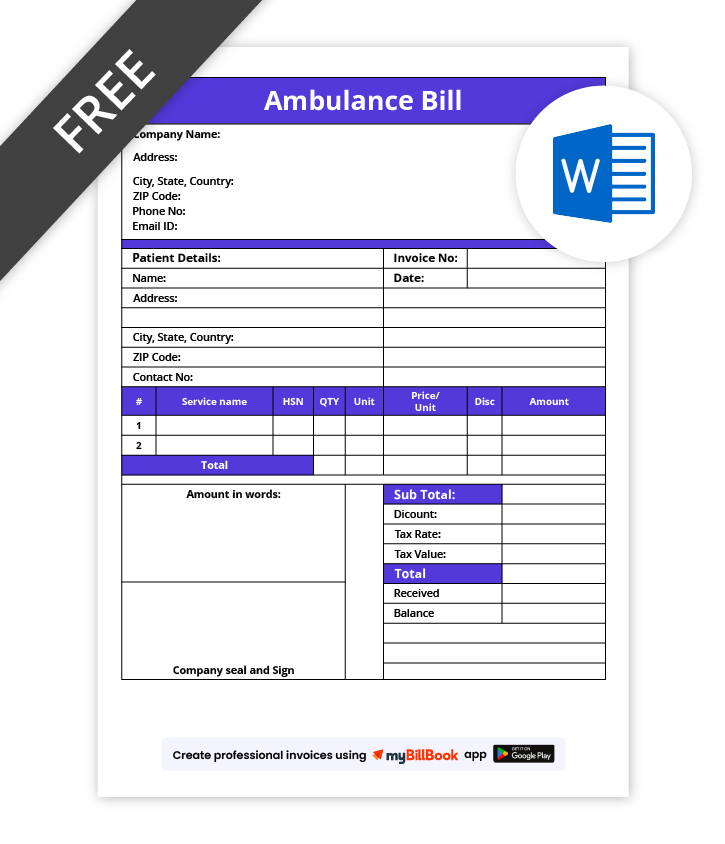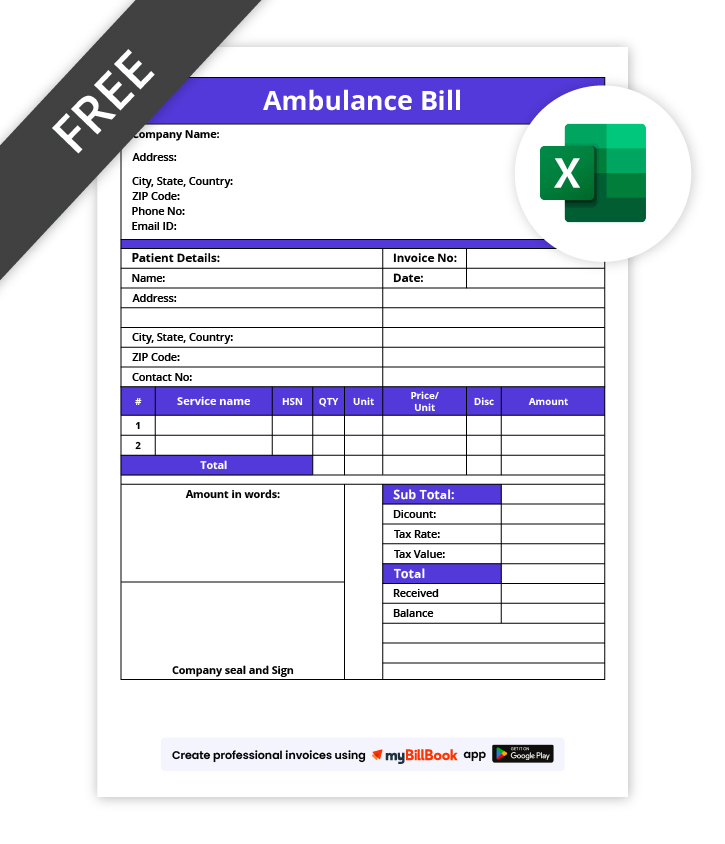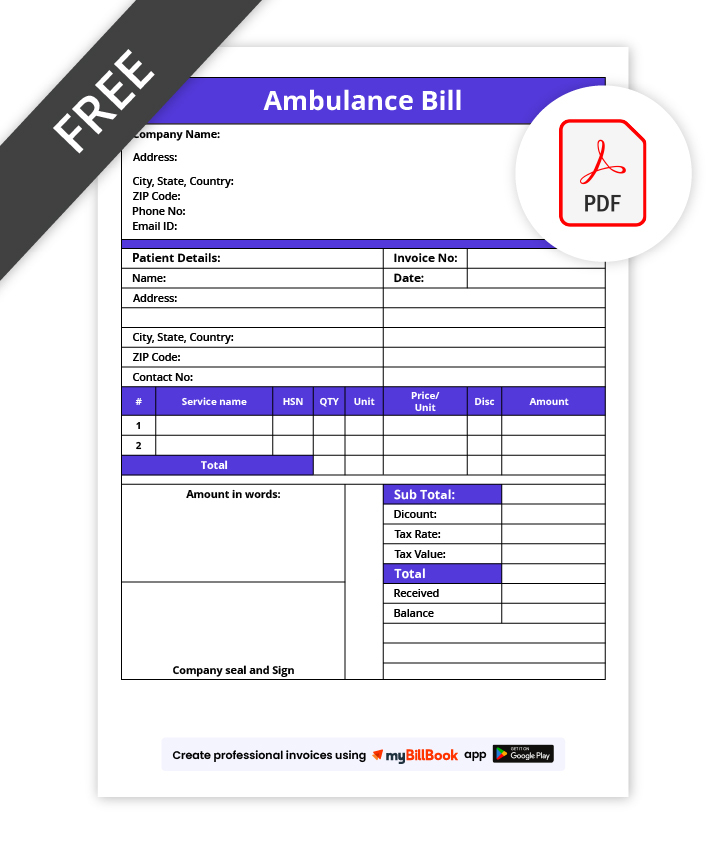Ambulance Bill Format
Design and share professional ambulance bill formats using Word, Excel, and PDF templates. Ideal for ambulance services, clinics, and hospitals across India.
myBillBook billing system offers editable ambulance bill formats in Word, Excel, and PDF—making it easy to generate professional, compliant bills with all necessary details.
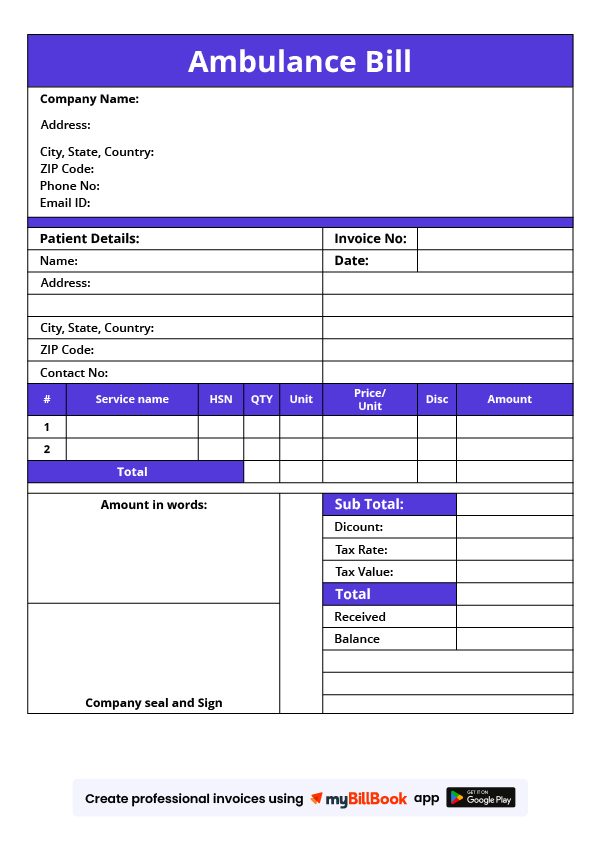
Editable Word, Excel & PDF Ambulance Bills
Create clear, professional, and GST-compliant ambulance bills with editable templates in Word, Excel & PDF. Perfect for hospitals, clinics, and private ambulance services
Unlock Professional Ambulance Bill Formats for Indian Healthcare Providers
Features of myBillBook Ambulance Bill Format

Custom Templates
Create fully editable ambulance bill templates in Word, Excel, or PDF. Include company branding, client details, and service information to produce professional, reusable, GST-compliant invoices.

GST Compliance
Automatically calculate CGST, SGST, and IGST for ambulance services and total amounts. Helps Indian ambulance operators remain fully GST-compliant while generating professional, audit-ready invoices efficiently.

Professional Layout
Organize service details, patient information, and pricing using tables and totals. Provides a clear, client-friendly, and professional layout suitable for emergency and non-emergency transport invoices.

Easy Sharing
Export, email, or print ambulance bills directly from Word, Excel, or PDF templates. Share GST-compliant invoices with clients or hospitals quickly for approval or record-keeping purposes.

Record Keeping
Maintain accurate digital records of all ambulance bills. Simplifies audits, reconciliations, and internal tracking, enabling easy retrieval of historical invoices for Indian healthcare businesses.
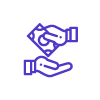
Quick Duplication
Duplicate previous ambulance bills instantly to generate new ones for recurring patients or repeated trips. Saves time while maintaining consistent formatting, branding, and GST-compliant transaction.
What is an Ambulance Bill Format?
The ambulance bill format is a standardised way of presenting the charges for an ambulance ride. This ambulance bill format typically includes the name and contact information of the ambulance service, the patient’s name and contact information, and the date and time at which the service was availed.
The bill format of an ambulance also includes a breakdown of the charges, including the base rate for the ambulance ride, any additional charges for equipment or supplies used during the ride, and any mileage charges. The bill will also typically include the total amount due and instructions for payment.
Sample of Ambulance Bill Format
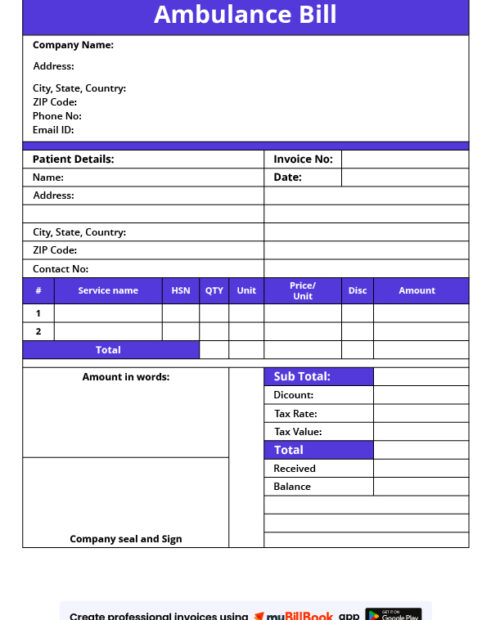
What formats are available for the Ambulance Bill Format?
Ambulance Bill Format in Word
Word is a popular choice for creating ambulance bill formats due to its simplicity and wide availability. It allows for professional layouts, branding, and editable content. Word is ideal for small ambulance services or clinics that require easy-to-use templates, but it has limitations when it comes to handling complex calculations or automated data. It also supports headers, footers, and customizable fonts, making bills visually professional.
Ambulance Bill Format in Excel
Excel provides powerful tools for creating ambulance bills, handling complex calculations, and performing data analysis. With formulas, you can automatically calculate charges, apply GST, and summarise patient or trip details. Excel is excellent for busy ambulance operators managing multiple patients, trips, and recurring billing, although it may require basic spreadsheet knowledge. It also allows conditional formatting, charts, and pivot tables for advanced reporting.
Ambulance Bill Format in PDF
PDF is a fixed, professional format that is easy to share and print. PDFs are viewable on almost any device and ideal for secure, audit-ready records. While PDFs maintain formatting consistency, they are less customizable than Word or Excel templates, so any changes typically require regenerating the document in the original format. It also ensures a tamper-proof presentation and reliably preserves layout across all devices.
What are the fields to include in the Ambulance Bill Format?
When creating an ambulance bill format, several important pieces of information should be included:
- Name and contact information of the ambulance service provider
- Name and contact information of the patient
- Date and time of the ambulance ride
- List services like life support, non-medicals, special care, etc.
- Breakdown of charges, including the base rate, equipment/supply charges, and mileage charges, GST Rates
- Distance from the pick-up point to the hospital
- Total amount due
- Instructions for payment
How To Use Billing Software to Create an Ambulance Bill?
A convenient way to create an ambulance bill is to utilise billing software. Billing software is designed to automate the billing process, making it faster and more accurate. With billing software, you can easily create professional-looking bills, track billing records, and generate reports.
Many different types of billing software are available, ranging from simple programs for small businesses to complex enterprise-level software for large organisations. When choosing billing software for your ambulance service, consider your specific requirements and budget.
myBillBook is a billing software designed to meet the needs of small, medium-sized, and large businesses. The invoicing software enables you to generate ambulance bills from your computer, mobile device, PC, or any other smart device. You can also share bills online and receive payments on time.
Frequently Asked Questions
Can I get an itemised bill that breaks down the charges on my ambulance bill format?
You can request an itemised bill that breaks down the charges on your ambulance bill format.
What common errors or mistakes can occur in an ambulance bill format?
Some common errors or mistakes in an ambulance bill format include inaccurate or missing patient information, incorrect dates or times, billing for services that were not provided, and incorrect charges or fees.
How to avoid making errors in an ambulance bill format?
Instead of manual billing, use billing software to generate ambulance bills. Any error in data entry can also be identified easily in the billing software.
How can I ensure that my ambulance bill format complies with legal and regulatory requirements?
Staying up-to-date on billing and coding guidelines changes is important to ensure that your ambulance bill format complies with legal and regulatory requirements. Additionally, it may be helpful to consult with legal or financial experts who can provide guidance and advice on billing compliance.
Is it possible to customise an ambulance bill format to meet the specific needs of my ambulance service?
Yes, many ambulance billing software solutions offer customisation options that allow you to create a bill format that meets the specific needs of your ambulance service. This can include adding or removing fields, changing the layout or design, or adding your logo or branding elements.
Can I add my ambulance service logo to the bill templates?
Yes, Word, Excel, and PDF templates in myBillBook allow you to insert your logo for branding, making each ambulance bill professional and client-ready
Can I customize ambulance bills for different patients or trips?
You can update patient details, service type, distance, and pricing in Word, Excel, or PDF without affecting previous bills.
How do I ensure GST compliance on ambulance bills?
Using myBillBook templates, you can automatically calculate CGST, SGST, or IGST for each service, ensuring the ambulance bills remain fully GST-compliant for Indian healthcare providers.
Can I share ambulance bills digitally with patients or hospitals?
Yes, Word and Excel bills can be exported as PDF and shared via email, WhatsApp, or other platforms for instant delivery and secure client records.
Know More About Bill Formats