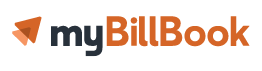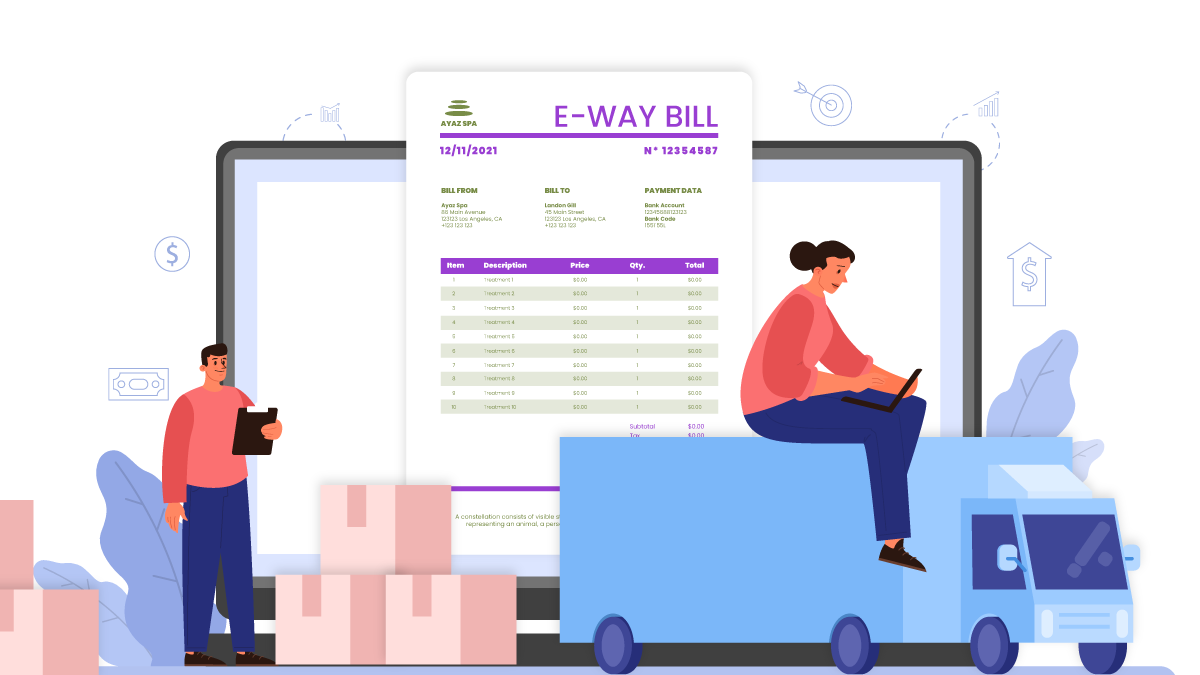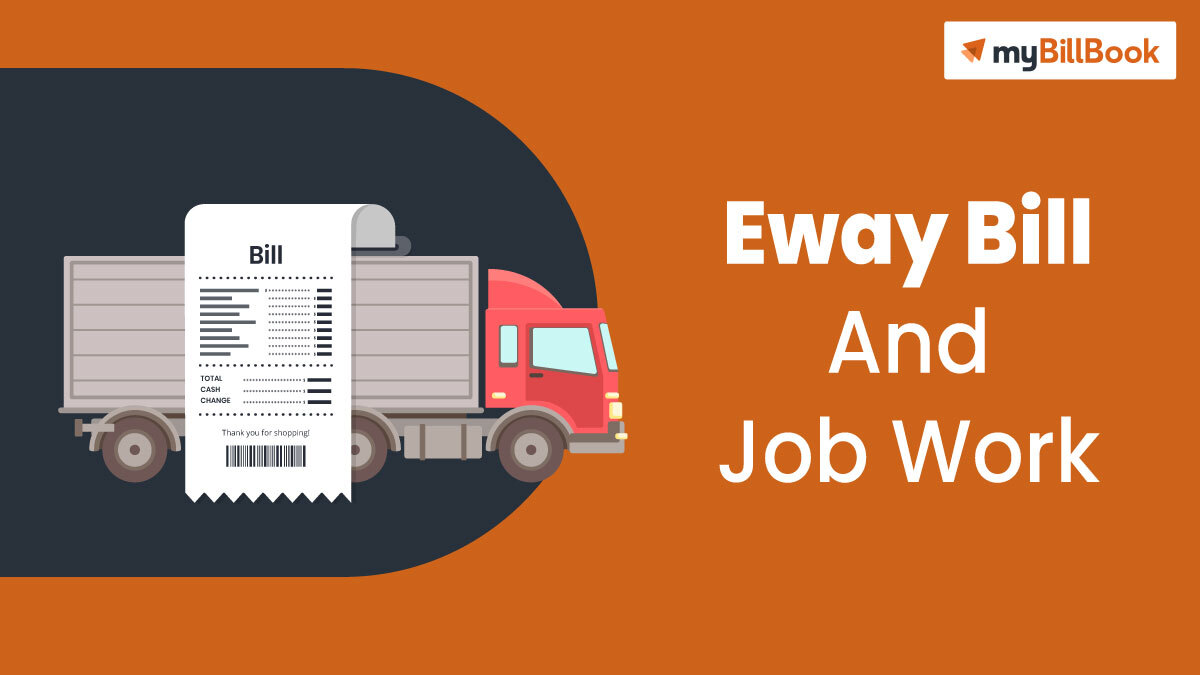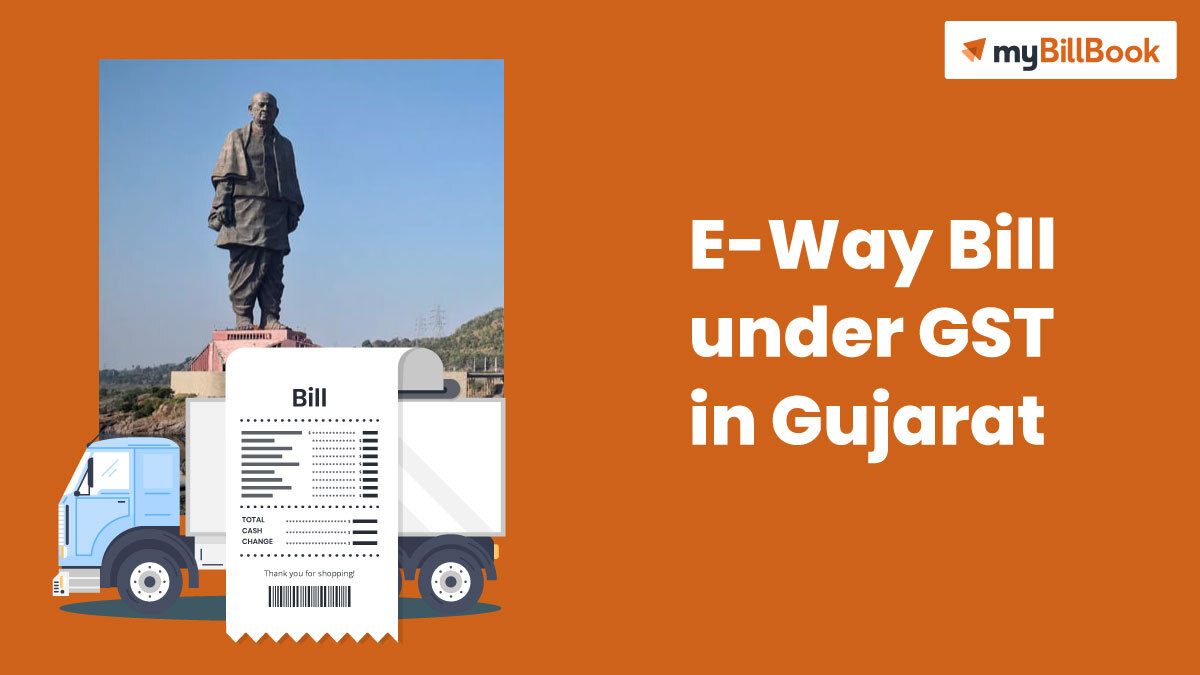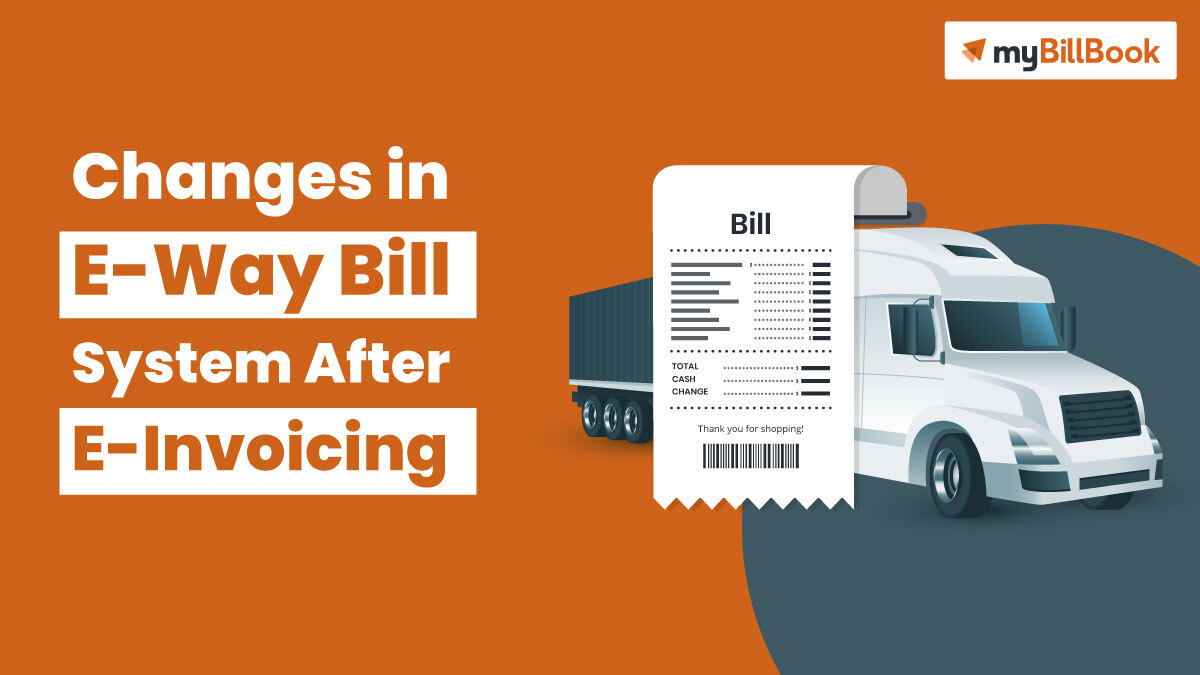Printing an e-way bill is an essential step for businesses managing the movement of goods across India under the GST system. An e-way bill is required for transporting goods valued over Rs. 50,000, making it vital to know the easiest ways to print eway bills.
To print an eway bill, you can use the official e-way bill portal, third-party software and mobile apps. In this guide, we cover different methods to print an eway bill quickly so that your shipments move without delays.
Print eWay Bill Once Created
The primary method to print an eway bill is to use the ‘Print’ and ‘Detailed Print’ options available after generating it.
Once you log into the official eway bill portal and after creating an eway bill, you will find two options – Print’ and ‘Detailed Print’. You can choose any one option to print the eway bill.
Print eWay Bill Anytime – Login to eWay Bill Portal
If you want to print the eway bill later by logging into the official eway bill portal, you can follow the steps below.
- Login to the eway bill portal.
- From the left side menu, click ‘e-way Bill’ and select ‘Print EWB’
- In the next step, enter the 12-digit e-way bill number and click ‘Go’
- The e-way bill corresponding to the entered number gets displayed, and you can choose either ‘Print’ or ‘Detailed Print’ option to print the eway bill.
Print eWay Bill Without Login
If you want to print an eway bill without logging into the eway bill portal, you can follow the below steps.
- Visit the eWay bill print page at https://ewaybillgst.gov.in/Others/EBPrintnew.aspx
- Enter the eway bill number for which you want to take a printout
- Enter the date on which the eway bill is created
- Enter the name of the person who generated the eway bill
- Enter the document number – which is the invoice number corresponding to the bill
- Enter the Captcha and click on ‘Go’.
If all the entered details are correct, the eway bill associated with the eway bill number will be displayed with an option to ‘Print’. Click on it to take the eway bill printout.
eWay Bill Print Using myBillBook
If you’re using myBillBook to generate your e-invoices and eway bills, the billing software makes it effortless to print eway bills. Here is the detailed guide.
- Login to your myBillBook account
- From the left side menu, click on eWay Bill option
- You will find the list of eway bills that have already been generated.
- Click on the eway bill for which you want the printout.
- The eway bill opens, and click on the ‘Print’ option to take the eway bill print.
Using myBillBook eway billing software to print eway bills is the easiest method compared to the traditional methods, including logging into the eway bill portal. The eway billing software is available on mobile and desktop, enabling businesses to generate and print eway bills from wherever they are
FAQs on Print eWay Bill
How do I print my e-way bill?
To print from the GST E-Way Bill Portal:
- Log in to the e-Way Bill Portal.
- Go to the “Print EWB” option.
- Enter the e-way bill number or search for it.
- Select the “Print” option.
You can preview and print the document using a connected printer.
Is e-way bill printout mandatory?
While carrying a printout of an e-way bill is recommended, it’s not strictly mandatory. Digital eway bill on mobile devices is acceptable. However, having an eway bill printout can help avoid delays during inspections, especially in areas with limited network access. For high-value goods or interstate movement, keeping a printed copy of an eway bill is advisable.
How do I get a detailed print of my e-way bill?
While taking print put of an eway bill, the system will provide two options, ‘Print’ and ‘Detailed Print’. By clicking on the detailed print option, you can get the print of an eway bill in detail.
What information is required to print an eway bill?
To print an eway bill without logging into the portal, you need to enter the eway bill number, eway bill generation date, and name of the person who generated it.
When printing an eway bill from your eway bill account, you can simply select the eway bill from the list and take a print of the same. No other information needs to be entered.