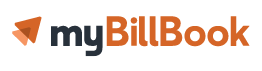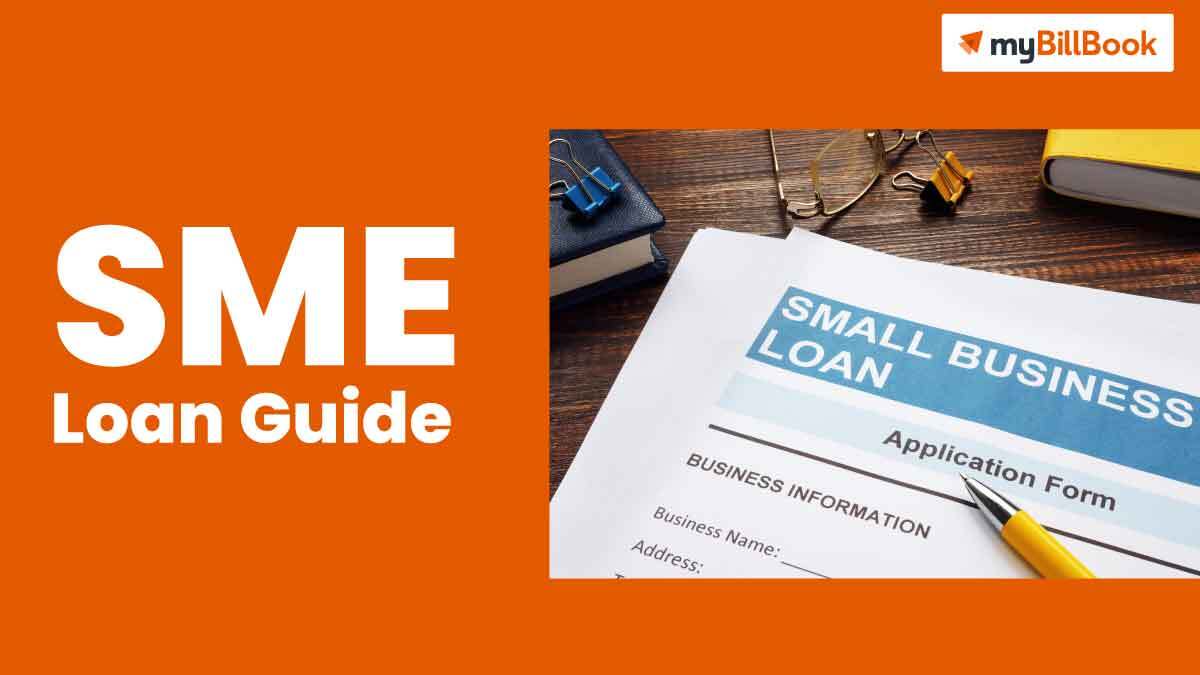What is Mahila Samridhi Yojana
The Indian government introduced the Mahila Samridhi Yojana (MSY) as a programme to give women working in the unorganised sector financial and social security. The government offers women entrepreneurs from socially and economically disadvantaged backgrounds microfinance.
Features and benefits of Mahila Samridhi Yojana
- It encourages females from diverse ethnic backgrounds, rural areas, and lower socioeconomic backgrounds to adopt an entrepreneurial mindset.
- The initiative helps women from oppressed groups to pursue their dreams despite prevalent social taboos in India, especially those who belong to scheduled castes or scheduled tribes.
- It helps women who are struggling financially start their businesses or careers due to a lack of resources.
This scheme helps women to grow in the following ways:
- Better financial conditions for women in rural areas.
- Women under the “Below Poverty Line” (BPL) receive additional help.
- Increases employment opportunities for marginalised communities.
- Helps women build confidence.
Eligibility Criteria Mahila Samridhi Yojana
The eligibility criteria for the Mahila loan are as follows:
- Only available to Self-help groups (SHGs) and women entrepreneurs from underprivileged areas.
- The minimum age limit for women is 18 years old.
- Available for women under the BPL category.
- Annual income should be less than Rs. 3 lakh.
- No prior criminal history.
Pattern of Finance
According to the plan, up to 95% of the loan amount will go to the applicant, with the remaining 5% coming from State Channelizing Agencies (SCAs) or Beneficiary Contribution. After the loan amount has been allocated, the utilisation period will last 4 months.
Bank and NBFCs Interest Rates
The National Backward Classes Finance and Development Corporation (NBCFDC) will impose a 1% interest on the loan amount on SCA, and SCA will charge a 4% interest rate on the beneficiary.
Documents required for Mahila Samridhi Yojana
These documents are necessary when applying for a Mahila loan:
- Identity proof- Voter id, PAN card
- Residence proof- the electricity bill
- SHGs membership card
- Annual Income certificate
- Caste certificate
- Applicant’s bank statement
- Loan form with passport size photo
Other significant information
Self-Help Groups (SHGs): Economically compatible people collaborate to increase income through savings and project participation.
Member Ratio: The maximum number of women who can join an SHG is 20, and to qualify, an SHG must have 75% members from disadvantaged groups and 25% members from other marginalised groups, such as members of Scheduled Caste or those who are physically disabled.
Channel Partners: Channel partners are professionals who help the group with economic activities and the Mahila loan scheme.
Loan Distribution: Beneficiaries receive loans through State Channelizing Agencies (SCAs), Regional Rural Banks (RRBs), and nationalised banks.
Repayment
Borrowers must repay the loan in four quarterly payments, starting from the day it was distributed into their bank account.
FAQ about Mahila Samridhi Yojana
What is the offline application process for a Mahila loan?
The Mahila Samridhi Yojana application form is available at the candidate's nearby SCA office or bank branch.
Can I still submit my MSY loan application without an Aadhar card?
No, you need an Aadhaar card to apply for an MSY loan.
Does eligibility for a Mahila loan require BPL status?
Yes, women who apply for Mahila loans should qualify as below-poverty-line borrowers.
What is the MSY loan's usage period?
Within four months of the disbursement date, the loan must be used. The borrower must use the funds and complete all necessary paperwork.
I fulfil other eligibility requirements but belong to the general category. Can I still apply for an MSY loan?
As per the guidelines, only women from backward or scheduled castes are eligible for MSY loans.
Read more on Loans