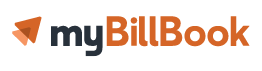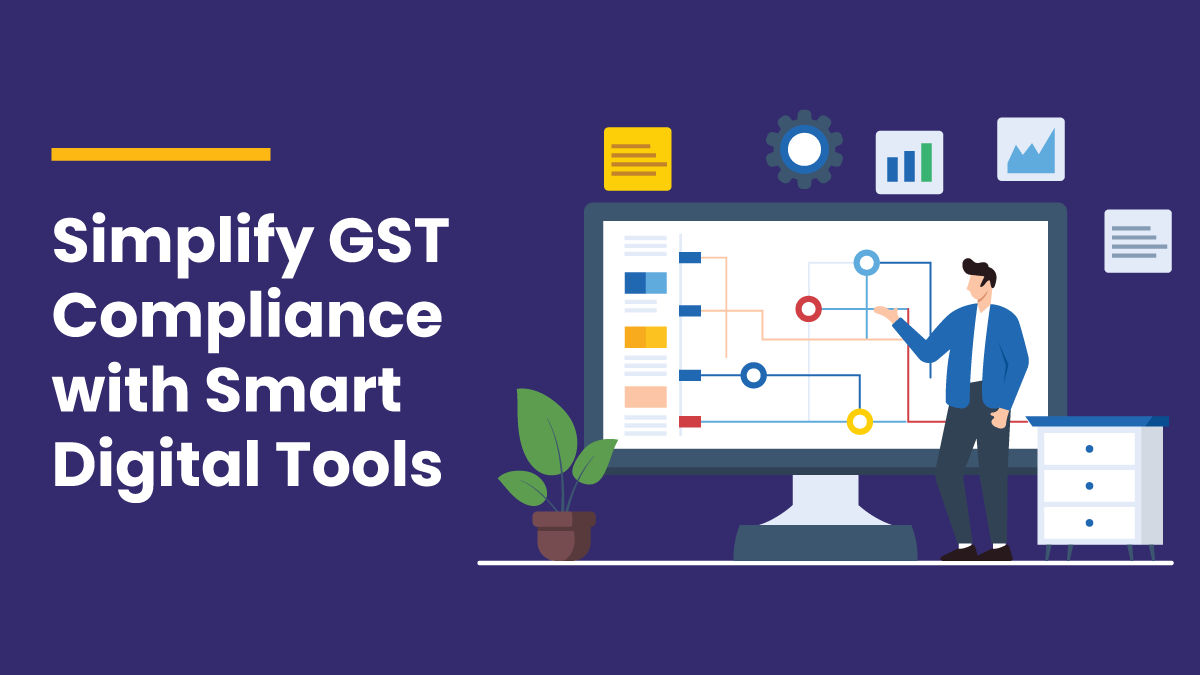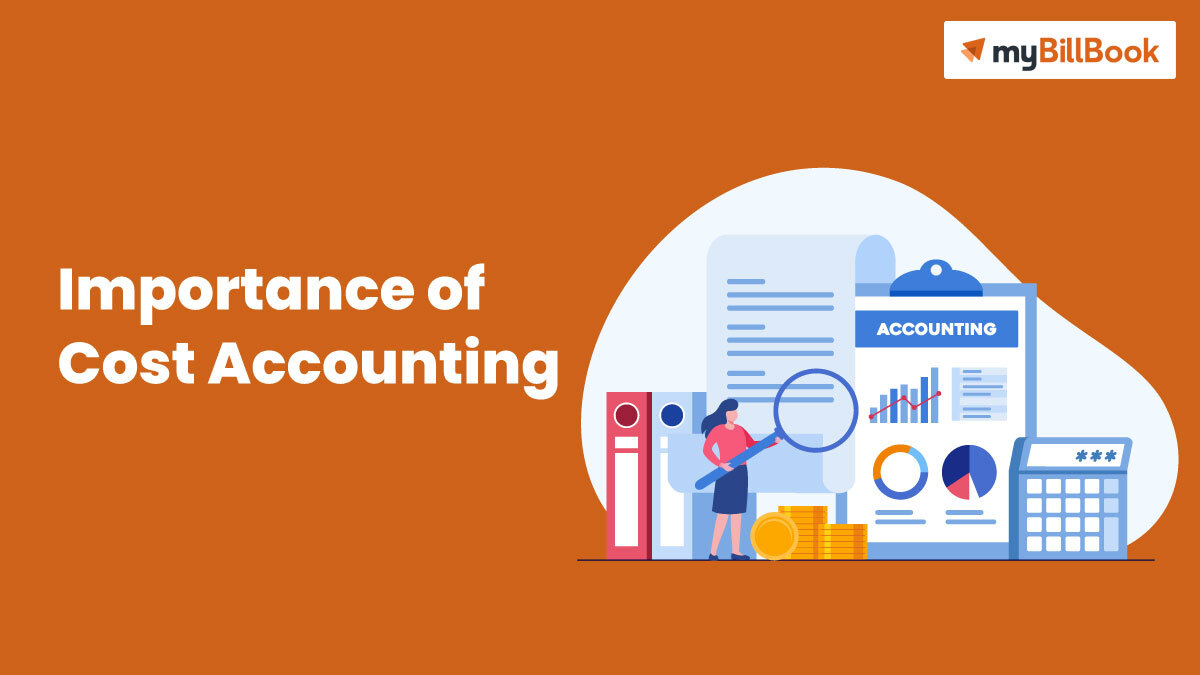What is Meesho?
Meesho is the biggest and most reputable reseller marketplace in India. It is an e-commerce platform where resellers can sell products online via Facebook and WhatsApp.
The platform was established in 2015 by two IIT Delhi graduates named Vidit Aatrey and Sanjiv Barnal and now has about 2.6 crore resellers.
Resellers can choose from any listed products and sell them to their customers using social networking apps like Facebook, Instagram, and WhatsApp, owing to the online platform that connects them to manufacturers that list their goods on the Meesho App.
Meesho wants to create a setting where anyone may start a business without needing to invest money.
How to Sell on Meesho?
The selling process on Messho is quick. The vendor should sign up for the Meesho Seller app and proceed with the basic instructions to register for selling on Meesho.
Prerequisite: To start the procedure, the Meesho seller has to have a valid bank account and GSTIN number.
- Create a seller account or register on Meesho
After you create a seller account on Meesho by providing your mobile number, email address, and Meesho seller details, you will need to go through an authentication process using the OTP you will receive on your mobile number. Once you have accessed the supplier panel, you can choose to receive updates on your mobile number by clicking on the appropriate option.
- List down product catalogues.
The following vital element is adding product catalogues to the Meesho platform. Meesho can produce catalogues for goods with several designs.
A catalogue with four to five products increases your likelihood of getting an order. The uploading of well-organised catalogues with excellent product images is required.
Product catalogues with top-notch images and thorough product description aid resellers in selling the listed goods. One can upload a single catalogue or several.
Meesho offers two options for catalogue uploads:
- Bulk upload of catalogues
- When you select “Catalogue upload” on the Supplier Panel, you have two choices: a) Bulk add new catalogues and b)Create a single catalogue.
- To access the following page, click “Add new catalogue in bulk”;
- In the search box, type the product category and choose the right category from the drop-down menu.
- You will have the choice to download a Template after choosing the product category. If a template still needs to be made available, click Download Template. The template that may be downloaded resembles an excel sheet.
- The first sheet of the template is for instructions, while the second sheet is for product information. Don’t fill out columns A through C; instead, fill out the other columns as directed.
- Click the upload template button in the Supplier panel; a popup to choose the template file will appear. Choose the proper template file, then upload it.
- Upload just one catalogue
- Select the option “Add a Single catalogue” after selecting Catalogue upload on the Supplier Panel.
- Choose the right category from the drop-down list in the search box on the following page. Check out the instructions for adding product photos. Upload product photos using your computer.
- Fill out the form with the product information. (If a product is available in numerous colours, there is no need to enter information for each colour separately). Selecting “Copy input details to all items” will copy input information to all goods.
- Click “Submit Catalogue” and confirm the submit action.
- Receiving Orders
Once product catalogues are available on Meesho, Meesho sellers begin informing their clients about the product via Facebook, Instagram, WhatsApp, and other social media channels.
One of the critical factors in attracting customers is setting the appropriate price. Meesho is a price recommendation tool that gives reasonable rates for a product compared to the competition.
A key component of Meesho’s effort to improve the user experience is the Next-Day Dispatch (NDD) programme. When an order is received under NDD, the Meesho seller is required to ship it the following day.
Meesho will prioritise certain products on the product page if a Meesho seller is eligible for the Next-Day Dispatch (NDD) programme. This also activates the product page’s NDD tag. On average, an NDD tag increases clients’ interest by 12%.
- Delivering Products
Meesho notifies customers via email and the App-Supplier panel when an order is received. Acknowledge the Order.
You can also obtain the manifest and label from the supplier’s panel. Put the label on the packaging once the goods have been packaged.
One must give the package to Meesho’s logistics partner because Meesho handles the product’s shipping at no cost.
Meesho offers an extensive network of logistics partners who will pick up the merchandise from your location and deliver it to the customer’s address. Consequently, you don’t need to worry about shipment.
- Payment Process for Orders
Payments for purchased goods, including orders for “Cash on Delivery,” will be transferred into the selected bank account on the 15th day following the order’s delivery. On the Mesho Supplier panel, you may view these payment-related specifics.
Details on payments, including deposited balances, upcoming payments, and more, may be seen in the Meesho seller panel. You should be aware that the Meesho commission is paid with every product sale.
Why sell on Meesho?
Even though there are numerous e-commerce platforms accessible, sellers still favour Meesho for the following reasons:
- Wide range of products
There are millions of products listed on Meesho, spanning a wide range of categories. This gives Meesho sellers a great opportunity to find the right products to sell and reach a large number of potential customers.
- Meesho has a low commission rate
Meesho’s commission rates are the lowest in the e-commerce sector, and Meesho doesn’t charge commission on a lot of products. Additionally, GST of 18% is charged on the commission fee as required. Meesho doesn’t have a fixed fee, collection fees, or any other hidden fees, unlike many other e-commerce platforms.
- The App is simple to list and use
The Meesho App is easy to use. Catalogue listing is quite easy, and payments are promptly received and presented on the app.
- Selling hubs vs Selling destinations
Meesho offers a great selection of platforms. Suppliers can significantly increase their earnings and give Meesho sellers competitive prices.
Benefits Of being a Meesho Seller
Selling on Meesho offers the following advantages:
- It is the best choice for homemakers and small business owners who want to launch a company without making a significant financial commitment.
- Accessible product listing, affordable delivery, and prompt payment are all provided.
- Meesho offers a significantly more stable competitive environment for new and small businesses than other e-commerce marketplaces.
- On the marketplace, there are no commission fees for Meesho sellers.
FAQs on Meesho Seller
How can I log in as a meesho supplier?
Visit https://supplier.meesho.com/panel/v2/new/login to get started. To sign up as a seller on the Meesho Supplier Portal, finish the enrollment process on your Meesho Seller Account.
Does the platform offer any help for Meesho sellers?
You can contact their support team by calling the meesho contact number, which can be found in the "Account" or "Help" sections.
What is the product delivery time in Meesho?
While delivery times may change depending on the destination location, the ideal shipping time for products via Meesho is 2 to 3 days.
What is Meesho's commission rate?
For their registered Meesho sellers, Meesho doesn't charge any commission.
Does Meesho allow sales without GSTIN? How can I sell on Meesho without paying GST?
No, registering on Meesho requires a GSTIN.