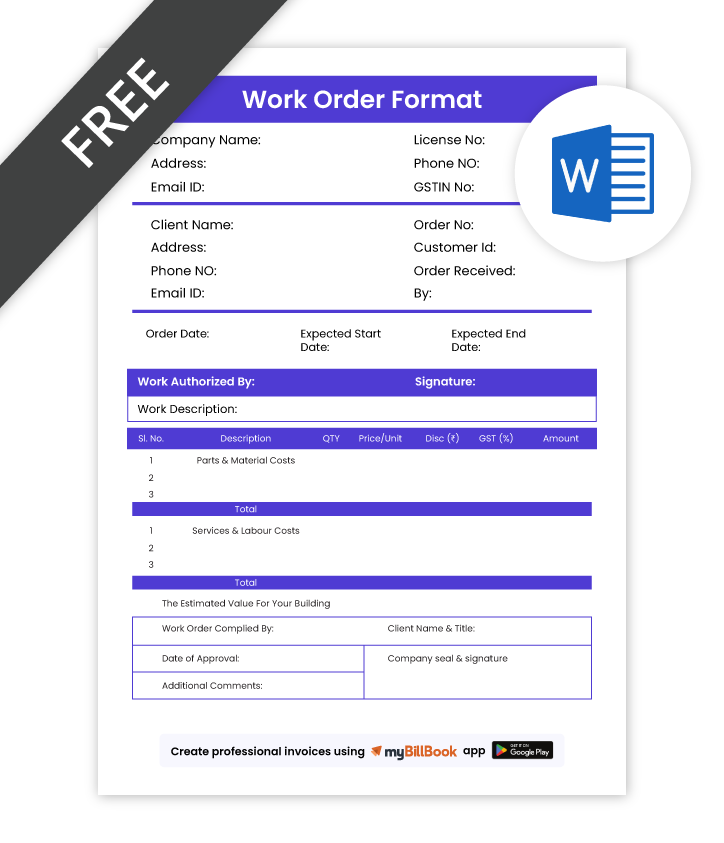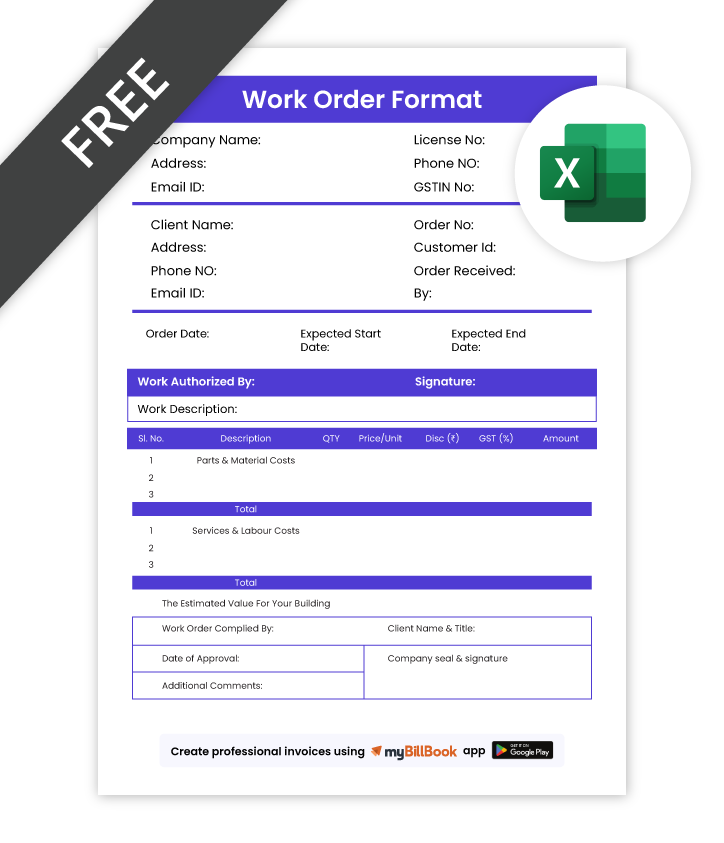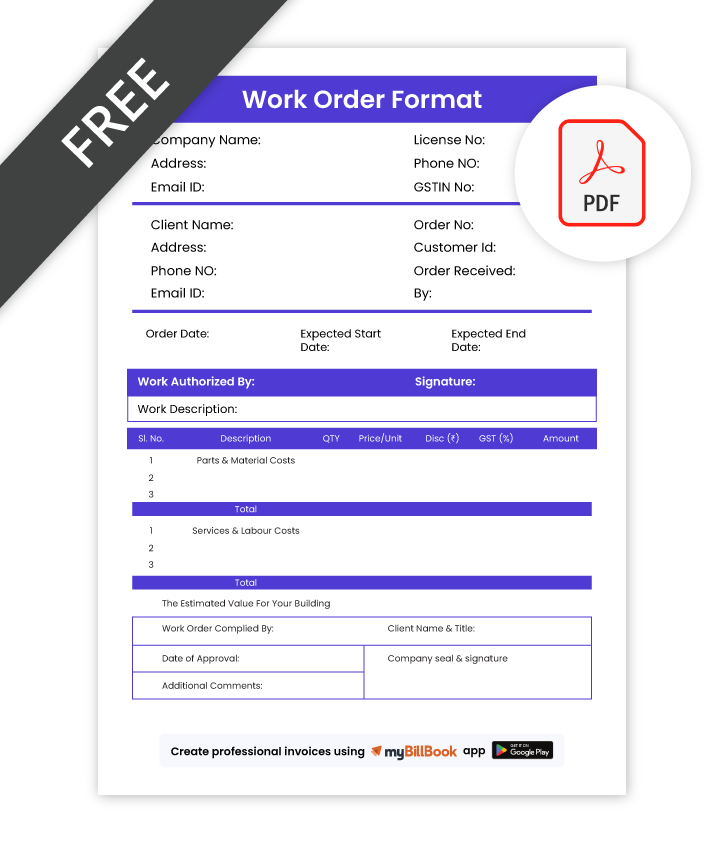Download Free Work Order Format (Word, Excel, PDF)
Get professional, ready-to-use templates for your work orders instantly.
Want to automate your job tracking and service management?
myBillBook offers intuitive software to streamline your entire work order process.
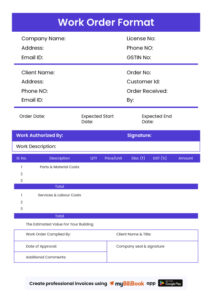
Your Free Download: Professional Work Order Templates
Unlock Premium Work Order Formats with myBillBook
Features of myBillBook Work Order Formats

Auto-filled Customer & Item Details
No need to type everything from scratch. When you create a work order in myBillBook, customer details and frequently-used items get auto-filled from your existing database — ensuring speed and accuracy in every entry.

Built-in Cost Estimation
Estimate material costs, labor charges, and taxes in real-time while creating the work order. This not only helps in setting the right expectations but also makes invoice generation smoother once the job is completed.

Inventory Linked to Work Orders
Track which items were used in which job. Since work orders in myBillBook are linked to your live inventory, any stock issued gets auto-updated — preventing stock mismatch and improving reorder planning.

Conversion to Invoice in One Click
Once the work is done, don’t start from scratch again. myBillBook lets you convert a work order into a GST-compliant invoice with just one click — including all items, prices, and taxes. Zero duplication, zero manual error.

Mobile Access for On-site Teams
Technicians or field staff can view and update work orders directly from their phones using the myBillBook mobile app. No more chasing paperwork — everyone’s on the same page, in real time.
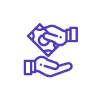
Digital Record for Every Job
Every work order you create is stored securely in the cloud — fully searchable by date, customer, or job ID. You’ll always have proof of work done, which is useful during audits, disputes, or customer follow-ups.
How to Create Your First Work Order (Step-by-Step)
Follow these 5 simple steps to create work order with myBillBook:
1. Pick the right format
Choose a Word, Excel, or PDF work order template based on your use case and industry.
2. Add job and contact details
Include the date, customer name, phone number, address, and the assigned technician.
3. Describe the task clearly
Write what needs to be done, the issue at hand, and any special instructions.
4. Estimate materials, time & cost
Fill in the required materials, man-hours, and total cost estimate.
5. Get approval
Add space for signatures or digital approval before beginning work.
Understanding Work Orders: What They Are & Why They Matter
What is a Work Order?
A work order is a formal document that outlines the tasks to be performed, resources required, and timelines for completion. It acts as a bridge between requesters and service providers—ensuring clarity, accountability, and traceability. The Purpose of a Work Order is to document, track, and manage work-related tasks, especially in maintenance, service, or repair scenarios.
What is Work Order Format?
A Work Order Format is a document used to specify and authorise tasks, projects, or services. It provides detailed instructions to employees, contractors, or service providers, outlining the scope of work, timelines, costs, and any specific requirements. Work Order Formats are commonly used in fields such as construction, maintenance, repairs, and various service industries.
Essential Information Every Work Order Must Include
For a work order to be complete and effective, it should contain these key elements:
- Header Information:
- Your Company Name, Logo, Address, and Contact Details
- Unique Work Order Number
- Date of Issuance
- Client/Customer Information:
- Name, Address, and Contact Details of the client or requesting party
- Job Site Address (if different from client address)
- Work Order Details:
- Description of Work: A clear, concise, and detailed explanation of tasks to be performed.
- Scope of Work: What is included/excluded in the job.
- Work Type: (e.g., Maintenance, Repair, Installation, Service, Project, IT Support)
- Priority Level: (e.g., High, Medium, Low, Urgent)
- Requested By: Name and department of the person requesting the work.
- Assigned To: Name(s) of the technician(s) or team assigned.
- Timeline & Scheduling:
- Scheduled Start Date & Time
- Expected Completion Date & Time
- Actual Start & Completion Date/Time
- Materials & Equipment:
- List of parts, materials, and tools required or used, with quantities and unit costs.
- Cost & Payment:
- Estimated vs. Actual Labor Hours & Rates
- Breakdown of costs (labor, materials, equipment rental, other charges).
- Total Estimated Cost & Total Actual Cost.
- Payment Terms and Conditions.
- Authorization & Acceptance:
- Signature and contact information of the person authorizing the work.
- Signature line for acknowledgement/acceptance by client or service provider.
- Additional Notes/Attachments:
- Space for specific instructions, safety notes, diagrams, photos, or reference materials.
- Checklists for task completion.
Word Order Format in Word – How-to
- Microsoft Word is ideal for creating simple, customizable work order templates.
- Start with your company name, logo, and contact info at the top.
- Add a clear title like “Work Order” along with the issue date.
- Include customer details: name, address, and contact number.
- Use sections to describe the job scope, tasks, or services clearly.
- Add a project timeline: start date, end date, and key milestones.
- Create a cost table for labor, materials, and total charges.
- Mention terms & conditions: payment, warranty, or policies.
- Leave space for signatures from both client and service provider.
- Save as a Word doc or export to PDF for easy sharing and printing.
Work Order Format in Excel – Quick Overview
- Excel is ideal for work orders that need detailed cost tracking and calculations.
- Start with your company header, work order title, and issue date.
- Add client details: name, address, and contact info.
- Use tables to outline the scope of work, with columns for tasks, timelines, and responsibilities.
- Create a cost breakdown table with auto-calculations for labor, materials, and equipment using Excel formulas.
- Add a section for terms & conditions, warranties, and payment terms.
- Reserve space for signatures and authorized contacts.
- Attach related documents and save the sheet for digital sharing or printing.
- Ideal for businesses needing a data-driven, financial-first work order format.
Work Order Format in PDF – Quick Overview
- PDFs ensure your work orders are secure, uneditable, and professionally formatted.
- First, create your work order in Word or Excel with all required details.
- Review the document for accuracy and clarity before finalizing.
- Convert to PDF using ‘Save as PDF’ or ‘Export to PDF’ options.
- Use a clear filename like: Work_Order_ClientName_Date.pdf.
- Store in a secure location (local or cloud) for easy access.
- Share the PDF via email, WhatsApp, or download links — ideal for clients or field teams.
- Best format for official records, signatures, and locked versions.
🧰 Industry-Specific Work Order Templates
🛠 Maintenance Work Order Template
A maintenance work order template is essential for scheduling and documenting repairs, inspections, or preventive maintenance across facilities and equipment. Whether it’s fixing a broken HVAC unit or servicing industrial machinery, this format helps maintenance teams log issues, assign technicians, track timelines, and ensure safety compliance. It’s especially useful in property management, manufacturing plants, and facility services where consistent upkeep is critical. Use this template to manage both preventive maintenance work orders and emergency repair tasks with ease.
🔧 Service Work Order Template
A service work order template is designed for businesses that provide on-site services like plumbing, electrical work, pest control, or appliance installation. It clearly outlines the type of service requested, tools needed, estimated hours, and client approval, ensuring clarity between your team and the customer. With fields for client details, work description, technician notes, and cost estimates, it streamlines your service operations and speeds up invoicing. This editable work order format helps small service businesses stay organized and professional.
🔨 Construction Work Order Format
A construction work order format is tailored for contractors, subcontractors, and site managers who handle multiple job requests. This template includes details such as job location, labor resources, materials, blueprint references, and estimated budgets. It helps ensure that everyone from engineers to field workers are aligned on tasks, reducing errors and delays. Whether you’re building a new structure or remodeling, a construction work order serves as a reliable document for authorization and billing purposes.
🚗 Automotive Work Order Template
An automotive work order template is used in car repair garages and service centers to document vehicle maintenance, repairs, diagnostics, and part replacements. It includes fields for vehicle details, customer complaints, technician observations, parts used, labor charges, and estimated costs. With this repair work order form, you can offer better transparency to your customers while maintaining accurate service records. It’s also useful for tracking warranty work and recurring issues in fleet maintenance businesses.
❄ HVAC Work Order Template
An HVAC work order template is crucial for heating, ventilation, and air conditioning service providers. It allows technicians to log installation tasks, filter replacements, refrigerant checks, seasonal inspections, and emergency breakdown repairs. The format includes checklists for equipment type, system diagnostics, repair recommendations, and technician remarks. It ensures all work is performed according to standards and logged properly for warranty or follow-up services. Ideal for both residential and commercial HVAC maintenance schedules.
🧼 Cleaning Work Order Template
A cleaning work order template helps janitorial teams and housekeeping services plan and track cleaning tasks for homes, offices, or commercial properties. It captures details like location, scope (deep cleaning, routine, sanitization), supplies used, time spent, and feedback notes. This format ensures all assigned work is completed to standard and helps service providers bill accurately. Especially valuable for agencies offering recurring cleaning packages or project-based cleaning services across multiple clients.
🖥 IT Work Order Template
An IT work order template is perfect for managing internal support tickets, hardware repairs, network issues, or software installations. It helps IT teams log requests, assign technicians, track resolution time, and manage hardware inventory. Whether you’re in a corporate IT department or a managed service provider (MSP), this format standardizes your support process and ensures accountability. It also doubles up as a historical log for audits and future troubleshooting. Use it to streamline internal IT workflows efficiently.
🔍 Inspection Work Order
An inspection work order is used by safety officers, quality control teams, or auditors to document scheduled inspections or compliance audits. It includes checklists, item status, defects identified, recommended actions, and reviewer notes. Whether you’re inspecting fire safety systems, building infrastructure, or production lines, this format ensures thorough documentation. The form helps maintain regulatory compliance and ensures that corrective actions are tracked and resolved systematically.
🚨 Emergency Work Order Template
An emergency work order template is designed for urgent jobs that require immediate attention—like a gas leak, equipment failure, or safety hazard. It includes high-priority status indicators, rapid assignment fields, and a checklist for time-sensitive tasks. This format helps dispatch teams respond faster while documenting the issue for future reference. It’s commonly used in facility management, utilities, and field service teams where delayed response can lead to bigger risks or losses.
🔄 Preventive Maintenance Work Order
A preventive maintenance work order template supports scheduled upkeep tasks meant to avoid equipment failures and reduce downtime. This format includes recurring task descriptions, service intervals, parts used, technician notes, and performance metrics. It’s widely used in manufacturing, logistics, and commercial facilities where machinery uptime is crucial. By using a standardized format, maintenance teams can follow a consistent schedule and ensure long-term asset performance.
The Hidden Limitations of Manual Work Order Forms
While free downloadable templates are a good starting point, relying solely on them can quickly lead to inefficiencies and headaches for managing your work:
- Time-Consuming Manual Entry: Repetitive data input for every new job, leading to wasted time.
- Error Prone: Manual calculations and data entry increase the risk of mistakes in billing or job details.
- Lack of Real-Time Tracking: Difficulty monitoring job progress, technician status, or parts availability.
- Poor Scheduling & Dispatching: Manual systems make it hard to efficiently assign tasks and track technician locations.
- Disorganized Records: Scattered files make it difficult to find past job history, customer details, or material usage.
- No Automation: Manual follow-ups, reminders, and report generation are tedious.
- Limited Collaboration: Difficult for multiple team members to update or view the same work order simultaneously.
- Security Concerns: Sensitive job and client data stored on local, unsecured files.
Are these challenges slowing down your operations and impacting your service quality? There’s a smarter, more efficient way.
myBillBook: The Smarter Way to Manage Your Work Orders
myBillBook is an intuitive and powerful work order management software designed to streamline your entire service workflow, from initial request to final billing. Say goodbye to paperwork, manual tracking, and communication breakdowns. Empower your team, delight your customers, and boost your business efficiency with myBillBook.
Key Advantages of Choosing myBillBook for Work Order Management
- Create Work Orders Easily: Generate professional, itemized work orders in minutes.
- Track Jobs in Real Time: Monitor every job from pending to completed—no tasks missed.
- Smart Task Assignment: Schedule technicians, assign jobs, and optimize field routes.
- Inventory Auto-Linked: Materials used in jobs automatically update your stock.
- Accurate Labor Costing: Record time spent and calculate technician labor costs.
- Convert Estimates to Orders: Turn quotes into work orders instantly—no double entry.
- Mobile Access for Field Teams: Technicians can update, close, and collect payments on-site.
- Auto-Invoicing with GST: Generate compliant GST invoices directly from completed work orders.
- Reports & Insights: Analyze job profitability, technician performance, and recurring issues.
- Secure Cloud Storage: Access all your work order and billing data from anywhere.
Frequently Asked Questions
What is a work order?
A work order is a document used to authorize and track tasks like repairs, maintenance, or services. It outlines the job scope, materials needed, estimated costs, and responsible personnel.
How to create a work order?
You can create a work order using Word, Excel, or billing software like myBillBook. Just include essential components like job details, client info, cost estimates, and terms, then save or share it digitally or in print.
What is the difference between a work order and an invoice?
A work order is created before a job to authorize and track work. An invoice is created after the job to request payment. Work orders describe tasks; invoices bill for them.
How is a work order different from a quote?
A quote provides estimated pricing for a proposed job. A work order confirms that the job has been approved and assigned. Quotes are optional; work orders initiate action.
Which is the best format for a work order — Word, Excel, or PDF?
Word is great for printable, branded documents.
• Excel is best for calculations and item tracking.
• PDF ensures formatting is locked and secure.
myBillBook combines the flexibility of all formats in one digital workflow.
Where can I find a free work order template?
You can download free and editable work order templates in Word, Excel, or PDF formats on the myBillBook website, customized for different industries and use cases.
Can I convert an estimate into a work order?
Yes. In myBillBook, approved estimates or quotes can be directly converted into work orders—saving time and avoiding manual entry.
What are the benefits of using billing software for work orders?
Using software like myBillBook helps you:
• Create and track work orders easily
• Link work to inventory and billing
• Convert to invoices instantly
• Maintain digital records for audits
• Empower field teams via mobile app
Know More About Bill Formats