GST Offline Tool
Taxpayers use the GST online site to conduct tasks like register for GST, claim refunds, and file returns, among other things. Even so, the government has made certain downloadable offline tools available for taxpayers who don’t have access to online resources. These GST offline tools are available on the GST portal for free and can be used even if the internet is down. Read the details below to know how to download GST offline tool.
Different types of GST offline tools
- Excel GST offline billing tool
One of the GST Offline tools is a Microsoft Excel-based “no-internet” billing program. This tool allows you to make free invoices and file returns with a single click. The GST Offline tool is the simplest way to create invoices and file returns for lakhs of SMEs in India who do not have internet connectivity.
To set up the Excel GST offline billing tool, you can peruse the following details.
- Install the Offline Tool and turn on editing.
- Now you see a page where you can see GST offline tool download
- To begin altering the Tool, click “Enable Editing” after it has been opened.
- Turn on macros
- When you click on Enable Editing, a Security Warning pop-up will appear; click on Enable Content” to proceed.
- Then fill in information about your company or organization.
- Complete all of your organization’s information.
- Fields with an asterisk (*) must be completed.
- A validation alert will appear if you forget to fill out any of these fields.
- GST New Return Offline Tool
The GST New Return Offline Tool has been made available for a limited time to allow users to become acquainted with the new return forms established under the New GST Return system. Currently, only the annexures to the main return, GST ANX-1, and GST ANX-2 are available — both online and offline.
Guide to Download and Install the GST New Return Offline Tool are as follows:
- Navigate to the GST Portal’s ‘Downloads’ section (https://www.gst.gov.in/), then to ‘Offline Tools,’ then to ‘GST New Return Offline Tool (Beta)’ from the list of options.
- The tool’s download option will be highlighted. Select ‘Download’ from the drop-down menu.
- A confirmation window will appear; click ‘Proceed’ to continue. On your computer, a zip folder will begin to download.
- Open the zipped folder and extract the files. The offline utility, titled ‘GSTNewReturnsOffline beta.exe,’ will be one of the files available. To open it, double-click on it.
- A notification will appear on the screen instructing you to install the tool. Click on ‘next’ after selecting the folder where you want to install the tool.
- To begin the installation, click on the ‘install’ button.
- Click ‘finish’ once the tool has been installed.
- Double-click the tool to launch it.
List of GST offline tools and how to use GST offline tools
There are several kinds of GST offline tools. These offline tools can be found on the GST portal. The whole list of tools can be found in the “downloads” section of the GST official website. Let us see some of the options here.
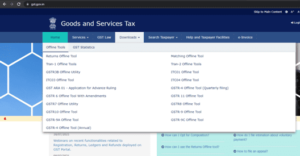
- Tran 1 offline tool
Other names of this tool are Transitional-1 Input Tax Credit (ITC) or Stock Statement. One of the most significant forms for current firms is this one. Existing businesses that are registered for Value Added Tax (VAT) can use this form to transfer their VAT liability to the applicable State Goods and Services Tax (SGST).
The taxpayer can download and fill out this form, after which the document must be converted into Javascript Object Notation format and uploaded to the GST portal (.JSON format).
- Tran 2 offline tool
GST-registered firms must file Tran-2, also known as Transition 2. When taxpayers do not have bills or invoices for the tax they paid on inputs, this tool is employed. When the inputs come from non-GST registered vendors, this is very likely.
- Offline tool for ITC 01
A GST registered individual or entity seeking to claim an input tax credit (ITC) under Section 18(1) of the GST Act must file GST ITC-01. The tool ITC-01 functions as a declaration from the registered taxpayer to claim for an input tax credit for inputs held in stock, such as raw materials or finished goods. The following are the steps for preparing and submitting ITC- 01 offline:
- The ITC-01 Offline Tool can be downloaded here.
- Launch and install the application.
- To edit the ITC-01 returns file, select the “import” option.
- Prepare for the ITC-01 to be taken offline.
- Convert to the “.Json” file format (JavaScript Object Notation format)
- To complete the submission of GST ITC-01 returns, the .Json output file must be posted to the Official GST Portal.
- Offline tool for ITC 04
ITC 04’s offline tool assists manufacturers in preparing ITC 04 declarations offline. The application also allows the manufacturer to upload critical information from bulk invoices to the GST system. All users have access to the tool for free.
- Offline Utility for GSTR 3B
Return GSTR 3B is a self-declaration that must be made online by notified dealers who are GST registered every month. This document must be filed separately for each GSTIN (GST Identification Number). Once the taxpayer has filed this paperwork, it cannot be changed. It is possible to decrease the number of mistakes that can be made when filing this return offline. This document’s offline utility is available for free download. This offline tool is compatible with Windows 7 and higher operating systems.
- Offline tool for GSTR 6
A monthly GST return filed by an Input Service Distributor is known as the GSTR 6. This return contains information about the input tax credit (ITC) obtained by an input service distributor (ISD) as well as information about the ITC submission. GSTR 6 is a required return for all Input Service Distributors (ISD). Even if the return is a Nil return, this must be filed.
As this return cannot be amended or updated after it has been filed, it is preferable to complete it offline and upload it to the GST system. This utility is accessible as an MS-Excel macro file and is free for all taxpayers. To complete the return procedure, the assessee must convert the file into a.Json output document and send it to the Official GST portal.
- Offline tool for GSTR 7
GST registered firms and individuals that are required to deduct Tax Deducted at Source (TDS) under applicable GST rules must file a GSTR 7 return. TDS liability, TDS deducted, TDS refund, and so on are all included. Offline tools, which are available for free on the GST portal, can also be used to file this return. This return must be filed offline and then submitted to the site to complete the process. The offline filing also decreases the risk of making mistakes when filling out the forms. The offline tool requires MS-Excel 2007 or later to run and is compatible with Windows 7 or above.
- Offline tool for GSTR 8
This is a monthly return that e-commerce operators must file if they deduct TCS (tax collected at source) under existing GST rules. This return includes information about all of the supplies purchased through the e-commerce platform. The GST registered e-commerce entity collects the total amount of Tax Collected at Source (TCS).
The free GSTR 8 Offline Tool, which is available on the Official GST Portal, can be used to easily prepare the GSTR-8 offline. One must fill out the details offline using Windows 7 or higher and then upload the file. On or before the due date, upload JSON format to the GST portal.
- Offline tool for GSTR 10
A GST registered person or business must file GSTR 10, also known as the final return if their existing GST registration is cancelled or surrendered. Within three months of the date, the GST registration is cancelled or surrendered, this return must be filed online through the GST Portal. The GSTR 10 Offline Utility is available for free on the official GST Portal for filing the return offline. Once the return has been prepared offline, it must be converted to.Json file format before being uploaded to the GST Portal to complete the GSTR-10 returns filing process.
How to fix GST offline tool not working
You may encounter problems such as the GST offline tool not working after downloading, Windows 10 not opening after installation, and a white screen when accessing the spreadsheet template, among others. To use the GST offline tools smoothly, make sure your computer meets the following requirements.
On your computer, you must have a minimum operating system of Windows 7 or higher. These tools are incompatible with Linux and Mac. As a result, if you’re still running Windows XP, you won’t be able to use these features.
- Browser: One of these browsers must be installed on your PC.
- Internet Explorer 10+ is required. [ Suggestions]
- Google Chrome (version 49+)
- Firefox 45 and above
- Microsoft Excel 2007 and beyond is required. GST offline tools require a Microsoft Excel 2007 application at the very least.
- To extract the downloaded utility, you’ll need to uncompress file tools like WinZip or WinRAR.
