Manufacturing Account Format
A Manufacturing Account Format is essential for businesses to record production costs accurately. With myBillBook, you can effortlessly create a manufacturing trading profit and loss account format.
✅ Quick & Easy Manufacturing Account Generation
✅ Customizable Templates
✅ Professional Look & Accuracy
✅ Unlimited Manufacturing Account Statements
✅ Affordable Plans Starting INR 399/Year
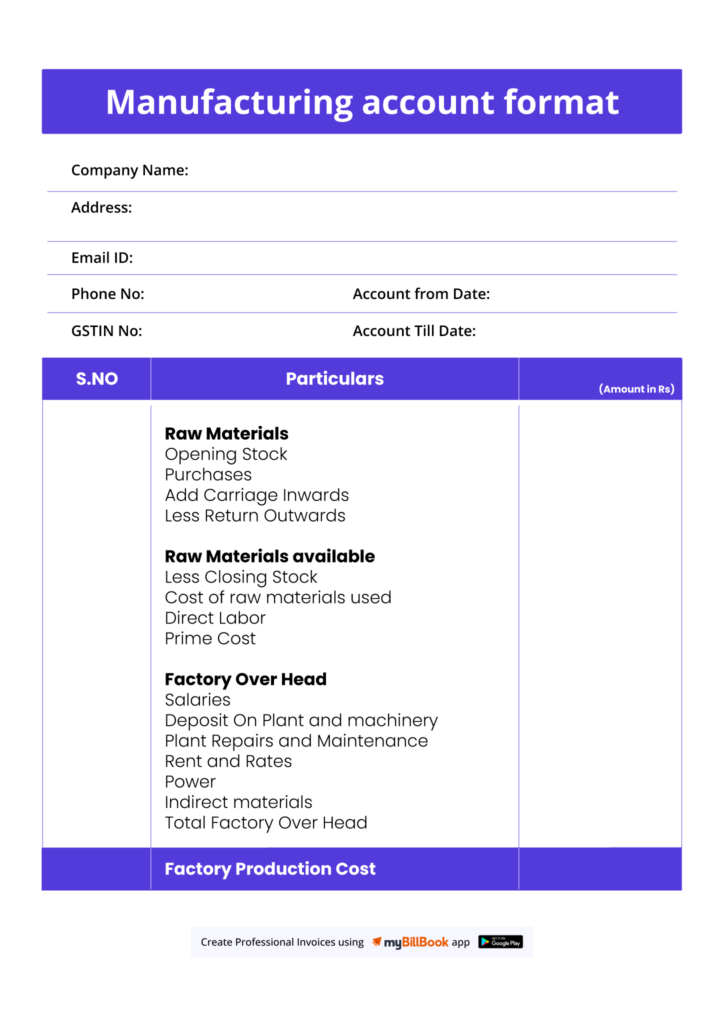
Manufacturing Account Formats in Word, Excel & PDF | Download Free
Features of myBillBook Manufacturing Account Format

Pre-Designed Templates
Choose from professionally designed Manufacturing Account templates that adhere to industry standards, eliminating the need to create one from scratch.

Automated Calculations
The system auto-fills and calculates direct and indirect costs, raw materials, and closing stock, reducing manual errors and saving time.

Customization Options
Modify elements such as cost categories, overhead distribution, and production cost breakdowns to match your business needs.

Multiple Format Support
Download and share the manufacturing account format in PDF, Word, and Excel for easy accessibility and record-keeping.

Integration with Trading & Profit & Loss Account
Automatically link the manufacturing account to the trading, profit, and loss account, streamlining financial analysis and reporting.
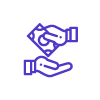
Cost-Effective Solution
Avoid expensive accounting software—myBillBook offers affordable pricing starting at INR 399/year for unlimited financial reports.
₹217
Per month. Billed annually
Diamond Plan
✅ Create unlimited invoices
✅ Add up to 1 business + 1 user
✅ Inventory management
✅ App + Web support
✅ Priority customer support
✅ GSTR reports in JSON format Popular
₹250
Per month. Billed annually
Platinum Plan
Everything on Diamond Plan +
✅ Add up to 2 business + 2 user
✅ 50 e-Way bills/year
✅ Staff attendance + payroll
✅ Godown management
✅ Whatsapp and SMS marketing Popular
₹417
Per month. Billed annually
Enterprise Plan
Everything on Platinum Plan +
✅ Custom invoice themes
✅ Create your online store
✅ Generate and print barcode
✅ POS billing on desktop app
✅ Unlimited e-Invoices & e-Way bills Popular

₹399 per year
Silver Plan for Android App
✅ For 1 device, 1 business and 1 user
What is a Manufacturing Account?
A manufacturing account format is a structured financial statement used by manufacturers to record production costs, including direct materials, labor, and factory expenses. It helps businesses calculate the cost of goods manufactured (COGM) before transferring it to the trading account.
Format of Manufacturing and Trading Account
A Manufacturing and Trading Account is divided into three main sections:
- Manufacturing Account – Calculates the cost of goods manufactured.
- Trading Account – Determines gross profit by comparing sales with the cost of goods sold.
- Profit & Loss Account – Calculates net profit after deducting operating expenses.
A manufacturing trading profit and loss account format typically includes:
1. Prime Cost (Direct Costs)
- Raw Materials Consumed
- Direct Labor (Wages)
- Direct Expenses
2. Factory Overheads (Indirect Costs)
- Factory Rent & Utilities
- Machinery Depreciation
- Indirect Labor Costs
3. Work-in-Progress Adjustments
- Opening Work-in-Progress
- Closing Work-in-Progress
4. Cost of Production Calculation
- Total Cost of Manufacturing
- Transfer to Trading Account
Manufacturing Account Format in Word, Excel & PDF
Manufacturing Account Format in Word: Microsoft Word can be used to create a manufacturing account format using tables for structured data entry. Users can manually enter figures, adjust costs, and format their accounts with appropriate headers and sections. While Word does not allow automatic calculations, it is useful for drafting reports and printing professional-looking documents. With proper formatting, users can create an easy-to-read layout, making it an effective option for small businesses that need a simple solution without the need for complex formulas.
Manufacturing Account Format in Excel: Excel is one of the most efficient tools for creating a manufacturing account as it allows automated calculations, real-time adjustments, and linked financial statements. Users can input values for raw materials, direct labor, and overheads, and Excel will instantly compute the total cost of production. Additionally, Excel’s formula functions can be used to connect the manufacturing account with the trading and profit & loss accounts, ensuring that any updates in one section are reflected across all financial statements. This dynamic capability makes Excel an excellent choice for businesses that require accuracy and flexibility in financial management.
Manufacturing Account Format PDF: A manufacturing account in PDF format is ideal for finalized reports and document sharing. Since PDF files preserve formatting and cannot be easily altered, they are perfect for official record-keeping and audits. Many accounting tools, including myBillBook, allow users to generate and export manufacturing accounts directly into PDF format for secure distribution. Businesses looking for a professional and tamper-proof financial statement often prefer using PDF to maintain consistency in reports across different devices and users.
Key Elements of a Manufacturing Trading Profit and Loss Account Format
- Raw Material Stock (Opening & Closing)
- Factory Overheads & Indirect Costs
- Work-in-Progress Adjustments
- Total Cost of Manufacturing
- Transfer to Trading Account for Profit Calculation
Best Practices for Creating & Using a Manufacturing Account Format
- Maintain Accurate Costing: Record raw materials, labor, and overheads correctly.
- Use Digital Tools: Software like myBillBook automates calculations and minimizes errors.
- Regularly Update Inventory & WIP: Keep stock and work-in-progress records current.
- Ensure Tax Compliance: Adhere to GST and tax regulations in the format of manufacturing and trading account.
- Compare Previous Reports: Analyzing trends helps improve cost efficiency.
FAQs
1. What is a manufacturing account format?
A manufacturing account format is a structured statement that records production costs before transferring them to the trading and profit & loss account.
2. What is the difference between a manufacturing account and a trading account?
A manufacturing account format records production costs, while a format of manufacturing and trading account includes revenue and expenses to calculate gross profit.
3. How can I download a manufacturing account format PDF?
You can generate a manufacturing account format PDF using myBillBook for accurate financial reporting.
4. What does a manufacturing trading profit and loss account format include?
It includes raw material costs, labour, factory overheads, work-in-progress adjustments, and total cost of goods manufactured.
5. Can I create a manufacturing account format in Excel?
Yes, Excel templates allow automated calculations for efficient financial management.
Know More About Accounting & Billing Formats




