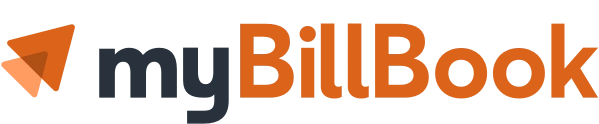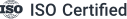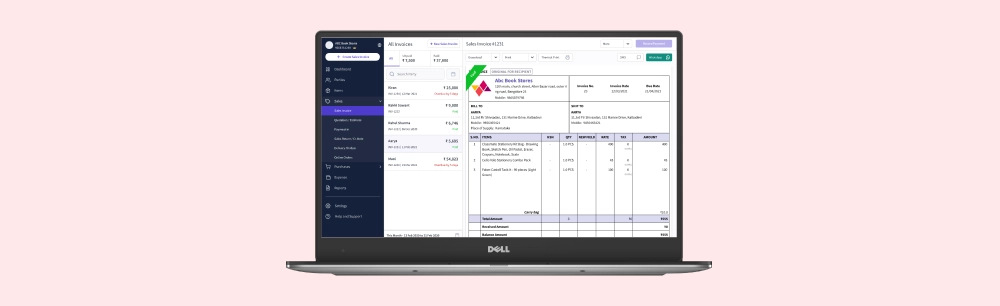Never Go Out-of-Stock with
myBillBook's Inventory Software
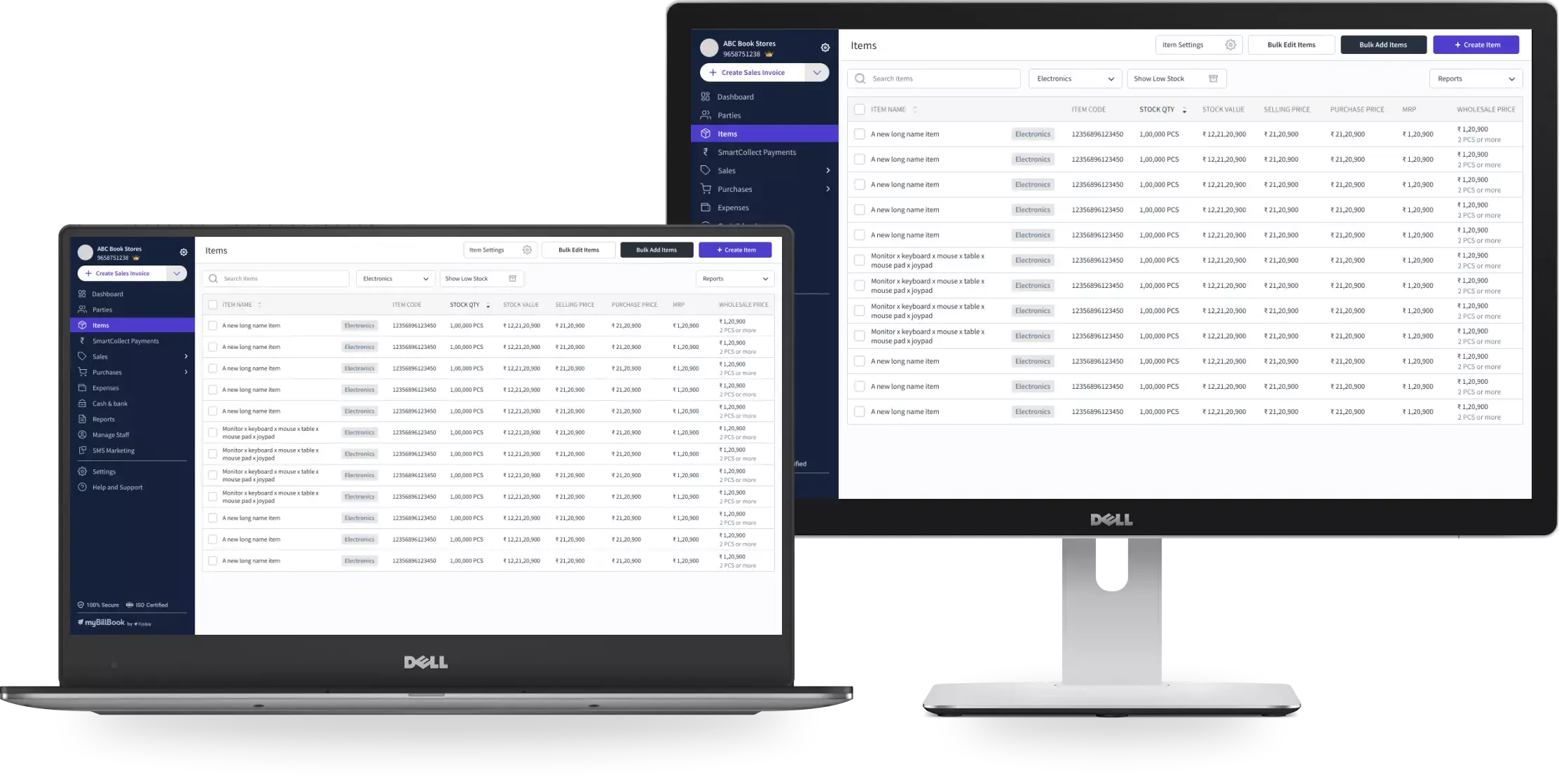
Why Use myBillBook Inventory Management Software?

Detailed Product Listing
Start your inventory management with a neatly organised product catalogue. myBillBook’s inventory
Start your inventory management with a neatly organised product catalogue. myBillBook’s inventory management software enables easy addition of items/products with required details, including product image, name, category, item code, description, stock quantity, stock value, selling price, purchase price, MRP, and wholesale price. You can also add custom fields with additional details.


Bulk Add & Bulk Edit
The inventory software allows you to quickly add products from its inbuilt library that features more
The inventory software allows you to quickly add products from its inbuilt library that features more than 1 lakh products from different industries. You can also add items in bulk using an excel file. If you’re migrating to myBillBook for the first time, you can also add all your products from other softwares, including Vyapaar, Tally, Marg, and others.The ‘Bulk Edit’ option allows you to change your existing product catalogue at once. Simply download the items list, make the required changes and upload the edited excel sheet back to the software. Once it is done, the products get updated in the software with the latest details.


Barcode Generation & Scanning
Enable faster billing by allotting a bar code to each unique product. The inventory management software
Enable faster billing by allotting a bar code to each unique product. The inventory management software provides the barcode generation option while creating a new item in the inventory. You can print the barcode once it is generated. Scan your products using a barcode scanner to enable faster billing. Billing becomes much easier once all your products are provided with a unique barcode. In addition, you can use a barcode scanner to add items to your invoice.


Easy Categorisation
The inventory management system allows you to add a category to every item or product. Even though
The inventory management system allows you to add a category to every item or product. Even though it is not a mandatory option, entering the product category helps filter the inventory quickly. You can filter the product list based on the type and view the low stock items of that category.


Inventory Reports
Monitor your inventory performance using the reports generated by the inventory management software.
Monitor your inventory performance using the reports generated by the inventory management software. You can view the reports on the stock summary, low stock and item sales. Know your best selling item and restock the inventory on time to prevent no-stock situations.


Centralised Dashboard
The Dashboard option in the inventory management system provides a quick and detailed glance
The Dashboard option in the inventory management system provides a quick and detailed glance of your inventory status. You can see the latest transactions, the number of low stock items, current stock value, pending transactions and payments, payments, and cash in liquid and the bank. The dashboard also displays the sales report for the past 7 days.




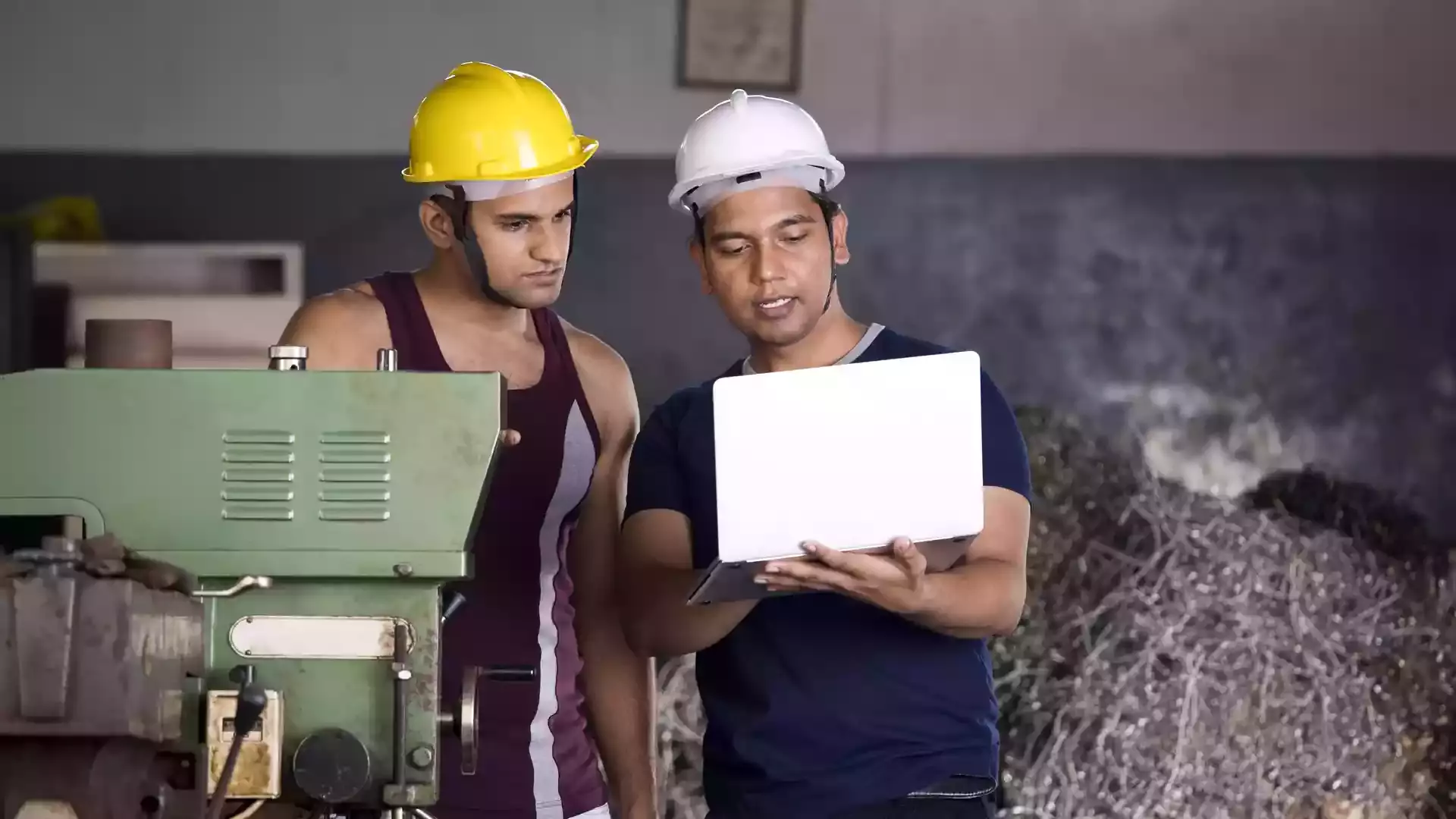
Benefits of Using myBillBook Inventory Management Software
Easy Sales Tracking
From adding the party or customer name, creating sales estimates, invoices to managing the sale in the online store, the inventory management system takes care of the entire sales activity. Once a party is added, it is stored in the database, preventing double data entry and saving time.
From adding the party or customer name, creating sales estimates, invoices to managing the sale in the online store, the inventory management system takes care of the entire sales activity. Once a party is added, it is stored in the database, preventing double data entry and saving time.


Auto Stock Update
Whether it is a sale of an item across your selling channels or the addition of a new item, everything gets updated automatically in the inventory management software. Therefore, you can always have an inventory that is up to date with the latest stock details eliminating any kind of errors.
Whether it is a sale of an item across your selling channels or the addition of a new item, everything gets updated automatically in the inventory management software. Therefore, you can always have an inventory that is up to date with the latest stock details eliminating any kind of errors.


Check the Stock on-the-go
myBillBooks’ inventory management software works on Android mobiles and Windows desktops. You can log in on any of your devices to check your inventory status and place orders from wherever you’re. You will also get low stock alert messages of a particular on your mobile.
myBillBooks’ inventory management software works on Android mobiles and Windows desktops. You can log in on any of your devices to check your inventory status and place orders from wherever you’re. You will also get low stock alert messages of a particular on your mobile.

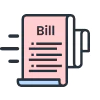
Faster Billing
The inventory management software offers bar code scanning to add items to the invoice. Simply scan the bar code with the barcode scanner gun to add them to the bill. This enables faster billing and lesser check out time at the counters.
The inventory management software offers bar code scanning to add items to the invoice. Simply scan the bar code with the barcode scanner gun to add them to the bill. This enables faster billing and lesser check out time at the counters.

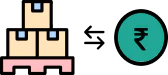
Smooth Stock Rotation
As the invoicing feature is integrated with the inventory software, the inventory gets updated automatically every time you generate a bill. You will also receive alerts on low stock items enabling you to refill the inventory on time. This results in smooth stock rotation preventing out-of-stock or excess stock situations.
As the invoicing feature is integrated with the inventory software, the inventory gets updated automatically every time you generate a bill. You will also receive alerts on low stock items enabling you to refill the inventory on time. This results in smooth stock rotation preventing out-of-stock or excess stock situations.


Save Time and Cost
Faster billing, timely inventory refilling, sales tracking, business performance reports, etc., would help you save time and cost related to inventory management. Just have myBillBook inventory management software in place and it will take care of all your inventory-related things.
Faster billing, timely inventory refilling, sales tracking, business performance reports, etc., would help you save time and cost related to inventory management. Just have myBillBook inventory management software in place and it will take care of all your inventory-related things.

Inventory management software is a tool to manage the supplies and stocks of a business. Having the right inventory software is crucial for businesses to minimise inventory storage space and maximise profits.
No matter how small the business is, keeping track of supplies and refilling them on time is crucial for optimal business performance. Professional inventory software helps businesses achieve maximum efficiency by providing the necessary inventory support.
While enrolling for inventory management software, ensure that it offers the following features.
- Tracks inventory status
- Provides low-stock alerts and other important reminders
- Easy to use interface
- Affordable pricing
- Sales tracking
myBillBook is ISO 27001 certified application that provides safe and secure transaction handling. Further, the information entered in the software is 100% encrypted and stored anonymously to prevent malware attacks.
You can avail a free-trial, during which you can access all the inventory features and get hands-on experience. Once it is completed, you can take any subscription plan starting at a minimal fee of INR 142 per month.